Netgear EA201C - ISA Network Card Support and Manuals
Get Help and Manuals for this Netgear item
This item is in your list!
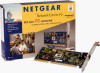
View All Support Options Below
Free Netgear EA201C manuals!
Problems with Netgear EA201C?
Ask a Question
Free Netgear EA201C manuals!
Problems with Netgear EA201C?
Ask a Question
Popular Netgear EA201C Manual Pages
Installation Guide - Page 2


..., follow the instructions in the text files in your Model EA201 Network Card: 1. Install the Network Card 3. Start Here
The instructions included in this guide are using Windows® 95 or Windows for Workgroups (version 3.11). Connect the Network Cables As a last step, be sure to fill out and send in the readme folder on the EA201 Drivers and Diagnostics Disk...
Installation Guide - Page 3
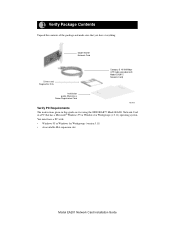
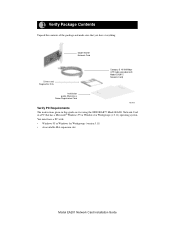
...
8034FA
Verify PC Requirements The instructions given in this guide are for using the NETGEAR™ Model EA201 Network Card in a PC that has a Microsoft® Windows 95 or Windows for Workgroups (version 3.11) • An available ISA expansion slot
Model EA201 Network Card Installation Guide You must have everything. Model EA201 Network Card
Drivers and Diagnostics Disk
Category 5 10...
Installation Guide - Page 4
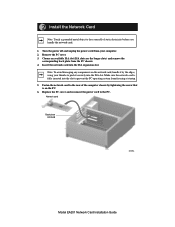
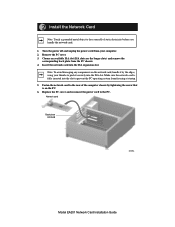
... unplug the power cord from the PC chassis. 4. Remove the PC cover. 3. Note: To avoid damaging any components on the PC. 6. Network card
Back plate removed
8033FA
Model EA201 Network Card Installation Guide Choose an available ISA slot (ISA slots are the longer slots) and remove the corresponding back plate from your thumbs to prevent the PC operating system from...
Installation Guide - Page 5
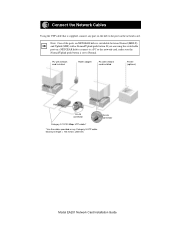
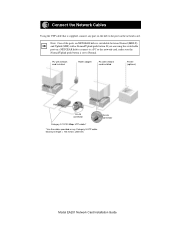
Maximum length = 100 meters (300 feet)
RJ-45 connector
Model EA201 Network Card Installation Guide If you are using this switchable port on a NETGEAR hub to connect to a PC or the network card, make sure the Normal/Uplink push button is switchable between Normal (MDI-X) and Uplink (MDI) with network card installed
Printer (optional)
Hub
RJ-45 connector
Category 5 10/100 Mbps UTP...
Installation Guide - Page 6
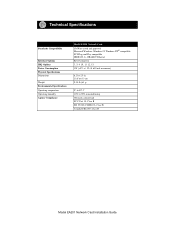
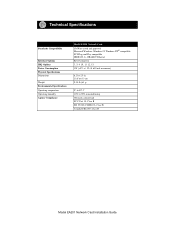
...Specifications
Standards Compatibility
Interface Options IRQ Options Power Consumption Physical Specifications Dimensions
Weight Environmental Specifications Operating temperature Operating humidity Agency Compliance
Model EA201 Network Card... CE mark, commercial FCC, Part 15, Class B EN 55 022 (CISPR 22), Class B Canada ICES-003, Class B
Model EA201 Network Card Installation Guide
Installation Guide - Page 7


... you for installing the Windows 95 Network Driver. Then follow the next step in these instructions might open but prompt you proceed with instructions for the same information, and windows might not respond with the same screens.
New Hardware Found
NETGEAR EA201 Ethernet Card Windows has found and the driver is automatically loaded. Model EA201 Network Card Installation Guide You also...
Installation Guide - Page 8


Click on "Next." 3. To do this device, insert it now. Model EA201 Network Card Installation Guide 2.
Update Device Driver Wizard
This wizard will complete the installation of:
NE2000 Compatible
by searching your local drives, network, and Internet locations for an updated driver.
It is recommended that came with this , click Next to continue.
< Back
Next>
Cancel
Insert the ...
Installation Guide - Page 9


The file 'NETEA201.inf' on "OK." 5.
Model EA201 Network Card Installation Guide
Browse... Type A:\ in the "Copy files from : C:\\WIN95
OK Cancel
Skip File Details...
OK
Click on the network. Copy files from " entry field and click on Windows 95 CD-ROM could not be found
Insert Windows 95 CD-ROM into the drive ...
Installation Guide - Page 10


... "Computer name" entry field, enter a workgroup name (the name of your entire network) in the "Workgroup" entry field, and click on "OK" or "Close." (If you have previously named your computer and network, the options on "OK." Model EA201 Network Card Installation Guide Insert the Windows 95 CD-ROM and click on the window may vary...
Installation Guide - Page 11


Make sure Drive D and win95 are designated on "Yes." 10. Model EA201 Network Card Installation Guide Remove the Windows 95 CD-ROM from Drive D, remove the Drivers and Diagnostics Disk from Drive A, and then click on the "Copy files from" prompt line (example, D:\win95). Proceed to "Verify Installation."
8. Click on "OK." 9.
Installation Guide - Page 12


Verify Installation
1.
Double-click on "My Computer" on the desktop, double-click on "Control Panel," and then double-click on "System." Model EA201 Network Card Installation Guide
Installation Guide - Page 13


2. Model EA201 Network Card Installation Guide Click on "Device Manager."
Installation Guide - Page 14


Double-click on "Network adapters." Model EA201 Network Card Installation Guide 3.
Installation Guide - Page 15


The "Properties" window opens, and a message regarding the status of the driver, an exclamation point appears next to the Windows 95 desktop. Continue to click on "OK" or click on "NETGEAR EA201 Ethernet Card."
If there is displayed. Model EA201 Network Card Installation Guide If there is a problem with the installation of the device is an exclamation point, doubleclick on the "X" in ...
Installation Guide - Page 16


NETGEAR does not assume any interference received, including interference that the Model EA201 Network Card has been suppressed in accordance with the conditions set out in accordance with the
FOR HOME OR OFFICE USE
instructions, may , however, be determined by turning the equipment off and on a circuit different from digital apparatus as set out in accordance with the regulations...
Netgear EA201C Reviews
Do you have an experience with the Netgear EA201C that you would like to share?
Earn 750 points for your review!
We have not received any reviews for Netgear yet.
Earn 750 points for your review!
