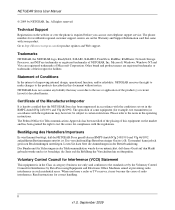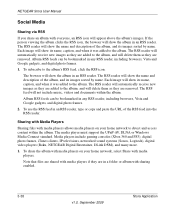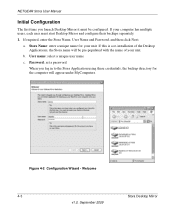Netgear MS2110 Support Question
Find answers below for this question about Netgear MS2110 - Stora NAS Server.Need a Netgear MS2110 manual? We have 2 online manuals for this item!
Question posted by pedro09 on December 6th, 2010
Connecting To Stora Ms2110 Using Windows 7
The person who posted this question about this Netgear product did not include a detailed explanation. Please use the "Request More Information" button to the right if more details would help you to answer this question.
Current Answers
Related Netgear MS2110 Manual Pages
Similar Questions
I Received A Nas Nv+ With No Software And It Has A Static Ip.
I can see it with RAIDar but can't get to IP/admin to change the IP and/or look at the setup. should...
I can see it with RAIDar but can't get to IP/admin to change the IP and/or look at the setup. should...
(Posted by MikeShaw 11 years ago)
Using Sc101/t With 64 Bit Windows 7
I have just upgraded to win 7 64 bit and want to access my Sc101/T Is there a 64bit driver availabl...
I have just upgraded to win 7 64 bit and want to access my Sc101/T Is there a 64bit driver availabl...
(Posted by jojn 11 years ago)
Netgear Rnd 2000 Nas (diskless)latest Firmwares?
latest firmwares for Radar and Radiator. Thanks!
latest firmwares for Radar and Radiator. Thanks!
(Posted by htrantitan 12 years ago)
Rnd2110 With Windows 7
I've read one review elsewhere that the RND2110 does not work with Windows 7. Can anyone confirm or ...
I've read one review elsewhere that the RND2110 does not work with Windows 7. Can anyone confirm or ...
(Posted by idget 12 years ago)
What Is The Difference From
'ms2110-100pas' Vs 'ms2110-100nas'
what is the difference from "MS2110-100PAS" vs "MS2110-100nAS"
what is the difference from "MS2110-100PAS" vs "MS2110-100nAS"
(Posted by jgbureau 13 years ago)