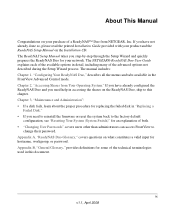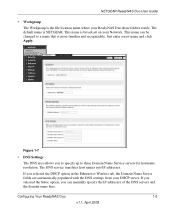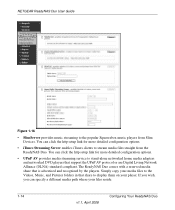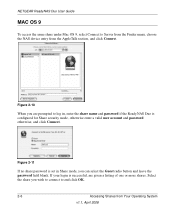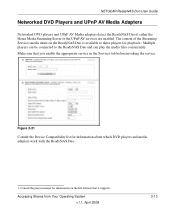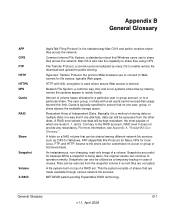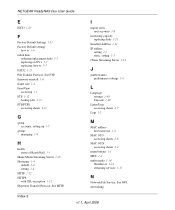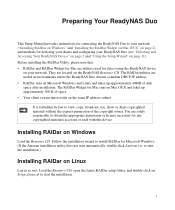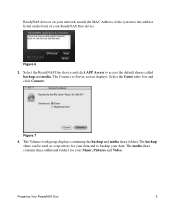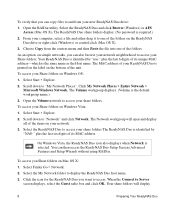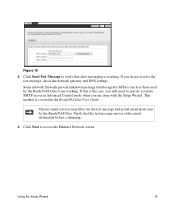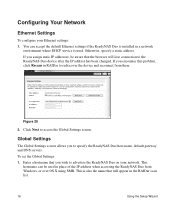Netgear RND2150 Support Question
Find answers below for this question about Netgear RND2150 - ReadyNAS Duo NAS Server.Need a Netgear RND2150 manual? We have 2 online manuals for this item!
Question posted by lspohr on July 1st, 2013
Unable To Access Server
It was running fine until Saturday then the blue light starting flashing along with the act light. It has been doing that for 3 days and is making it impossible for us to access. I have turned it off as to reset and when brought back up it began doing the same.
Current Answers
Related Netgear RND2150 Manual Pages
Similar Questions
Readynas Nv Does Not Turn On
(Posted by meLROPE 9 years ago)
Default Username And Password
whats the default username and password forthe netgear ReadyNAS Duo RND2150?
whats the default username and password forthe netgear ReadyNAS Duo RND2150?
(Posted by gamewhz17 12 years ago)
Readynas Nv+ Kernel Panic, Drives Nor Spinning Up
(Posted by brillen 12 years ago)
Netgear Rnd 2000 Nas (diskless)latest Firmwares?
latest firmwares for Radar and Radiator. Thanks!
latest firmwares for Radar and Radiator. Thanks!
(Posted by htrantitan 12 years ago)
Readynas Nv+ Does Not Power Up. No Fuses Visible On Outside. How Do I Get To Psu
(Posted by dhansukhtaylor 13 years ago)