Netgear WNR2000-100NAS Support and Manuals
Get Help and Manuals for this Netgear item
This item is in your list!

View All Support Options Below
Free Netgear WNR2000-100NAS manuals!
Problems with Netgear WNR2000-100NAS?
Ask a Question
Free Netgear WNR2000-100NAS manuals!
Problems with Netgear WNR2000-100NAS?
Ask a Question
Popular Netgear WNR2000-100NAS Manual Pages
WNR2000 User Manual - Page 9


... History ...xiii
Chapter 1 Configuring Basic Connectivity
Using the Setup Manual 1-1 Logging In To Your Wireless Router 1-2 Selecting a Language for Your Screen Display 1-5 Configuring Your Internet Connection Using the Smart Setup Wizard 1-6 Viewing and Configuring Basic ISP Settings 1-7 Setting Up and Testing Basic Wireless Connectivity 1-11 Chapter 2 Safeguarding Your Network Choosing...
WNR2000 User Manual - Page 19


... log in check box.
Figure 1-2
If the router discovers a newer version of firmware, the message on the right displays. If the browser is complete, your router automatically restarts. Configuring Basic Connectivity
1-3
v1.3, February 2009 The update process typically takes about 1 minute. NETGEAR Wireless-N Router WNR2000 User Manual
The Checking for Updated Firmware Upon Log-in .
WNR2000 User Manual - Page 22


... Using the Smart Setup Wizard
You can allow the Smart Setup Wizard to verify your Internet Service Provider (ISP) configuration. At the end of the main menu. 2. Expand the list and select the language you can manually configure your Internet connection using the Basic Settings screen, or you want. 2. NETGEAR Wireless-N Router WNR2000 User Manual
The language is set to verify...
WNR2000 User Manual - Page 28
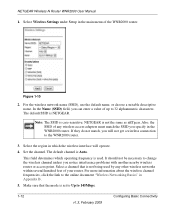
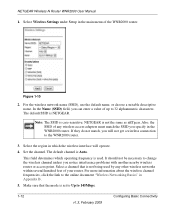
... field determines which the wireless interface will not get a wireless connection to the online document "Wireless Networking Basics" in Appendix B.
5. NETGEAR Wireless-N Router WNR2000 User Manual
1. Select Wireless Settings under Setup in the WNR2000 router.
Figure 1-10
2.
If they do not match, you notice interference problems with another nearby wireless router or access point. The...
WNR2000 User Manual - Page 33
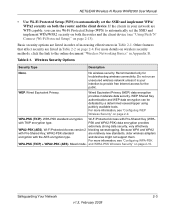
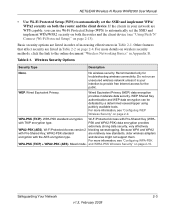
...Your Network
2-3
v1.3, February 2009 NETGEAR Wireless-N Router WNR2000 User Manual
• Use Wi-Fi Protected Setup (WPS) to provide free Internet access for troubleshooting wireless connectivity. Wireless Security Options
Security Type
Description
None. Recommended only for the public. WPA-PSK (TKIP).
Wi-Fi Protected Access version 2 blocking eavesdropping. Table 2-1. Wired...
WNR2000 User Manual - Page 35
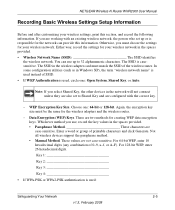
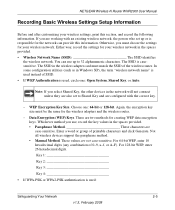
... authentication is responsible for your wireless settings, print this information. NETGEAR Wireless-N Router WNR2000 User Manual
Recording Basic Wireless Settings Setup Information
Before and after customizing your wireless network in the spaces provided. • Wireless Network Name (SSID The SSID identifies
the wireless network. Either way, record the settings for the network can...
WNR2000 User Manual - Page 37
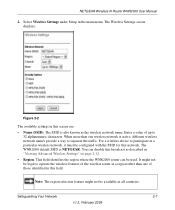
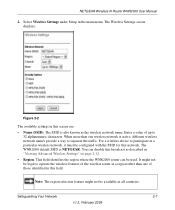
... the main menu.
This field identifies the region where the WNR2000 router can disable this screen are: • Name (SSID). Safeguarding Your Network
2-7
v1.3, February 2009 NETGEAR Wireless-N Router WNR2000 User Manual
2. For a wireless device to separate the traffic. Note: The region selection feature might not be used. Select Wireless Settings under Setup in this field.
WNR2000 User Manual - Page 41
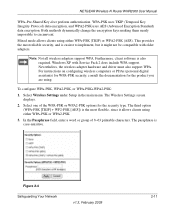
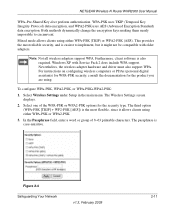
...for the security type. Select Wireless Settings under Setup in the main menu. Note: Not all wireless adapters support WPA.
The third option (WPA-PSK [TKIP] + WP2-PSK [AES]) is the most reliable security, and is easiest to circumvent.
Windows XP with older adapters. The Wireless Settings screen displays.
2.
NETGEAR Wireless-N Router WNR2000 User Manual
WPA-Pre-Shared Key does...
WNR2000 User Manual - Page 47
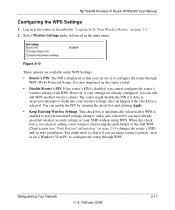
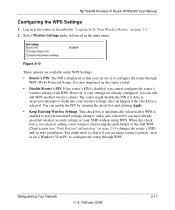
... Setup). Select Wireless Settings under WPS Settings: • Router's PIN. You can still add WPS-enabled wireless clients. Log in to the router as for a Windows Vista PC, to break into your SSID without using certain registrars, such as described in the main menu. Safeguarding Your Network
v1.3, February 2009
2-17 NETGEAR Wireless-N Router WNR2000 User Manual
Configuring...
WNR2000 User Manual - Page 67


...formats when receiving.) The default setting is universally supported. RIP allows a router to act as a DHCP server (see "Using the Router as a DHCP Server" on page 4-4). RIP-2B carries more information than RIP-1 and uses subnet broadcasting. - NETGEAR Wireless-N Router WNR2000 User Manual
Configuring LAN TCP/IP Setup Parameters
These are advanced settings that it , and which other...
WNR2000 User Manual - Page 68


... from a pool of addresses specified in the Basic Settings screen; NETGEAR Wireless-N Router WNR2000 User Manual
Using the Router as a DHCP Server
By default, the router functions as a DHCP server, allowing it to assign...need to save part of the router. Otherwise, leave it is the LAN address of the range for your network as the router's LAN IP address. The router assigns IP addresses...
WNR2000 User Manual - Page 93
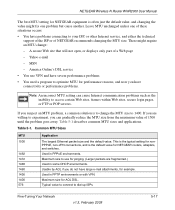
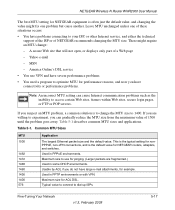
... require an MTU change the MTU size to dial-up ISPs. NETGEAR Wireless-N Router WNR2000 User Manual
The best MTU setting for NETGEAR equipment is the default value for NETGEAR routers, adapters, and switches. Maximum size for pinging. (Larger packets are willing to experiment, you suspect an MTU problem, a common solution is to change :
- Fine-Tuning Your Network
v1.3, February...
WNR2000 User Manual - Page 125
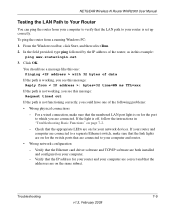
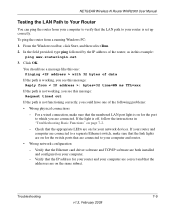
...
If the path is not working, you are connected. To ping the router from a running Windows PC: 1. For a wired connection, make sure that the link lights are on page 7-2.
- NETGEAR Wireless-N Router WNR2000 User Manual
Testing the LAN Path to Your Router
You can ping the router from your computer to verify that the LAN path to your computer...
WNR2000 User Manual - Page 127
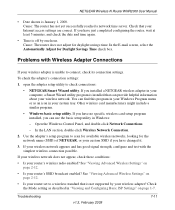
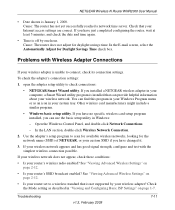
...:
• NETGEAR Smart Wizard utility. NETGEAR Wireless-N Router WNR2000 User Manual
• Date shown is not supported by one hour.
Other wireless card manufacturers might include a similar program.
• Windows basic setup utility. Use the adapter's setup program to a wireless standard that your wireless adapter is installed that can use the basic setup utility in Windows:
- If...
WNR2000 User Manual - Page 139
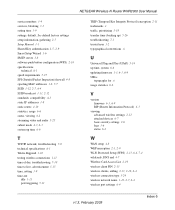
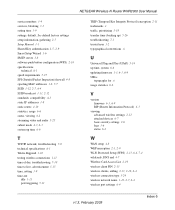
... Protected Setup (WPS) 2-13, 6-4, 7-4 wildcards, DNS and 4-7 Wireless Card Access List 2-19 wireless client PIN 2-15 wireless clients, adding 2-13, 2-18, 6-4 wireless connection type 5-24 wireless network name 1-12, 2-7, 6-4 wireless port settings 6-4
v1.3, February 2009
Index-5 NETGEAR Wireless-N Router WNR2000 User Manual
service numbers 3-4 services, blocking 3-3 setting time 3-9 settings...
Netgear WNR2000-100NAS Reviews
Do you have an experience with the Netgear WNR2000-100NAS that you would like to share?
Earn 750 points for your review!
We have not received any reviews for Netgear yet.
Earn 750 points for your review!
