Netgear WN311B-100NAS Support and Manuals
Get Help and Manuals for this Netgear item
This item is in your list!

View All Support Options Below
Free Netgear WN311B-100NAS manuals!
Problems with Netgear WN311B-100NAS?
Ask a Question
Free Netgear WN311B-100NAS manuals!
Problems with Netgear WN311B-100NAS?
Ask a Question
Popular Netgear WN311B-100NAS Manual Pages
User Manual - Page 3


This model meets the applicable government requirements for exposure to operate the device. "Pour empêcher que cet appareil cause du brouillage au service faisant l'objet d'une ...to the requirements as set forth in CFR 47 Sections, 2.1093, and 15.247 (b) (4) addressing RF Exposure from windows to licensing."
seadme NETGEAR RangeMax NEXT Wireless PCI Adapter WN311B vastavust ...
User Manual - Page 7


... This Manual x How to Print this Manual ...x
Chapter 1 Basic Setup
What You Need Before You Begin 1-1 Verify System Requirements 1-1 Observe Wireless Location and Range Guidelines 1-1
WN311B Default Wireless Settings 1-2 Connecting to Wireless Networks and the Internet 1-3
The WN311B Icon Colors 1-3 Smart Wizard Status Bar 1-4 Removing the WN311B Software 1-5 Upgrading the WN311B Software...
User Manual - Page 8


NETGEAR RangeMax NEXT Wireless PCI Adapter WN311B User Manual
Setting up WPA-PSK Security 2-18 Advanced Settings 2-19 Chapter 3 Wireless Network Performance Optimizing Wireless Performance 3-1 Optimizing Your Network Bandwidth 3-2 Overview of Home and Small Office Networking Technologies 3-3 Assessing Your Speed Requirements 3-4 Monitoring Tools ...3-5 Statistics Screen ...3-6 About Screen ...
User Manual - Page 9


... paragraphs: • Typographical Conventions. Tip: This format is written for readers with intermediate computer and Internet skills. This manual is used to install, configure and troubleshoot the NETGEAR RangeMax NEXT Wireless PCI Adapter WN311B. This manual uses the following typographical conventions:
Italics Bold Fixed
Emphasis, books, CDs, URL names User input Screen text, file...
User Manual - Page 10


NETGEAR RangeMax NEXT Wireless PCI Adapter WN311B User Manual
For more information about network, Internet, firewall, and VPN technologies, see the links to the NETGEAR website in order to view and
print PDF files. Use the Print button on the Adobe website at http://www.netgear.com/support. Your computer must have the free Adobe Acrobat reader installed in Appendix B, "Related Documents...
User Manual - Page 16


... channel used by the network. NETGEAR RangeMax NEXT Wireless PCI Adapter WN311B User Manual
Smart Wizard Status Bar
The status bar is a problem with the router. If many wireless networks in your network connection. • Connected to Internet: Wireless Internet connection is OK. • Connected to Router: Wireless connection to the router is OK but the router is not connected to the...
User Manual - Page 17


NETGEAR RangeMax NEXT Wireless PCI Adapter WN311B User Manual
If you right-click in the system tray icon, you can remove the wireless adapter software in .exe). 6. Upgrading the WN311B Software
Upgrades may be retained. 2. They will not be available at the NETGEAR website. Download the upgrade from your computer. 4. To install an upgrade, follow these two ways: • Navigate the ...
User Manual - Page 22


... RangeMax NEXT Wireless PCI Adapter WN311B User Manual
Joining a Network
During the WN311B software installation, the Smart Wizard lists the available networks. WPS is used , and to create a profile. 5. To connect without using WPS, select No, and click Next. 3. Figure 2-3
4. After installation you need to know the security settings for each network with WPS, it displays the WPS screen...
User Manual - Page 23


... of WPS, which is the default WPS security setting for more information, see "Smart Wizard Status Bar" on Windows 2000 or Windows Vista. Note: To connect your network connection.
Refer to the NETGEAR RangeMax NEXT Wireless PCI Adapter WN311B, provided with your neighborhood that support WPS, and guides you through connecting, as described in the wireless network that you are several...
User Manual - Page 27
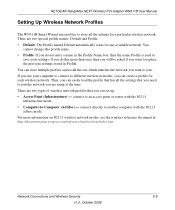
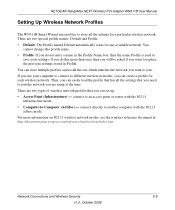
...NETGEAR RangeMax NEXT Wireless PCI Adapter WN311B User Manual
Setting Up Wireless Network Profiles
The WN311B Smart Wizard uses profiles to store all the settings that you use your settings. If you can create a profile for each wireless network. Then, you can store multiple profiles and recall the one which matches the network you want to different wireless networks, you want to replace...
User Manual - Page 40


...settings...in the path. NETGEAR RangeMax NEXT Wireless PCI Adapter WN311B User Manual
- Optimizing Your ...ROUTER
.OTEBOOK0# WITH2ANGE-AX.%84 7IRELESS .ADAPTER
$ESKTOP0# WITH'IGABIT0#!DAPTER
Figure 3-1 3-2
$ESKTOP0#
-BPS -BPS -BPS -BPS -BPSTYPICAL
.OTEBOOK0# WITH'IGABIT0##ARD
v1.0, October 2008
Wireless Network Performance Turn off SSID Broadcast, and change the default...
User Manual - Page 42


... CAT-5e or better.
For example:
• Streaming HD video requires 10 to prevent neighbors from connecting. Note: Actual data throughput will vary. Because latency and packet loss can disrupt your video, plan to your building's AC wiring. NETGEAR RangeMax NEXT Wireless PCI Adapter WN311B User Manual
To get the best performance, use of products can coexist on...
User Manual - Page 48


... or DSL modem, router, access point, and computer.
This may occur if you the
settings. To avoid this prompt, simply click
Apply before you close the Smart Wizard. To view the WN311B Wireless PCI Adapter IP address, click the WN311B icon to the WN311B Wireless PCI Adapter.
Viewing the IP address. NETGEAR RangeMax NEXT Wireless PCI Adapter WN311B User Manual
Table 4-1.
Make sure...
User Manual - Page 49
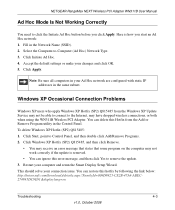
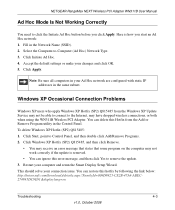
... can ignore this Hotfix from the Windows XP Update Service may not be able to connect to click the Initiate Ad Hoc button before you start an Ad Hoc network: 1. Note: Be sure all computers in your changes and click OK. 5. Click Apply. NETGEAR RangeMax NEXT Wireless PCI Adapter WN311B User Manual
Ad Hoc Mode Is Not Working Correctly...
User Manual - Page 52


... drivers Operating Environment Encryption
Warranty
Microsoft Vista, Windows XP, and Windows 2000
Operating temperature: 0 to 45 degrees C, 32 to 113 degrees F
40-bit (also called 64-bit) and 128-bit WEP data encryption, WPA2-PSK, and WPA-PSK
Limited 1-year warranty
A-2
Default Settings and Technical Specifications
v1.0, October 2008 NETGEAR RangeMax NEXT Wireless PCI Adapter WN311B User Manual...
Netgear WN311B-100NAS Reviews
Do you have an experience with the Netgear WN311B-100NAS that you would like to share?
Earn 750 points for your review!
We have not received any reviews for Netgear yet.
Earn 750 points for your review!
