Netgear WNHDE111-100NAS Support and Manuals
Get Help and Manuals for this Netgear item
This item is in your list!

View All Support Options Below
Free Netgear WNHDE111-100NAS manuals!
Problems with Netgear WNHDE111-100NAS?
Ask a Question
Free Netgear WNHDE111-100NAS manuals!
Problems with Netgear WNHDE111-100NAS?
Ask a Question
Popular Netgear WNHDE111-100NAS Manual Pages
WNHDE111 User Manual - Page 8


WNHDE111 5GHz Wireless-N HD Access Point/Bridge User Manual
Using Automatic Firmware Update upon Login 3-5 Chapter 4 Securing My Wireless
Choosing Appropriate Wireless Security 4-1 Changing Wireless Security Settings 4-4
Viewing Basic Wireless Settings 4-4 Configuring WEP Wireless Security 4-5 Configuring WPA Wireless Security 4-6 Viewing Advanced Wireless Settings 4-6 Using Push 'N' ...
WNHDE111 User Manual - Page 12


...
and
, for browsing forward or backward through the manual one of this manual, you can choose one page
at http://www.netgear.com/support.
WNHDE111 5GHz Wireless-N HD Access Point/Bridge User Manual
Danger: This is described in the manual.
•A
button to access the full NETGEAR, Inc. Note: Product updates are available on the NETGEAR, Inc.
Failure to where the
topic is...
WNHDE111 User Manual - Page 21
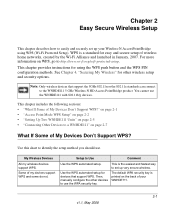
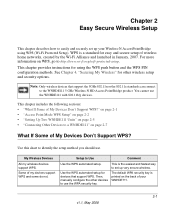
... describes how to easily and securely set up your WNHDE111.
2-1 v1.1, May 2008 Some of My Devices Don't Support WPS?" WPS is printed on WPS, go to Use
Comment
Use the WPS automated setup. Note: Only wireless devices that support WPS.
Then, manually configure the other wireless setup and security options. This chapter provides instructions for other devices to use...
WNHDE111 User Manual - Page 22
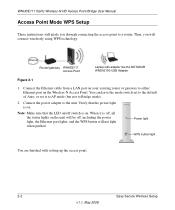
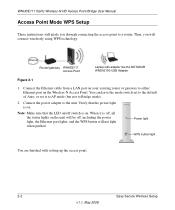
...
Laptop with setting up the access point.
2-2
Easy Secure Wireless Setup
v1.1, May 2008 Connect the power adapter to Bridge mode).
2.
Power light
WPS button/light
You are finished with adapter like the NETGEAR WNDA3100 USB Adapter
Figure 2-1
1. WNHDE111 5GHz Wireless-N HD Access Point/Bridge User Manual
Access Point Mode WPS Setup
These instructions will guide you will...
WNHDE111 User Manual - Page 23
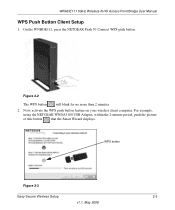
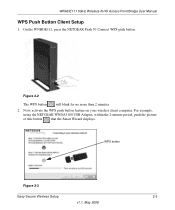
... Smart Wizard displays.
On the WNHDE111, press the NETGEAR Push 'N' Connect WPS push button. WPS button
Figure 2-3
Easy Secure Wireless Setup
2-3
v1.1, May 2008 Figure 2-2
The WPS button will blink for no more than 2 minutes. 2.
Now, activate the WPS push button feature on your wireless client computer. WNHDE111 5GHz Wireless-N HD Access Point/Bridge User Manual
WPS Push Button Client...
WNHDE111 User Manual - Page 27


... configure them. WPS will add. Easy Secure Wireless Setup
2-7
v1.1, May 2008
WNHDE111 5GHz Wireless-N HD Access Point/Bridge User Manual
Connecting Other Devices to a WNHDE111
There are adding. • For wireless devices that support the WPS automated method, repeat the steps above for the
WPS setup method. Refer to the instructions in the product documentation of the unit.
WNHDE111 User Manual - Page 40
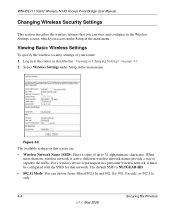
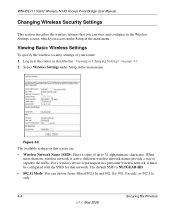
...Figure 4-2
The available settings in the main menu. Select Wireless Settings under Setup in to 32 alphanumeric characters. WNHDE111 5GHz Wireless-N HD Access Point/Bridge User Manual
Changing Wireless Security Settings
This section describes the wireless settings that network. Enter a value of your router: 1. Log in the main menu. When more than one wireless network is NETGEAR-HD.
•...
WNHDE111 User Manual - Page 42


...8-63 printable characters. WNHDE111 5GHz Wireless-N HD Access Point/Bridge User Manual
Configuring WPA Wireless Security
Note: Not all wireless adapters support WPA. In the Passphrase field, enter a word or group of the WPA-PSK or WPA2-PSK options for the security type. Nevertheless, the wireless adapter hardware and driver must also support WPA. Select Wireless Settings under Advanced in...
WNHDE111 User Manual - Page 43
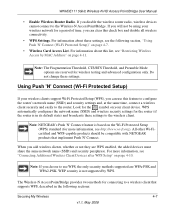
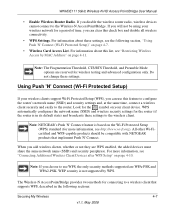
... May 2008
WNHDE111 5GHz Wireless-N HD Access Point/Bridge User Manual
• Enable Wireless Router Radio. Note: The Fragmentation Threshold, CTS/RTS Threshold, and Preamble Mode options are WPS enabled, the added devices must share the same network name (SSID) and security passphrase. WPS automatically configures the network name (SSID) and wireless security settings for the symbol...
WNHDE111 User Manual - Page 46


... clients from one another over a wireless connection.
4-10
v1.1, May 2008
Securing My Wireless However, this key:
Enabling Wireless Isolation
Wireless isolation prevents wireless clients from communication with other computers connected via Ethernet cables, or computers on page 2-4. Select the PIN Number setup method. 4. WNHDE111 5GHz Wireless-N HD Access Point/Bridge User Manual
2.
WNHDE111 User Manual - Page 60


... router. Device Info Status Fields
Field General
Time System up time Firmware Version LAN Connection Type
MAC Address
IP Address IP Subnet Mask
Default...netgear.com into IP addresses. WNHDE111 5GHz Wireless-N HD Access Point/Bridge User Manual
Table 7-1 describes the router status fields. If set to DHCP Client, the unit obtains an IP address dynamically from DHCP. The version of the firmware...
WNHDE111 User Manual - Page 66
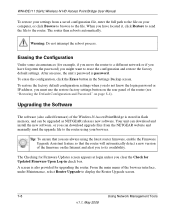
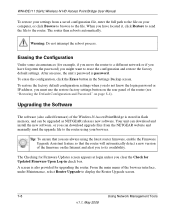
... know the login password or IP address, you can download and install the new software, or you must use the restore factory settings button on page 8-4). WNHDE111 5GHz Wireless-N HD Access Point/Bridge User Manual
To restore your settings from the NETGEAR website and manually send the upgrade file to the router using the latest router firmware, enable the Firmware Upgrade Assistant feature...
WNHDE111 User Manual - Page 71
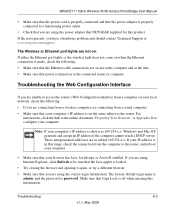
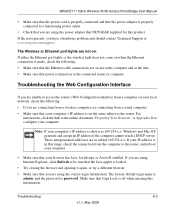
... the computer to the connected router or computer. WNHDE111 5GHz Wireless-N HD Access Point/Bridge User Manual
• Make sure that the power cord is properly connected and that the power adapter is properly connected to a functioning power outlet.
• Check that you are not on. For
instructions, click the link to the online document "Preparing...
WNHDE111 User Manual - Page 74


... Specifications Network conditions and environmental factors, including volume of network traffic, building materials and construction, and network overhead, lower actual data throughput rate. Actual throughput will vary.
WNHDE111 5GHz Wireless-N HD Access Point/Bridge User Manual
Table A-1. Wireless-N AccessPoint/Bridge Default Configuration Settings
Feature
Default Setting
Wireless...
WNHDE111 User Manual - Page 75


... the factory default configuration settings to reset the bridge's user name to admin, the password to password, and the IP address to configure these settings. Actual throughput will vary. Typically 30-70 nodes. ? 40 bit (also called 64 bit) and 128 bit WEP, WPA-PSK and WPA2-PSK. WNHDE111 5GHz Wireless-N HD Access Point/Bridge User Manual
Table A-1. Network conditions...
Netgear WNHDE111-100NAS Reviews
Do you have an experience with the Netgear WNHDE111-100NAS that you would like to share?
Earn 750 points for your review!
We have not received any reviews for Netgear yet.
Earn 750 points for your review!
