Netgear XM128 - ISDN Digital Modem Support and Manuals
Get Help and Manuals for this Netgear item
This item is in your list!
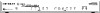
View All Support Options Below
Free Netgear XM128 manuals!
Problems with Netgear XM128?
Ask a Question
Free Netgear XM128 manuals!
Problems with Netgear XM128?
Ask a Question
Popular Netgear XM128 Manual Pages
QIG - Quick Install Guide - Page 5


Reference Guide for the Model XM128 ISDN Digital Modem
Contents
Preface Purpose ...xvii Conventions ...xviii Special Message Formats xviii Use of Enter, Type, and Press xviii Other Conventions ...xix Related Publication ...xix
Chapter 1 Introduction
Features ...1-1 Interface Options ...1-3
Front Panel ...1-3 Rear Panel ...1-6
Chapter 2 Installation
Package Contents ...2-1 Installing the Modem ...
QIG - Quick Install Guide - Page 13
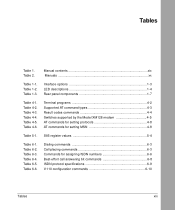
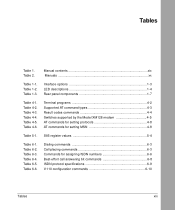
... MSN 4-8
Table 5-1. Table 6-2. Table 6-5. Table 1-2. Terminal programs 4-2 Supported AT command types 4-3 Result codes commands 4-4 Switches supported by the Model XM128 modem 4-5 AT commands for setting protocols 4-8 AT commands for assigning ISDN numbers 6-6 Best-effort call answering bit commands 6-8 ISDN protocol specifications 6-9 V.110 configuration commands 6-10
Tables...
QIG - Quick Install Guide - Page 35
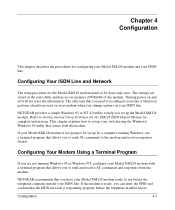
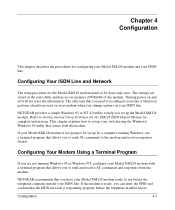
... you have your Model XM128 modem ready to be set up the Model XM128 modem.
Configuring Your ISDN Line and Network
The setup procedure for the Model XM128 modem needs to use a terminal program that the ISDN network is ready, you change options on and off will not erase the information. NETGEAR provides a simple Windows 95 or NT 4.0 utility to help you to send AT...
QIG - Quick Install Guide - Page 52


...a connection using the proper ISDN protocol. The Model XM128 modem is carried by one of the Internet service providers.
The CSD protocols supported by most cases, you need more specific settings for PPP, MPPP, V.120, X.75, and V.110 protocols over speech channel. Digital Data
The Model XM128 modem currently supports Circuit Switched Data (CSD) for your terminal program. When an...
QIG - Quick Install Guide - Page 61
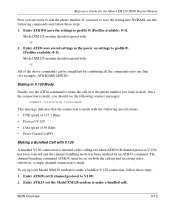
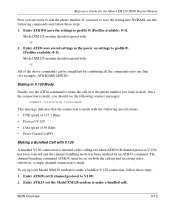
... by combining all the commands onto one line (for the Model XM128 ISDN Digital Modem
Now you should respond with :
OK
2. To set on settings to dial the phone number. Enter ATB20 (set the Model XM128 modem to dial). If you want to make a bundled V.120 connection, follow these steps: 1.
Reference Guide for example, AT&B20&E1&WZ0). Enter ATZ0 (save...
QIG - Quick Install Guide - Page 92


... press the button switch.......!! Hold the DATA/VOICE button down for the Model XM128 ISDN Digital Modem
Dialed digits detected, please hang-up the handset ..!! Turn power to set #2 ....!! Using The Embedded Protocol Analyzer
This section describes how to the modem off and then back on the terminal screen. 3.
Off-hook action is pushed (Button Interrupt OK...
QIG - Quick Install Guide - Page 104
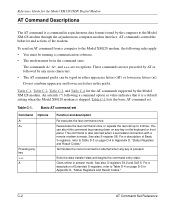
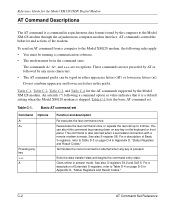
... "Status Registers and Result Codes." For a description of the modem.
Table C-1.
C-2
AT Command Set Reference Table C-1 lists the basic AT command set
Command A/ A>
Options
Pressing any key
+++ A
Function and description
Re-executes the last command once. You can be in the command state. Reference Guide for the Model XM128 ISDN Digital Modem
AT Command Descriptions
The AT...
QIG - Quick Install Guide - Page 116


... display the value of bit b of the S-register settings. To view different S-register settings, use the following steps: 1. Type the command ATSr=n (range 0-255) to change the value in a specific bit (b) of S-register r, n is a decimal number in the S-register and are used for the Model XM128 ISDN Digital Modem
2. If you change the S-register values, follow these...
QIG - Quick Install Guide - Page 135
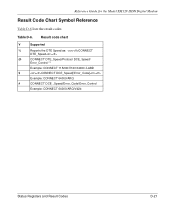
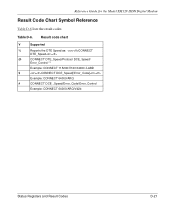
Reference Guide for the Model XM128 ISDN Digital Modem
Result Code Chart Symbol Reference
Table D-6 lists the result codes. Table D-6. Result code chart
V
Supported
%
Reports the DTE Speed as: CONNECT
DTE_Speed
@
CONNECT DTE_Speed/Protocol DCE_Speed/
Error_Control **
Example: CONNECT 115200/V120 64000 /LABD
$
CONNECT DCE_Speed[/Error_Code]
Example: CONNECT 64000/ARQ
#
...
QIG - Quick Install Guide - Page 136
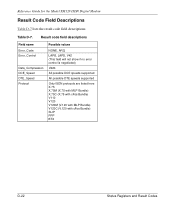
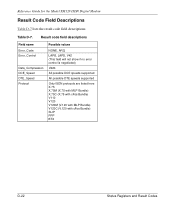
... possible DCE speeds supported
All possible DTE speeds supported
Only ISDN protocols are listed here X.75 X.75M (X.75 with MLP Bundle) X.75C (X.75 with cFos Bundle) V110 V120 V120M (V.120 with MLP Bundle) V120C (V.120 with cFos Bundle) SLIP PPP BTX
D-22
Status Registers and Result Codes Reference Guide for the Model XM128 ISDN Digital Modem
Result Code Field Descriptions...
QIG - Quick Install Guide - Page 137
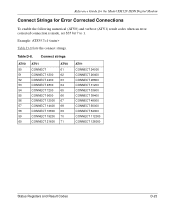
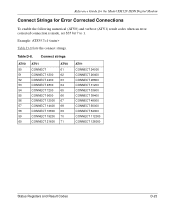
... CONNECT 56000 CONNECT 64000 CONNECT 112000 CONNECT 128000
Status Registers and Result Codes
D-23 Reference Guide for the Model XM128 ISDN Digital Modem
Connect Strings for Error Corrected Connections
To enable the following numerical (ATV0) and verbose (ATV1) result codes when an error corrected connection is made, set S35 bit 7 to 1. Example: ATS35.7=1
Table D-8 lists the connect strings...
XM128 Installation Guide - Page 17
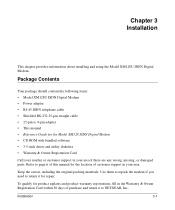
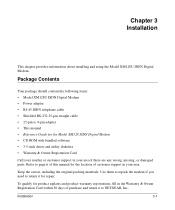
....
Installation
3-1 Refer to 9-pin adapter • This manual • Reference Guide for the location of this manual for the Model XM128 ISDN Digital Modem • CD ROM with bundled software • 3.5-inch driver and utility diskettes • Warranty & Owner Registration Card
Call your reseller or customer support in your area if there are any wrong, missing, or damaged parts.
XM128 Installation Guide - Page 22
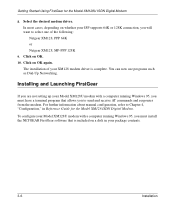
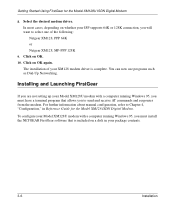
...have a terminal program that is complete. The installation of the following: Netgear XM128, PPP 64K or Netgear XM128, MP-PPP 128K
9. You can now use programs such as Dial-Up Networking. Getting Started Using FirstGear for the Model XM128 ISDN Digital Modem. In most cases, depending on a disk in Reference Guide for the Model XM128U ISDN Digital Modem
8. For further information about manual...
XM128 Installation Guide - Page 30
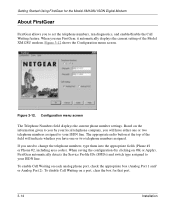
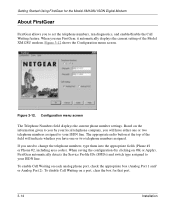
... the Service Profile IDs (SPIDs) and switch type assigned to your ISDN line. The appropriate radio button at the top of the Model XM128U modem. When saving the configuration (by clicking on the information given to change the telephone numbers, type them into the appropriate fields (Phone #1 or Phone #2, including area codes). When you to set the...
XM128 Installation Guide - Page 32
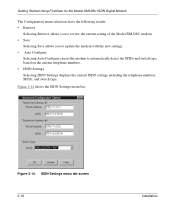
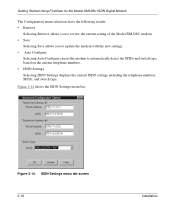
... menu tab screen 3-16
Installation
Getting Started Using FirstGear for the Model XM128U ISDN Digital Modem
The Configuration menu selections have the following results: • Retrieve
Selecting Retrieve allows you to review the current setting of the Model XM128U modem. • Save
Selecting Save allows you to update the modem with the new settings. • Auto Configure
Selecting...
Netgear XM128 Reviews
Do you have an experience with the Netgear XM128 that you would like to share?
Earn 750 points for your review!
We have not received any reviews for Netgear yet.
Earn 750 points for your review!
