Netgear DM111Pv1 - ADSL2+ Ethernet Modem Support and Manuals
Get Help and Manuals for this Netgear item
This item is in your list!

View All Support Options Below
Free Netgear DM111Pv1 manuals!
Problems with Netgear DM111Pv1?
Ask a Question
Free Netgear DM111Pv1 manuals!
Problems with Netgear DM111Pv1?
Ask a Question
Popular Netgear DM111Pv1 Manual Pages
DM111Pv1 Reference Manual - Page 7


... Connection 2-8 Chapter 3 Managing Your Modem Changing the Password 3-1 Backing Up, Restoring, or Erasing Your Settings 3-2 How to Back Up the Configuration to a File 3-2 How to Restore the Configuration from a File 3-2 How to Erase the Configuration 3-2 Upgrading the Modem's Firmware 3-3 How to Upgrade the Modem Firmware 3-3 Network Management Information 3-5
vii v1.0, August 2006
DM111Pv1 Reference Manual - Page 9


... Manual
The NETGEAR® DM111P ADSL2+ Ethernet Modem Reference Manual describes how to install, configure and troubleshoot ...manual is intended for readers with intermediate computer and Internet skills. This manual uses the following typographical conventions::
Italics Bold Fixed
Emphasis, books, CDs, URL names User input Screen text, file and server names, extensions, commands, IP addresses...
DM111Pv1 Reference Manual - Page 13


... Networking and TCP/IP Addressing:" in Appendix B to become more familiar with related NETGEAR routers, such as the 108 Mbps Wireless Firewall Router (GT624) or the 54 Mbps Wireless Router (WGR614).
Chapter 1 Introduction
This chapter describes the features of Asynchronous Digital Subscriber Line (ADSL) standards • Easy, Web-based setup for installation and management •...
DM111Pv1 Reference Manual - Page 14


... Networking and TCP/IP Addressing:" in diagnostic functions such as Windows, Macintosh, or Linux. You can install, configure, and operate the DM111P within minutes after connecting it to the network. Protocol Support
The DM111P supports Transmission Control Protocol/Internet Protocol (TCP/IP) and Routing Information Protocol (RIP). This feature eliminates the need to run a login program such...
DM111Pv1 Reference Manual - Page 22


... displayed prompting you will need to use the revised IP address to access the login dialog box for a user name and password. If you do so, you for the utility....password for the password, and click OK to the Internet
v1.0, August 2006 Figure 2-4
Note: After you open the utility, you will have the option of changing the modem's LAN IP address. DM111P ADSL2+ Ethernet Modem Reference Manual...
DM111Pv1 Reference Manual - Page 26
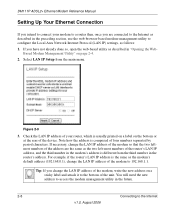
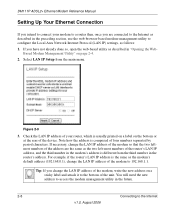
...+ Ethernet Modem Reference Manual
Setting Up Your Ethernet Connection
If you intend to connect your router, which is usually printed on a label on the bottom or at the rear of the router's LAN IP address, and the third number in the modem's address is different from the main menu. If necessary, change the LAN IP address of the modem...
DM111Pv1 Reference Manual - Page 27


... new settings take effect.
If you will need to type the new IP address into your connection to re-access the utility. You will lose your browser address box to the modem management utility. Connecting to disable the DHCP server in the modem.
5. DM111P ADSL2+ Ethernet Modem Reference Manual
4. By default, most routers (and all NETGEAR routers) include...
DM111Pv1 Reference Manual - Page 31


... stored in FLASH memory, and can be downloaded from NETGEAR's Web site.
The Web browser used to Upgrade the Modem Firmware
Note: NETGEAR recommends that you must use the Default Reset button on page 2-4.
Note: To restore the factory default configuration settings without knowing the login password or IP address, you back up your configuration before uploading it to...
DM111Pv1 Reference Manual - Page 34


... the modem has been connected to the modem during setup. This value will change if you upgrade your ISP. If no address is 192.168.0.1. If ON, the modem will not assign IP addresses to the ADSL port of the modem.
VPI
The Virtual Path Identifier setting. Menu 3.2 - Account Name
The Account Name assigned to the...
DM111Pv1 Reference Manual - Page 40
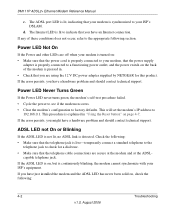
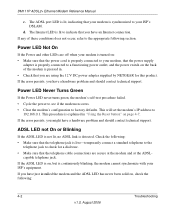
... power adapter supplied by NETGEAR for this product. This will set the modem's IP address to factory defaults. This procedure is pressed in "Using the Reset button" on the back of these conditions does not occur, refer to a functioning power outlet, and the power switch on page 4-7. DM111P ADSL2+ Ethernet Modem Reference Manual
c. If the error persists...
DM111Pv1 Reference Manual - Page 41
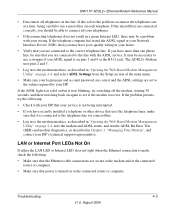
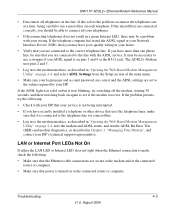
... be able to connect all telephones on page 2-4, and select ADSL Settings from the Setup section of the main menu.
• Make sure your login name and account password are correct and the ADSL settings are set to the values required by your ISP. If the problem persists, try switching off the modem, waiting 30 seconds, and...
DM111Pv1 Reference Manual - Page 42
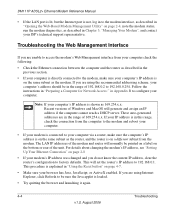
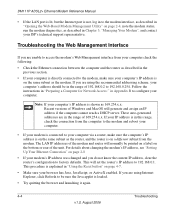
... is on the bottom or rear of Windows and MacOS will set the router's IP address to 192.168.0.1. These auto-generated addresses are using Internet Explorer, click Refresh to the modem, make sure the computer's IP address is explained in Appendix B to factory defaults. Follow the instructions in "Preparing a Computer for Network Access:" in "Using the Reset...
DM111Pv1 Reference Manual - Page 43
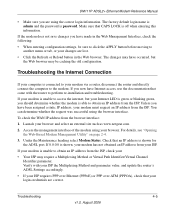
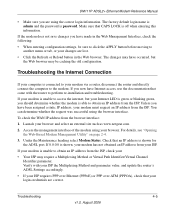
...to perform re-installation and troubleshooting. Troubleshooting the Internet Connection
If your ISP. You can determine whether the request was successful using the correct login information. To check the WAN IP address from your computer is off when entering this information. Verify with your ISP the Multiplexing Method and parameter value, and update the router's ADSL Settings accordingly...
DM111Pv1 Reference Manual - Page 45


... Manual
Troubleshooting Internet Browsing
If your modem can obtain an IP address but your computer is unable to load any DNS server addresses....Password
This section explains how to restore the factory default configuration settings, changing the modem's administration password to password and the IP address to reboot.
Use this method for the router to 192.168.0.1.
Troubleshooting...
DM111Pv1 Reference Manual - Page 49


... complete understanding of the technologies used in your NETGEAR product.
Document
Link
Internet Networking and TCP/IP Addressing:
Preparing a Computer for Network Access:
Glossary:
http://documentation.netgear.com/reference/enu/tcpip/index.htm http://documentation.netgear.com/reference/enu/wsdhcp/index.htm http://documentation.netgear.com/reference/enu/glossary/index.htm
Related Documents...
Netgear DM111Pv1 Reviews
Do you have an experience with the Netgear DM111Pv1 that you would like to share?
Earn 750 points for your review!
We have not received any reviews for Netgear yet.
Earn 750 points for your review!
