Netgear DG834Nv1 - RangeMax NEXT ADSL2+ Modem Wireless Router Support and Manuals
Get Help and Manuals for this Netgear item
This item is in your list!

View All Support Options Below
Free Netgear DG834Nv1 manuals!
Problems with Netgear DG834Nv1?
Ask a Question
Free Netgear DG834Nv1 manuals!
Problems with Netgear DG834Nv1?
Ask a Question
Most Recent Netgear DG834Nv1 Questions
Popular Netgear DG834Nv1 Manual Pages
Reference Manual - Page 8


...13 How to Schedule Firewall Services 4-14 Chapter 5 Managing Your Network
Backing Up, Restoring, or Erasing Your Settings 5-1 How to Back Up the Configuration to a File 5-1 How to Restore the Configuration from a File 5-2 How to Erase the Configuration 5-2
Upgrading the Wireless Modem Router's Firmware 5-3 How to Upgrade the Wireless Modem Router Firmware 5-3
Network Management Information...
Reference Manual - Page 11


...Manual
The NETGEAR® DG834N RangeMaxTM NEXT Wireless ADSL2+ Modem Router Reference Manual describes how to install, configure and troubleshoot the DG834N RangeMaxTM NEXT Wireless ADSL2+ Modem Router.The information is this manual... extensions, commands, IP addresses
• Formats. This manual uses the following paragraphs: • Typographical Conventions. Warning: Ignoring this type...
Reference Manual - Page 21
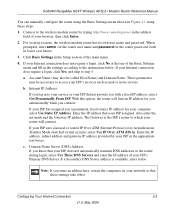
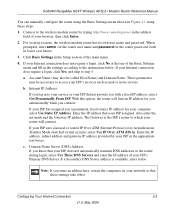
...router to the instructions below.
Enter the IP address, subnet address and gateway IP address provided by typing http://www.routerlogin.net in the address field of the Basic Settings menu and fill in the settings according to which your ISP's services such as mail or news servers. c. Configuring Your Internet Connection
2-3
v1.0, May 2006 If your Internet connection does require a login...
Reference Manual - Page 22


... to save your Internet service provider.
b. Click Apply to access the Internet. If your settings.
5.
You must launch a login program such as that computer.
The router will use the MAC address of that computer by sharing the router's WAN IP address. Note: After you finish setting up your computer in here. Router's MAC Address: This section determines the Ethernet...
Reference Manual - Page 57


... uploading it to restore your configuration before doing a firmware upgrade. The Web browser used to locate the binary (.BIN or .IMG) upgrade file. NETGEAR recommends using whatever User Name, Password and LAN address you back up your configuration settings.
1.
Figure 5-2
4. How to the wireless modem router at its default LAN address of http://192.168.0.1 with its default User Name...
Reference Manual - Page 67


... feature, select to Broadcast on a Server You can choose to write the logs to a computer running a syslog program. Login screen timed out -...login successful - Source:64.12.47.28,10714,WAN Destination:134.177.0.11,6970,LAN - [Inbound Default rule match] Sun, 2006-05-22 21:02:53 - DG834N RangeMax NEXT Wireless ADSL2+ Modem Router Reference Manual
Saving Log Files on Lan or enter the IP address...
Reference Manual - Page 69


...box.
Specifies how often to send the log.
DG834N RangeMax NEXT Wireless ADSL2+ Modem Router Reference Manual
• My Mail Server requires authentication-If you use an outgoing ... configuration is working.
• Display the Routing Table to identify what other wireless modem routers the wireless modem router is cleared from the wireless modem router:
• Ping an IP Address to test ...
Reference Manual - Page 73


..., one local computer can run the application properly if that computer's IP address is helpful when using some of these applications and to a Ping on the Internet WAN Port • MTU Size • Flexibility on configuring your DG834N RangeMaxTM NEXT Wireless ADSL2+ Modem Router. Setting Up A Default DMZ Server
The Default DMZ Server feature is...
Reference Manual - Page 76
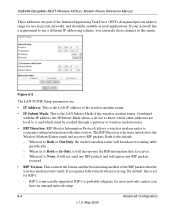
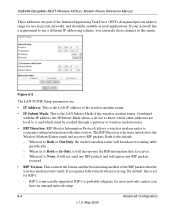
...RIP packets that it will broadcast its routing table periodically. - Both is universally supported. It recognizes both formats when receiving. Combined with the IP address, the IP Subnet Mask allows a device to know which other routers. When set to Both or Out Only, the wireless modem router will incorporate the RIP information that the wireless modem router sends. RIP-1 is the...
Reference Manual - Page 77


..., the wireless modem router will manually configure the network settings of the same IP address subnet as DHCP server
If another device on the LAN. Use Router as the router's LAN IP address. See "Internet Networking and TCP/IP Addressing:" in the Basic Settings menu; These addresses should define a range between 192.168.0.2 and 192.168.0.254, although you may want to save part of IP...
Reference Manual - Page 86


...router and that the power supply
adapter is 10 Mbps, the LED will set the router's IP address to a functioning power outlet. • Check that the Ethernet cable connections are using the 12 V DC power adapter supplied by NETGEAR for this case, the wireless modem router... the router.
If the error persists, you might have a hardware problem and should contact technical support. If...
Reference Manual - Page 87


... to be in "Using the Reset button" on to 192.168.0.254. Follow the instructions in "Preparing a Computer for Network Access:" in this information. If your IP address is in Appendix B to 192.168.0.1. DG834N RangeMax NEXT Wireless ADSL2+ Modem Router Reference Manual
• Make sure that power is turned on page 7-9.
• Make sure your...
Reference Manual - Page 89


... problem, reconnect the telephones one of the following :
• If you have incorrectly set the Service Name, User Name and Password. If you have been assigned a static IP address, your wireless modem router must request an IP address from the browser interface:
1. It may check for your router is unable to connect all telephones on the line.
Launch your ISP. See "Troubleshooting...
Reference Manual - Page 90


... Network Access:" in the Basic Settings menu. Note: Unless you connect manually, the wireless modem router will not authenticate using an incorrect Service Name, User Name or Password. Alternatively, you may be done in Appendix B.
Troubleshooting PPPoE or PPPoA
The PPPoA or PPPoA connection can obtain an IP address but your computer is up and working. 5. Under the Maintenance heading...
Reference Manual - Page 91


... Run. 2. Troubleshooting
7-7
v1.0, May 2006 Troubleshooting a TCP/IP network is set up correctly. In the field provided, type Ping followed by the IP address of the router, as in "LAN or Internet Port LEDs Not On" on . Check that the corresponding Link LEDs are connected to your computer. If the LED is off, follow the instructions in this...
Netgear DG834Nv1 Reviews
Do you have an experience with the Netgear DG834Nv1 that you would like to share?
Earn 750 points for your review!
We have not received any reviews for Netgear yet.
Earn 750 points for your review!
