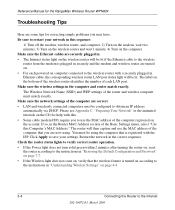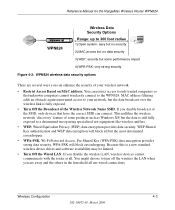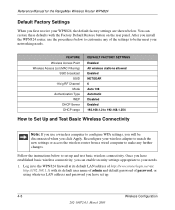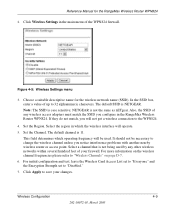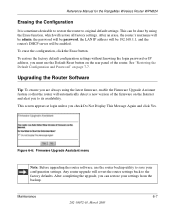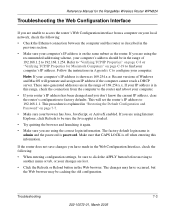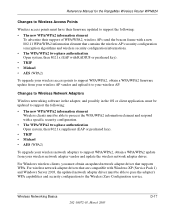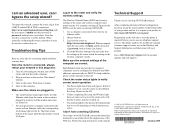Netgear WPN824v2 - RangeMax Wireless Router Support and Manuals
Get Help and Manuals for this Netgear item

View All Support Options Below
Free Netgear WPN824v2 manuals!
Problems with Netgear WPN824v2?
Ask a Question
Free Netgear WPN824v2 manuals!
Problems with Netgear WPN824v2?
Ask a Question
Most Recent Netgear WPN824v2 Questions
Can I Connfigure The Netgear Wpn824v2 As Wireless Repeter
How can I configure the Netgear WPN824v2 as wirwlwss bridge?
How can I configure the Netgear WPN824v2 as wirwlwss bridge?
(Posted by ecravaz 3 years ago)
Does Netgear Rangemax Wpn824v2 Work With Windows 8
(Posted by fregraan 9 years ago)
Can Netgear Wpn824v2 Be Used As Repeater
(Posted by ataKAW 9 years ago)
How To Set Up A Wireless Bridge Using Dd Wrt Netgear Rangemax Wpn824 V2
(Posted by DikkyBa 9 years ago)
How To Install Firmware On Netgear Router Wpn824v2 Without Cd
(Posted by inchaCa 10 years ago)
Popular Netgear WPN824v2 Manual Pages
Netgear WPN824v2 Reviews
We have not received any reviews for Netgear yet.