Netgear WNR3500v1 - RangeMax Wireless N Gigabit Router Support and Manuals
Get Help and Manuals for this Netgear item
This item is in your list!

View All Support Options Below
Free Netgear WNR3500v1 manuals!
Problems with Netgear WNR3500v1?
Ask a Question
Free Netgear WNR3500v1 manuals!
Problems with Netgear WNR3500v1?
Ask a Question
Most Recent Netgear WNR3500v1 Questions
Popular Netgear WNR3500v1 Manual Pages
WNR3500 Setup Manual - Page 14


... the online User Manual for each computer in to the router after installing and configuring your router using the Smart Wizard, you have reset the router to its factory default state (for new router firmware. If you want to change the settings after installation:
1. Press Enter.
You will display.
10
Installing Your Router Using the Smart Wizard
Open a browser window and type http...
WNR3500 Setup Manual - Page 27
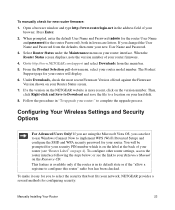
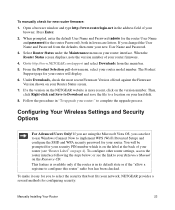
... security password for new router firmware:
1. If you are using the Microsoft Vista OS, you changed the User Name and Password from the menu bar.
5. To manually check for your router. Select Router Status under the Maintenance menu on your hard disk.
8. Open a browser window and type http://www.routerlogin.net in "To upgrade your router:" to http://www.NETGEAR.com/support and...
WNR3500 Setup Manual - Page 30


....)
The Service Set Identifier (SSID) of your computers for more information).
26
Manually Installing Your Router Select a Security Option. Check that the wireless adapter on each wireless computer must then change your settings. 2. If they do not match, you will lose your wireless computers with the router, the settings of each computer's wireless adapter card should support the...
WNR3500 User Manual - Page 7


...Connectivity
Using the Setup Manual 1-1 Logging In to Your Wireless Router 1-2 Configuring Your Internet Connection Using the Smart Setup Wizard 1-5 Viewing and Configuring Basic ISP Settings 1-5 Chapter 2 Safeguarding Your Network Choosing Appropriate Wireless Security 2-1 Recording Basic Wireless Settings Setup Information 2-5 Changing Wireless Security Settings 2-6
Viewing Basic Wireless...
WNR3500 User Manual - Page 27
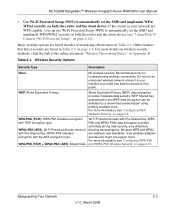
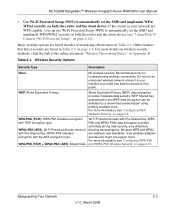
... Key; Wi-Fi Protected Access version 2 blocking eavesdropping. Safeguarding Your Network
2-3
v1.0, March 2008 No wireless security. NETGEAR RangeMax™ Wireless-N Gigabit Router WNR3500 User Manual
• Use Wi-Fi Protected Setup (WPS) to automatically set the SSID and implement WPA/WPA2 security on both the router and the client device. Basic security options are relatively new...
WNR3500 User Manual - Page 29
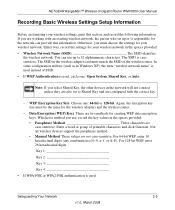
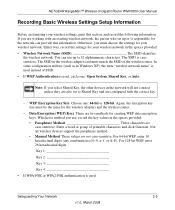
... devices support the passphrase method. • Manual Method. You can provide this section, and record the following information. Again, the encryption key size must match the SSID of SSID. • If WEP Authentication is responsible for creating WEP data encryption keys. NETGEAR RangeMax™ Wireless-N Gigabit Router WNR3500 User Manual
Recording Basic Wireless Settings Setup...
WNR3500 User Manual - Page 35


... it might not be compatible with Service Pack 2 does include WPA support. The passphrase is the most reliable security, and is easiest to implement, but it is also required. NETGEAR RangeMax™ Wireless-N Gigabit Router WNR3500 User Manual
them nearly impossible to circumvent. See "Using Push 'N' Connect (Wi-Fi Protected Setup)" on configuring wireless computers or PDAs...
WNR3500 User Manual - Page 43


... have the correct SSID and wireless security settings to access the wireless router. To connect non-WPS-enabled and WPS-enabled clients to record and then manually enter your router (including wireless and Ethernet connected), see "Viewing a List of Attached Devices" on page 6-6. NETGEAR RangeMax™ Wireless-N Gigabit Router WNR3500 User Manual
Adding Additional Non-WPS-Enabled Clients...
WNR3500 User Manual - Page 61


... when receiving.) The default setting is the default. - This controls the format and the broadcasting method of the router are : • IP Address. Customizing Your Network Settings
4-3
v1.0, March 2008 The LAN subnet mask of the router. • IP Subnet Mask. NETGEAR RangeMax™ Wireless-N Gigabit Router WNR3500 User Manual
The LAN IP settings are satisfactory. The LAN...
WNR3500 User Manual - Page 62


... all of your network, you might wish to save part of the range for a computer on the LAN, that require permanent IP settings.
Type the MAC address of the same IP address subnet as DHCP Server check box. NETGEAR RangeMax™ Wireless-N Gigabit Router WNR3500 User Manual
Specify the pool of IP addresses to any LAN...
WNR3500 User Manual - Page 94


...Internet service, and either the technical
support of the ISP or of these situations occurs: • You have connectivity or performance problems.
Note: An incorrect MTU setting can cause Internet communication problems such as the inability to your changes. Leave MTU unchanged unless one of a Web page - MSN - NETGEAR RangeMax™ Wireless-N Gigabit Router WNR3500 User Manual
2.
WNR3500 User Manual - Page 121


...WNR3500 router. Set the channel. NETGEAR RangeMax™ Wireless-N Gigabit Router WNR3500 User Manual
1. Troubleshooting
v1.0, March 2008
7-11 Figure 7-1
2. Note: The SSID is NETGEAR. Also, the SSID of up to the WNR3500 router... not the same as nETgear. NETGEAR is Auto. Select the region in the main menu of the WNR3500 router. Select Wireless Settings under Setup in which the wireless ...
WNR3500 User Manual - Page 123


...
Troubleshooting
v1.0, March 2008
7-13 NETGEAR RangeMax™ Wireless-N Gigabit Router WNR3500 User Manual
9. Click Setup Access List. 11.
Restoring the Default Configuration and Password
This section explains how to restore the factory default configuration settings, changing the router's administration password back to have a hardware problem and should contact Technical Support...
WNR3500 User Manual - Page 135


...system 6-5 upgrading router software 6-8 URLs
typography for xi Web Configuration Manager 1-2 usage statistics 6-5 user-defined services 3-4
V
version, RIP (Router Information Protocol) 4-3 viewing
advanced wireless settings 2-12 attached devices 6-6 basic security settings 2-6 logs 3-6 status 6-1
v1.0, March 2008
Index-5 See default factory settings setup information, gathering 2-5 Setup Manual...
WNR3500 User Manual - Page 136
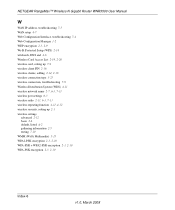
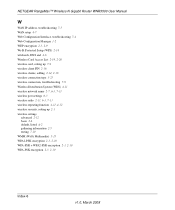
NETGEAR RangeMax™ Wireless-N Gigabit Router WNR3500 User Manual
W
WAN IP address, troubleshooting 7-5 WAN setup 4-7 Web Configuration Interface, troubleshooting 7-4 Web Configuration Manager 1-2 WEP encryption 2-3, 2-9 Wi-Fi Protected Setup (WPS) 2-14 wildcards, DNS and 4-6 Wireless Card Access List 2-19, 2-20 wireless card, setting up 7-9 wireless client PIN 2-16 wireless clients, adding 2-...
Netgear WNR3500v1 Reviews
Do you have an experience with the Netgear WNR3500v1 that you would like to share?
Earn 750 points for your review!
We have not received any reviews for Netgear yet.
Earn 750 points for your review!
