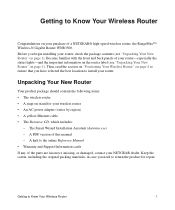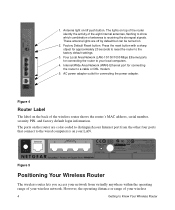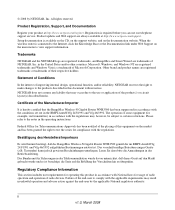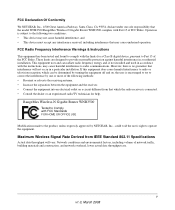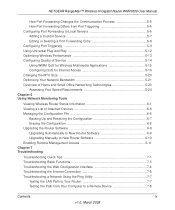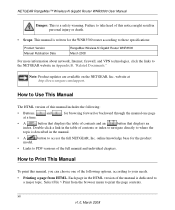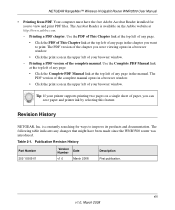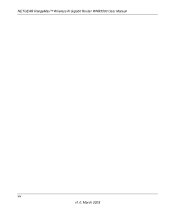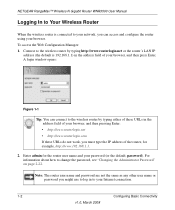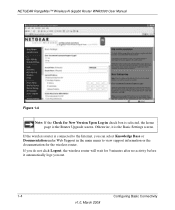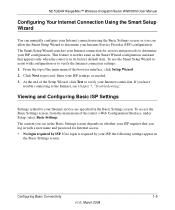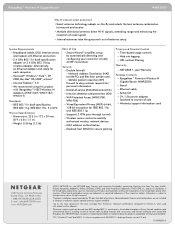Netgear WNR3500v1 Support Question
Find answers below for this question about Netgear WNR3500v1 - RangeMax Wireless N Gigabit Router.Need a Netgear WNR3500v1 manual? We have 3 online manuals for this item!
Question posted by bvhall1 on October 16th, 2018
5 Ghz Band
Current Answers
Answer #1: Posted by BusterDoogen on October 16th, 2018 5:59 PM
I hope this is helpful to you!
Please respond to my effort to provide you with the best possible solution by using the "Acceptable Solution" and/or the "Helpful" buttons when the answer has proven to be helpful. Please feel free to submit further info for your question, if a solution was not provided. I appreciate the opportunity to serve you!
Related Netgear WNR3500v1 Manual Pages
Similar Questions
a repeater
How do I increase the range of this router?