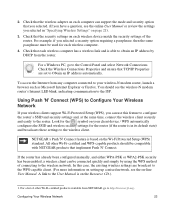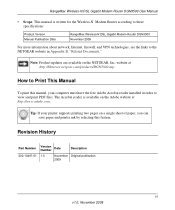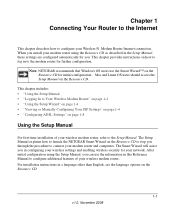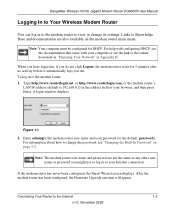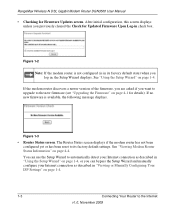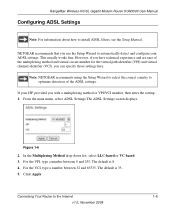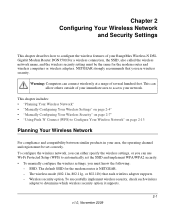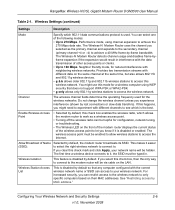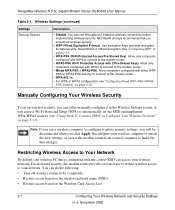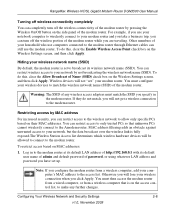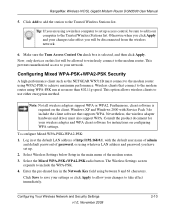Netgear DGN3500 - Wireless-N Gigabit Router Support and Manuals
Get Help and Manuals for this Netgear item

View All Support Options Below
Free Netgear DGN3500 manuals!
Problems with Netgear DGN3500?
Ask a Question
Free Netgear DGN3500 manuals!
Problems with Netgear DGN3500?
Ask a Question
Most Recent Netgear DGN3500 Questions
Dgn3500 Will Not Block Sites
(Posted by lwipskote 9 years ago)
How Seup Verizon Dgn3500
(Posted by raRJM1 9 years ago)
How To Install Dgn3500 Netgear With At&t Dsl
(Posted by mssGull 9 years ago)
How To Connect A Netgear Modem Router Dgn3500 Verizon Dsl
(Posted by trstud 9 years ago)
How To Restore A Netgear Router Dgn3500
(Posted by mvazeclips 9 years ago)
Popular Netgear DGN3500 Manual Pages
Netgear DGN3500 Reviews
We have not received any reviews for Netgear yet.