Netgear DGN3500 Support Question
Find answers below for this question about Netgear DGN3500 - Wireless-N Gigabit Router.Need a Netgear DGN3500 manual? We have 2 online manuals for this item!
Question posted by mvazeclips on September 6th, 2014
How To Restore A Netgear Router Dgn3500
The person who posted this question about this Netgear product did not include a detailed explanation. Please use the "Request More Information" button to the right if more details would help you to answer this question.
Current Answers
There are currently no answers that have been posted for this question.
Be the first to post an answer! Remember that you can earn up to 1,100 points for every answer you submit. The better the quality of your answer, the better chance it has to be accepted.
Be the first to post an answer! Remember that you can earn up to 1,100 points for every answer you submit. The better the quality of your answer, the better chance it has to be accepted.
Related Netgear DGN3500 Manual Pages
DGN3500 Setup Manual - Page 5
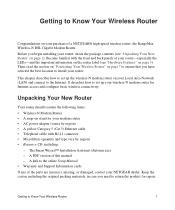
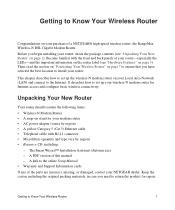
..., check the package contents (see "Hardware Features" on page 3).
A PDF version of a NETGEAR® high-speed wireless router, the RangeMax Wireless-N DSL Gigabit Modem Router . It describes how to install your router. Then, read the section on "Positioning Your Wireless Router" on page 7 to ensure that you need to the online Setup Manual • Warranty and Support Information cards...
DGN3500 Setup Manual - Page 31
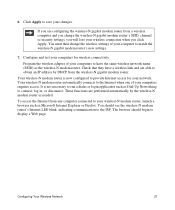
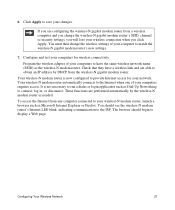
... Microsoft Internet Explorer or Firefox. These functions are able to obtain an IP address by the wireless-N modem router as Dial-Up Networking to run a dialer or login application such as needed. Your wireless-N modem router automatically connects to match the wireless-N gigabit modem router's new settings.
7. It is now configured to display a Web page. The browser should see the...
DGN3500 User Manual - Page 1
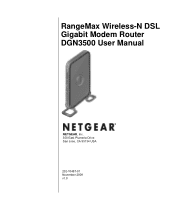
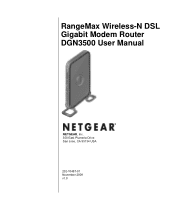
RangeMax Wireless-N DSL Gigabit Modem Router DGN3500 User Manual
NETGEAR, Inc. 350 East Plumeria Drive San Jose, CA 95134 USA
202-10487-01 November 2009 v1.0
DGN3500 User Manual - Page 3
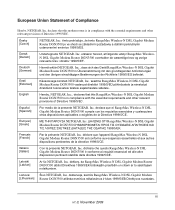
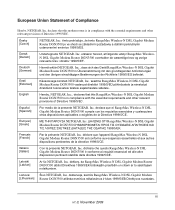
... direttiva 1999/5/CE.
Greek]
NETGEAR, Inc RangeMax Wireless-N DSL Gigabit Modem Router DGN3500 1999/5/ΕΚ. declares that this modem router is RangeMax Wireless-N DSL Gigabit Modem
[Lithuanian] Router DGN3500 atitinka esminius reikalavimus ir kitas 1999/5/EB Direktyvos nuostatas. declara que el RangeMax Wireless-N DSL Gigabit Modem Router DGN3500 cumple con los requisitos...
DGN3500 User Manual - Page 5
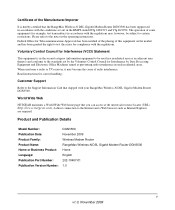
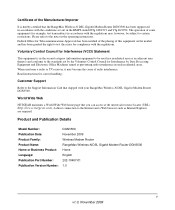
... 2009 Wireless Modem Router RangeMax Wireless-N DSL Gigabit Modem Router DGN3500 Home English 202-10487-01 1.0
v v1.0, November 2009 Federal Office for Telecommunications Approvals has been notified of the placing of this equipment on the market and has been granted the right to test the series for correct handling.
World Wide Web
NETGEAR maintains a World Wide Web home page...
DGN3500 User Manual - Page 7


RangeMax Wireless-N DSL Gigabit Modem Router DGN3500 User Manual
Configuring Advanced WPS Settings 2-18 Chapter 3 Protecting Your Network
Protecting Access to Your Wireless Modem Router 3-1... File 4-9 Backing Up and Restoring the Configuration 4-9 Erasing the Configuration 4-10 Running Diagnostic Utilities and Rebooting the Wireless Modem Router 4-10 Enabling Remote Management Access...
DGN3500 User Manual - Page 9


RangeMax Wireless-N DSL Gigabit Modem Router DGN3500 User Manual
Window Appears Asking You to Reload Firmware 7-3 Cannot Log in to the Wireless Modem Router 7-3 Troubleshooting the ISP Connection 7-4
...Your Router 7-8 Testing the Path from Your Computer to a Remote Device 7-9 Restoring the Default Configuration and Password 7-10 Using the Wireless On/Off and WPS Buttons to Reset the Router ...
DGN3500 User Manual - Page 10


... text Command prompt, CLI text, code URL links
• Formats. Warning: Ignoring this manual is used to the equipment. About This Manual
The NETGEAR® RangeMax™ Wireless-N DSL Gigabit Modem Router DGN3500 User Manual describes how to highlight a procedure that will save time or resources. v v1.0, November 2009 Conventions, Formats, and Scope
The conventions, formats...
DGN3500 User Manual - Page 11
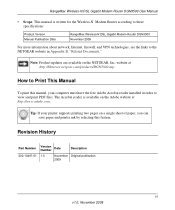
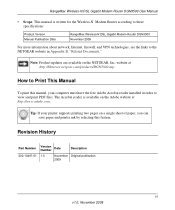
... must have the free Adobe Acrobat reader installed in order to the NETGEAR website in Appendix B, "Related Documents." The Acrobat reader is written for the Wireless-N Modem Router according to these specifications:
Product Version Manual Publication Date
RangeMax Wireless-N DSL Gigabit Modem Router DGN3500 November 2009
For more information about network, Internet, firewall, and VPN...
DGN3500 User Manual - Page 17
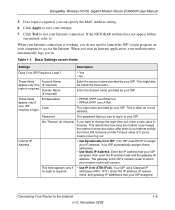
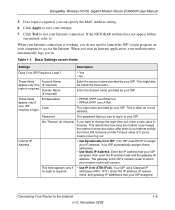
...NETGEAR website does not appear within one minute, refer to change the login time-out, enter a new value in minutes. When you start an Internet application, your modem router automatically logs you in to which your ISP.
This is the ISP's modem router...Enter the IP address that your ISP. RangeMax Wireless-N DSL Gigabit Modem Router DGN3500 User Manual
5. If no login is required, ...
DGN3500 User Manual - Page 19
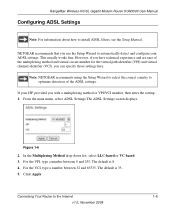
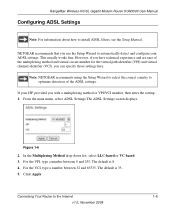
... fine. For the VCI, type a number between 0 and 255. Note: NETGEAR recomments using the Setup Wizard to select the correct country to the Internet
1-8
v1.0, November 2009
For the VPI, type a number between 32 and 65535. Click Apply.
RangeMax Wireless-N DSL Gigabit Modem Router DGN3500 User Manual
Configuring ADSL Settings
Note: For information about how to...
DGN3500 User Manual - Page 20
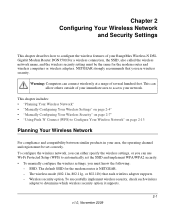
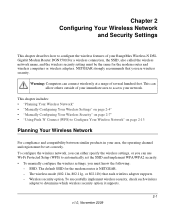
... Network
and Security Settings
This chapter describes how to configure the wireless features of your RangeMax Wireless-N DSL Gigabit Modem Router DGN3500.For a wireless connection, the SSID, also called the wireless network name, and the wireless security setting must be the same for the modem router is NETGEAR. - The wireless mode (802.11n, 802.11g, or 802.11b) that you must know the...
DGN3500 User Manual - Page 21


... access points is 5 channels (for example, use different radio frequency channels to reduce interference. RangeMax Wireless-N DSL Gigabit Modem Router DGN3500 User Manual
See "Manually Configuring Your Wireless Security" on page 2-7.
• Push 'N' Connect (WPS) automatically implements wireless security on the modem router while, at the same time, allowing you to automatically implement...
DGN3500 User Manual - Page 22
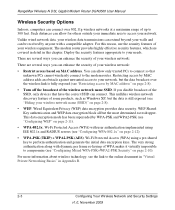
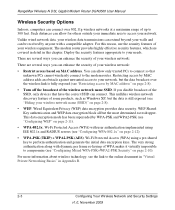
... network:
There are covered in detail in Appendix B.
2-3
Configuring Your Wireless Network and Security Settings
v1.0, November 2009 RangeMax Wireless-N DSL Gigabit Modem Router DGN3500 User Manual
Wireless Security Options
Indoors, computers can connect over the wireless link is still exposed (see "Hiding your wireless network name (SSID)" on page 2-8).
• WEP. Wi-Fi Protected Access...
DGN3500 User Manual - Page 23
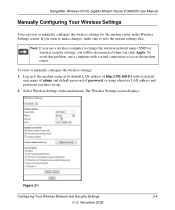
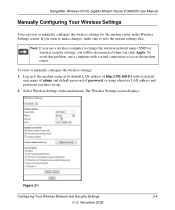
...Security Settings
2-4
v1.0, November 2009 RangeMax Wireless-N DSL Gigabit Modem Router DGN3500 User Manual
Manually Configuring Your Wireless Settings
You can view or manually configure the wireless settings for the modem router in the main menu. To avoid this problem, use a wireless computer to change the wireless network name (SSID) or wireless security settings, you will be disconnected...
DGN3500 User Manual - Page 24


RangeMax Wireless-N DSL Gigabit Modem Router DGN3500 User Manual
Table 2-1 describes the information that they do not match, you select another wireless network mode, the channel pulldown displays all available channels: 1 through 13. However, available wireless channels depend on the selected wireless region.
4. Configure and test your changes to take effect immediately.
6. Check that ...
DGN3500 User Manual - Page 26
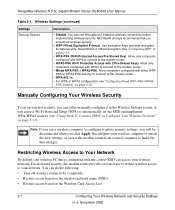
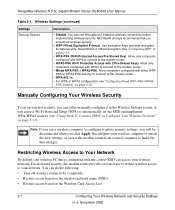
...
• Mixed WPA-PSK + WPA2-PSK. For increased security, the modem router provides several ways to restrict wireless access to make further changes.
Reconfigure your wireless computer to match the new settings, or access the modem router from a wired computer to your wireless network. RangeMax Wireless-N DSL Gigabit Modem Router DGN3500 User Manual
Table 2-1. Select 64-bit or 128-bit...
DGN3500 User Manual - Page 27
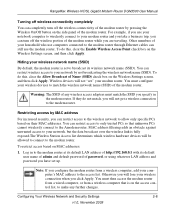
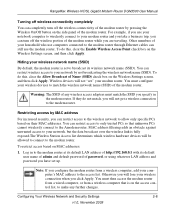
RangeMax Wireless-N DSL Gigabit Modem Router DGN3500 User Manual
Turning off wireless connectivity completely
You can completely turn off the wireless connectivity of the modem router by pressing the Wireless On/Off button on the side panel of password, or using whatever LAN address and password you have set to allow only specific PCs based ...
DGN3500 User Manual - Page 28
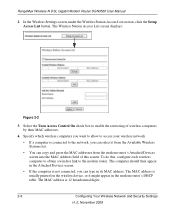
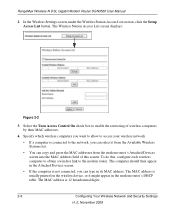
... Your Wireless Network and Security Settings
v1.0, November 2009 The Wireless Station Access List screen displays:
Figure 2-2
3. Specify which wireless computers you want to allow to the modem router. In the Wireless Settings screen, under the Wireless Station Access List section, click the Setup Access List button. RangeMax Wireless-N DSL Gigabit Modem Router DGN3500 User Manual...
DGN3500 User Manual - Page 29
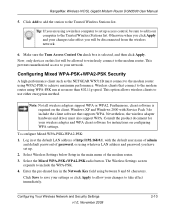
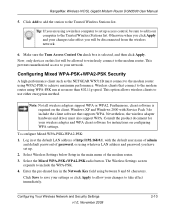
... the NETGEAR WN511B must also support WPA. Windows XP and Windows 2000 with the default user name of admin
and default password of the modem router. 3.
The Wireless Settings... the WPA-PSK. 4. RangeMax Wireless-N DSL Gigabit Modem Router DGN3500 User Manual
5.
Furthermore, client software is selected, and then click Apply. Configuring Your Wireless Network and Security Settings v1.0, ...
Similar Questions
How To Connect A Netgear Modem Router Dgn3500 Verizon Dsl
(Posted by trstud 9 years ago)
How To Master Reset Netgear Router Dgn3500
(Posted by Rhgoldb 9 years ago)
What Do The Lights Mean On My Netgear Dgn3500 Router
(Posted by chejb9 9 years ago)
How To Restore Netgear N300 Wireless Router To Factory Settings
(Posted by apiJlee12 10 years ago)
How To Restore Router To Factory Setting On Netgear Router Wndr3400v2
(Posted by margdavi 10 years ago)

