Netgear WAC720 Support and Manuals
Get Help and Manuals for this Netgear item
This item is in your list!

View All Support Options Below
Free Netgear WAC720 manuals!
Problems with Netgear WAC720?
Ask a Question
Free Netgear WAC720 manuals!
Problems with Netgear WAC720?
Ask a Question
Popular Netgear WAC720 Manual Pages
Reference Manual - Page 2


... AC Access Points WAC720 and WAC730
Support
Thank you use only official NETGEAR support resources. You can visit www.netgear.com/support to register your product, get help, access the latest downloads and user manuals, and join our community.
Conformity
For the current EU Declaration of NETGEAR, Inc. See the regulatory compliance document before connecting the power supply. Compliance...
Reference Manual - Page 6


Hardware Setup
This chapter covers the following topics:
1
• Unpack Your Access Point
• Hardware Description
For more information about the topics covered in this guide, you can regularly check the site and download new firmware, or you might need to time at http://support.netgear.com. Firmware updates with new features and bug fixes are made available from time...
Reference Manual - Page 7
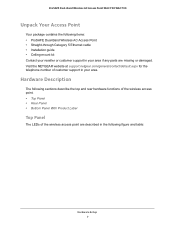
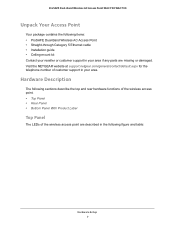
...website at support.netgear.com/general/contact/default.aspx for the telephone number of the wireless access point are missing or damaged. ProSAFE Dual-Band Wireless AC Access Point WAC720 WAC730
Unpack Your Access Point
Your package contains the following items: • ProSAFE Dual-Band Wireless AC Access Point • Straight-through Category 5 Ethernet cable • Installation guide •...
Reference Manual - Page 9


...access point can support up to two optional 2.4GHz/5GHz dual band antennas.
For more information, see Restore the Wireless Access Point to the Factory Default Settings on page 56.
4. 10/100/1000BASE-T Gigabit Ethernet (RJ-45) port with Auto Uplink (Auto MDI-X) with IEEE 802.3af Power over Ethernet (PoE) support for connection to an optional console terminal. All configuration settings...
Reference Manual - Page 12


... ovens, and 2.4 GHz
cordless phones. • Away from large metal surfaces or water. • Placing an external antenna in this chapter.
Note: Before you position and mount the wireless access point at its permanent position, first configure the wireless access point and test the computers on both your LAN for example, use different radio frequency channels to...
Reference Manual - Page 16


... made on the page. • Apply.
ProSAFE Dual-Band Wireless AC Access Point WAC720 WAC730
3. Click the Login button. The top right corner of the wireless access point and remain constant. The web browser displays the basic General system settings page under the Configuration tab of password. 4.
These buttons provide the following functions: • Edit. The menu items...
Reference Manual - Page 19
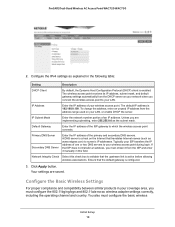
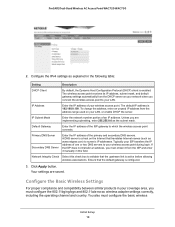
...Wireless AC Access Point WAC720 WAC730
2. A DNS server is a host on the Internet that the default gateway is enabled. Configure the Basic Wireless Settings
For proper compliance and compatibility between similar products in the following table:
Setting
Description
DHCP Client
By default, the Dynamic Host Configuration Protocol (DHCP) client is configured.
3. Network Integrity Check...
Reference Manual - Page 31
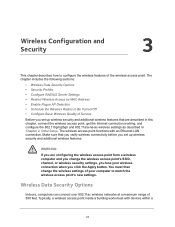
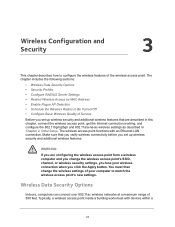
... that you verify wireless connectivity before you set up wireless security and additional wireless features that are configuring the wireless access point from a wireless computer and you change the wireless settings of 300 feet. Wireless Data Security Options
Indoors, computers can connect over 802.11ac wireless networks at a maximum range of your wireless connection when you click...
Reference Manual - Page 37


..., through NETGEAR-7. The wireless access point is the default mode if you configure network authentication, bear in mind the following table. However, client software is the default setting. The default names are available. The default names depend on the client. Yes is required on the selected radio band:
• 802.11bg/ng/bgn. Windows XP, Windows 2000 with Service Pack 3, and...
Reference Manual - Page 53
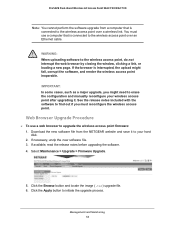
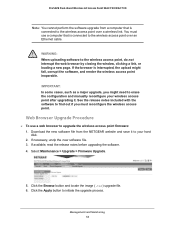
..., unzip the new software file. 3. Select Maintenance > Upgrade > Firmware Upgrade.
5. Click the Apply button to erase the configuration and manually reconfigure your hard disk. 2. Management and Monitoring 53
If the browser is connected to the wireless access point over a wireless link.
IMPORTANT: In some cases, such as a major upgrade, you must use a web browser to the wireless...
Reference Manual - Page 54
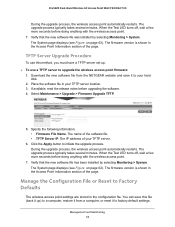
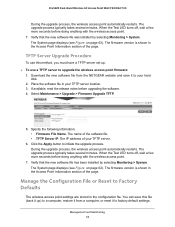
... access point. 7. Manage the Configuration File or Reset to upgrade the wireless access point firmware:
1. Select Maintenance > Upgrade > Firmware Upgrade TFTP.
5. ProSAFE Dual-Band Wireless AC Access Point WAC720 WAC730
During the upgrade process, the wireless access point automatically restarts. The System page displays (see Figure on page 62). Verify that the new software file was installed...
Reference Manual - Page 59
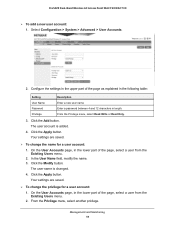
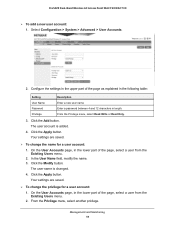
... following table:
Setting User Name Password Privilege
Description Enter a new user name Enter a password between 4 and 12 characters in the lower part of the page, select a user from the Existing Users menu.
2. Your settings are saved.
To change the name for a user account:
1. Click the Apply button. ProSAFE Dual-Band Wireless AC Access Point WAC720 WAC730
...
Reference Manual - Page 79
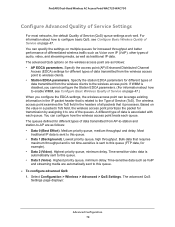
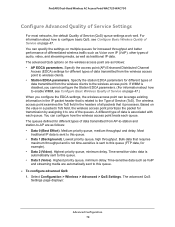
..., medium throughput and delay. If WMM is associated with each queue. ProSAFE Dual-Band Wireless AC Access Point WAC720 WAC730
Configure Advanced Quality of Service Settings
For most networks, the default Quality of Service on page 47.) When you configure the EDCA settings, the wireless access point can leverage existing information in the IP packet header that it to this queue.
...
Reference Manual - Page 100
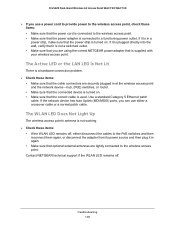
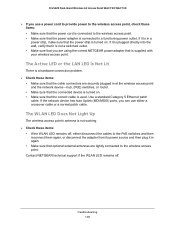
... in again.
• Make sure that optional external antennas are securely plugged in a power strip, make sure that is supplied with your wireless access point. Use a standard Category 5 Ethernet patch
cable. If it is plugged directly into the wall, verify that it is in at the wireless access point and the network device-hub, (PoE) switches, or router.
•...
Product Data Sheet - Page 4


... Dual Band WirelessAC Access Point (WAC720) • Ethernet cable • Ceiling and wall mount kit • Installation guide
* This product comes with a lifetime warranty that is valid only if purchased from a NETGEAR authorized reseller. For indoor use only. All rights reserved. see http://www.netgear.com/about/warranty/ for details. Lifetime technical support includes basic phone...
Netgear WAC720 Reviews
Do you have an experience with the Netgear WAC720 that you would like to share?
Earn 750 points for your review!
We have not received any reviews for Netgear yet.
Earn 750 points for your review!
