Netgear WNAP320 Support and Manuals
Get Help and Manuals for this Netgear item
This item is in your list!

View All Support Options Below
Free Netgear WNAP320 manuals!
Problems with Netgear WNAP320?
Ask a Question
Free Netgear WNAP320 manuals!
Problems with Netgear WNAP320?
Ask a Question
Most Recent Netgear WNAP320 Questions
Popular Netgear WNAP320 Manual Pages
WNAP320 Installation Guide (PDF) - Page 1
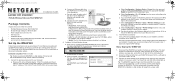
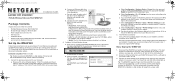
... cord (12V, 1A) • Wall mount kit • Installation Guide • Resource CD which includes Warranty information, GPL license information,
and a link to the Reference Manual
Set Up the WNAP320
Follow these instructions to power the WNAP320. Estimated Completion Time: 3 minutes.
Connect an Ethernet cable from the menu and configure the IP settings for your Resource CD for full...
WNAP320 Installation Guide (PDF) - Page 2


... simple problems you use an External Antenna
To use the external antenna. Troubleshooting Tips
Here are trademarks or registered trademarks of the WNAP320.
There is properly installed, LAN connections are not lit. The wireless connection is subject to "Obtain an IP address automatically."
• The wireless access point's default values may not have the correct TCP/IP settings to...
WNAP320 Reference Guide (PDF) - Page 9
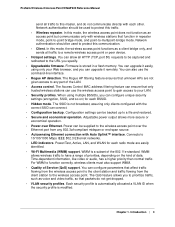
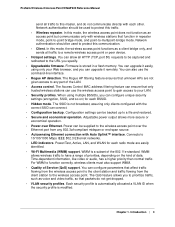
...BSSID. • Hidden mode. The Access Control MAC address filtering feature can be used to protect this communication. - Power can ensure that affect traffic flowing from the wireless access point to the client station and traffic flowing from any part of Service (QoS) support. You can configure parameters that only trusted wireless stations can connect. • Configuration...
WNAP320 Reference Guide (PDF) - Page 18


... page 19. The Login screen opens:
Figure 5.
3.
Installation and Basic Configuration Click Login. Web Management Interface
The navigation tabs across the top of the Web Management Interface provide access to all the configuration functions of password. 4. ProSafe Wireless-N Access Point WNAP320 Reference Manual
Log In to the Wireless Access Point
The default IP address of your browser.
WNAP320 Reference Guide (PDF) - Page 21


... Host Configuration Protocol (DHCP) client is 192.168.0.100. Time System Settings (Continued)
Field
Description
Use Custom NTP Server Select this check box to If you have an Internet connection to save your local network. Click Apply to use a custom NTP server. ProSafe Wireless-N Access Point WNAP320 Reference Manual
Table 3.
The default IP address is disabled.
Hostname / Enter...
WNAP320 Reference Guide (PDF) - Page 22


... the default gateway is enabled, the wireless access point provides preconfigured TCP/IP configurations to numeric IP addresses. ProSafe Wireless-N Access Point WNAP320 Reference Manual
Table 4. If the ISP does not transfer an address, you are implementing subnetting, enter 255.255.0.0 as www.netgear.com) to all connected wireless stations. To configure DHCP server settings:
1.
Select...
WNAP320 Reference Guide (PDF) - Page 23


...server for the network. ProSafe Wireless-N Access Point WNAP320 Reference Manual
2. Starting IP Address
Enter the first address in the range of the default routing gateway to DHCP clients. Primary WINS Server Enter the IP address of the secondary WINS server for wireless devices to connect to enable the DHCP server. LAN Settings
Field
Description
DHCP Server Select the DHCP Server check...
WNAP320 Reference Guide (PDF) - Page 42


... wireless access point. By default, Disable is set to the wireless access point.
• Required. Enables dynamic VLANs. If a RADIUS server does not return a VLAN ID, the wireless station is still allowed to connect to any RADIUS type authentication: either WPA (with TKIP) or WPA2 (with this only if all clients support WPA2. If selected...
WNAP320 Reference Guide (PDF) - Page 81


... traditional IP data. Chapter 5. This check box is allowed. The advanced QoS options on the wireless access point are associated to wireless clients.
• Station EDCA parameters. Enables an optional external antenna.
802.11d
Select this check box to specify the antenna: • Internal.
Advanced Wireless Settings (Continued)
Field
Description
Antenna
Select one of Service...
WNAP320 Reference Guide (PDF) - Page 84


... when the wireless access point operates as an option, also with each other bridge-mode wireless stations must be set to point-to -point bridge. Valid values for the doubling of bridge-mode wireless stations. Data 2: 3008; Repeater mode does not support communication with wireless clients. TXOP Limit
Enter the Transmission Opportunity (TXOP) value that specifies the upper limit...
WNAP320 Reference Guide (PDF) - Page 90


...; 64-bit WEP.
ProSafe Wireless-N Access Point WNAP320 Reference Manual
f. Point-to remember. Remote MAC Address Enter the MAC address of the remote wireless access point (the MAC address of the following table:
Table 26. WPA-PSK
TKIP (Temporal Key Integrity Protocol) is easy to -Multipoint Bridge Profile and Authentication Settings
Field Profile Definition
Description
Profile Name...
WNAP320 Reference Guide (PDF) - Page 100


...-N Access Point WNAP320 Reference Manual
• Ping the IP address of the wireless access point to verify that there is a wireless connection between the computer with DHCP disabled. If the ping fails, check the network configuration (for the wireless access point, see Configure IP Settings and Optional DHCP Server Settings on page 21).
• Ping the default gateway to...
WNAP320 Reference Guide (PDF) - Page 102


... in Appendix A. • Check to see Configure Basic General System Settings and Time Settings on . If one of your router listed as described in the Preparing your Network document that your computer has the IP address of the following problems: • Wrong physical connections:
- If the IP configuration of your computer is assigned by the netmask) is...
WNAP320 Reference Guide (PDF) - Page 107


Table 30. ProSafe Wireless-N Access Point WNAP320 Default Configuration Settings
Feature Login
User login URL User name (case-sensitive) Login password (case-sensitive) Ethernet Connection Static IP address Ethernet MAC address Port speed
Description
192.168.0.100 admin password
192.168.0.210 See bottom label. 10/100/1000
Appendix A. Note: Pressing the Reset button for approximately 5 ...
WNAP320 Reference Guide (PDF) - Page 125


... 53 subnet mask default 108 DHCP clients 23 wireless access point 22 supported standards 8 syslog 65 system requirements 7
T
tagged VLAN 77 TCP/IP network, troubleshooting 101 technical specifications 106 technical support 2 Telnet, enabling 57 Temporal Key Integrity Protocol (TKIP) 36 TFTP server, upgrade procedure 59 time and time zone
configuring 20 troubleshooting 103 time-out error 101
TKIP...
Netgear WNAP320 Reviews
Do you have an experience with the Netgear WNAP320 that you would like to share?
Earn 750 points for your review!
We have not received any reviews for Netgear yet.
Earn 750 points for your review!
