Netgear AC791L Support and Manuals
Get Help and Manuals for this Netgear item
This item is in your list!

View All Support Options Below
Free Netgear AC791L manuals!
Problems with Netgear AC791L?
Ask a Question
Free Netgear AC791L manuals!
Problems with Netgear AC791L?
Ask a Question
Most Recent Netgear AC791L Questions
Software Update 02.08.59.00 Download
software update 02.08.59.00 download for netgear ac791L
software update 02.08.59.00 download for netgear ac791L
(Posted by olbartender 6 years ago)
Popular Netgear AC791L Manual Pages
User Guide - Page 2
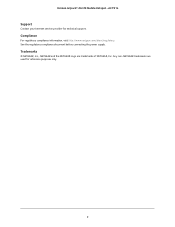
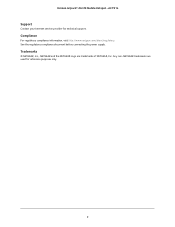
...Compliance
For regulatory compliance information, visit http://www.netgear.com/about/regulatory. Verizon Jetpack® 4G LTE Mobile Hotspot - Any non-NETGEAR trademarks are trademarks of NETGEAR, Inc. Trademarks
© NETGEAR, Inc., NETGEAR and the NETGEAR Logo are used for technical support.
AC791L
Support
Contact your Internet service provider for reference purposes only.
2 See the...
User Guide - Page 5


... 69 Display Diagnostic Information 70 View Jetpack Support 70 Turn On a SIM PIN Lock 71
Chapter 7 Troubleshooting
Questions About Connecting Devices and Internet Access 73 Questions About the Jetpack Battery 74 Questions About Improving Wi-Fi Performance 75 Additional Questions 76
Appendix A System Requirements and Specifications
System Requirements 78 Radio Frequency and Electrical...
User Guide - Page 7


...; Accessories • Install the Battery • Charge the Battery • Use Your Jetpack to 15 Wi-Fi-capable devices, like your smartphone, tablet, or printer, almost anywhere you go. AC791L delivers... speed and performance for up to Charge a Mobile Device • Access the SIM Card • Power the Jetpack On and Off • Manage Your Jetpack and Settings • NETGEAR...
User Guide - Page 8
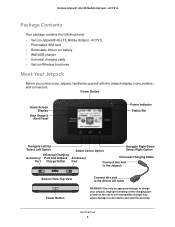
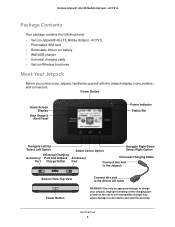
.../Tether
Select Center Option
Navigate Right/Down Select Right Option
Accessory Port
Universal Charging Cable
Connect this end to the Jetpack
Bottom View/Top View Power Button
Connect this end to your device and void the warranty. AC791L
Package Contents
Your package contains the following items: • Verizon Jetpack® 4G LTE Mobile...
User Guide - Page 11


AC791L
CAROUSEL ICONS Messages. View/delete system messages. Help. Displays help, tips and advanced features.
Contact customer service to get the code to unlock the SIM and use the Jetpack. This cradle is installed. This external antenna boosts signal strength and extends coverage indoors and in areas with an Ethernet port so that you can purchase the following accessories: •...
User Guide - Page 22
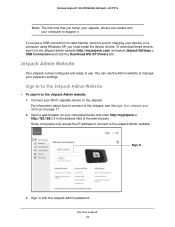
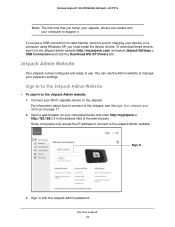
... to the Jetpack, see Manage Your Jetpack and Settings on page 17. 2. To download these drivers, sign in with the Jetpack Admin password:
Use Your Jetpack 22 Verizon Jetpack® 4G LTE Mobile Hotspot - Connect your Jetpack's settings. AC791L
Note: The first time that you must install the device drivers.
Open a web browser on a computer using Windows...
User Guide - Page 23


... Jetpack® 4G LTE Mobile Hotspot - AC791L
a. Verify the Jetpack is the same as the default Wi-Fi
password. b. Note: The default Admin password is powered on. On the Jetpack display, open the Jetpack Admin website option in the Help menu
to change these passwords, see Change the Password for the Jetpack Admin Website on...
User Guide - Page 32


... Wi-Fi channel is supported by most Wi-Fi ...password and you want. To configure the Wi-Fi channel: 1.
From the Jetpack Admin website home page, select Jetpack Settings...AC791L
The following settings are disconnected from the Jetpack Wi-Fi network and must reconnect. Selecting a different Wi-Fi profile will disconnect all Wi-Fi-connected devices are available: • None. NETGEAR...
User Guide - Page 36


... devices. Strong security that is supported by newer Wi-Fi devices (default). • WPA/WPA2. Your settings are responsible for charges incurred. From the Jetpack Admin website home page, select Jetpack Settings > Wi-Fi.
2. Anyone can connect to generate a new password each time the guest Wi-Fi is selected. NETGEAR recommends that the Guest Wi...
User Guide - Page 42
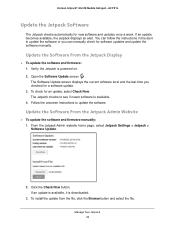
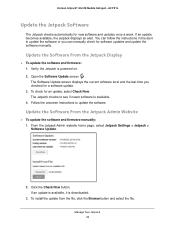
...software and firmware manually: 1. Verizon Jetpack® 4G LTE Mobile Hotspot -
Update the Software From the Jetpack Display
To update the software and firmware: 1. From the Jetpack Admin website home page, select Jetpack Settings > Jetpack > Software Update.
2. You can manually check for a software update. 3. Open the Software Update screen . To install the update from...
User Guide - Page 63


... menu, select Black List or White List. The entries display. 3. From the Jetpack Admin website home page, select Jetpack Settings > Advanced >
Port Filtering. Control Internet Access 63 AC791L
The port filtering entry is removed. 4. Your settings are saved. Click the Save button. Click the X button next to the entry that you can remove any of...
User Guide - Page 67


... that the DHCP clients are to your service provider's mobile broadband network. Set the Network Mode From the Jetpack Display
To set the DNS mode: 1. From the Jetpack Admin website home page, select Jetpack Settings > Advanced >
DNS.
2. Click the Save button.
Select a DNS mode radio button: • Manual.
AC791L
Set the DNS Mode
The DNS mode...
User Guide - Page 76
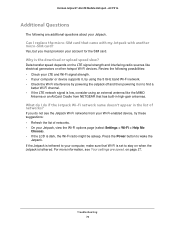
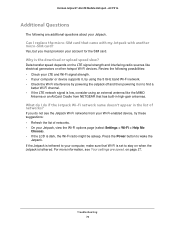
...low, consider using an external antenna like electrical generators or other hotspot Wi-Fi devices. If the Jetpack is tethered to your computer or device supports it, try these suggestions... Troubleshooting 76 Can I do not see Your settings are additional questions about your account for the SIM card.
Data transfer speed depends on page 27. Review the following are saved. AC791L
...
User Guide - Page 79


... LTE Mobile Hotspot - AC791L
Radio Frequency and Electrical Specifications
Item Approvals Battery
Current
... GSM/GPRS/EDGE: 850 / 900 / 1800 / 1900 MHz
Software Specifications
Item CDMA (3G) specification Data service 3GPP Wi-Fi specification
Wi-Fi security and encryption protocols WPS
SMS (IS-637) FAX IOTA... Setup (WPS)
Supported
Not supported
Supported
System Requirements and Specifications 79
User Guide - Page 82
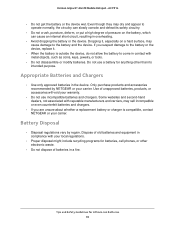
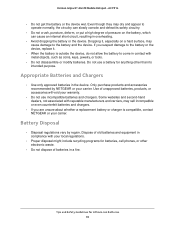
...NETGEAR or your carrier. AC791L
• Do not get the battery or the device wet. Even though they may cause damage to the battery and the device.
Use of unapproved batteries, products, or accessories...battery for Lithium-Ion Batteries 82 Dispose of pressure on a hard surface, may dry and appear to the battery or the device, replace it , especially on the battery, which can cause an ...
Netgear AC791L Reviews
Do you have an experience with the Netgear AC791L that you would like to share?
Earn 750 points for your review!
We have not received any reviews for Netgear yet.
Earn 750 points for your review!
