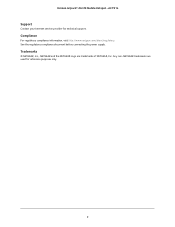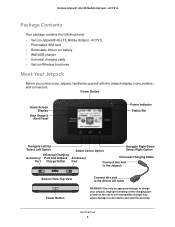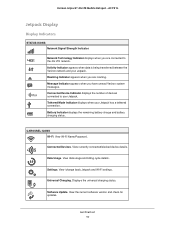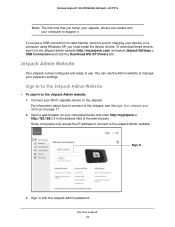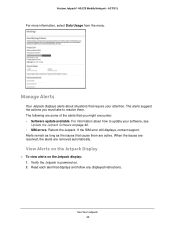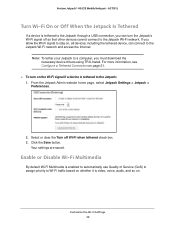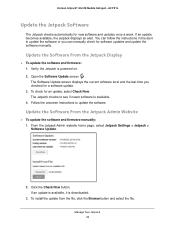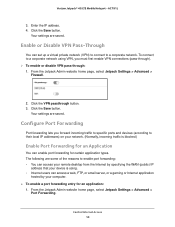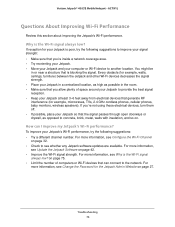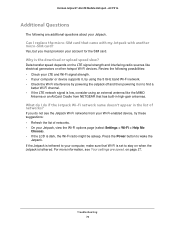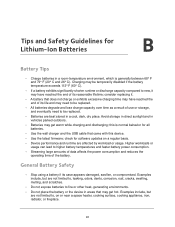Netgear AC791L Support Question
Find answers below for this question about Netgear AC791L.Need a Netgear AC791L manual? We have 1 online manual for this item!
Question posted by olbartender on March 17th, 2018
Software Update 02.08.59.00 Download
software update 02.08.59.00 download for netgear ac791L
Current Answers
Answer #1: Posted by Odin on March 17th, 2018 11:18 AM
Hope this is useful. Please don't forget to click the Accept This Answer button if you do accept it. My aim is to provide reliable helpful answers, not just a lot of them. See https://www.helpowl.com/profile/Odin.
Related Netgear AC791L Manual Pages
Similar Questions
I Have A Netgear Wg 311v2 Wireless Pci 54mbps Adapter But No Software
(Posted by gleaveannette 10 years ago)
Where Can I Find The Software Online For Wgr614 Wireless-g 54 Mbps Router?
I lost my setup disc for my WGR614v10 Wireless-G 54 Mbps Router. is there anyware online to download...
I lost my setup disc for my WGR614v10 Wireless-G 54 Mbps Router. is there anyware online to download...
(Posted by PatrickOfenloch 12 years ago)