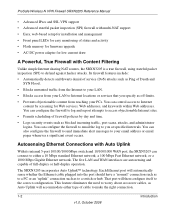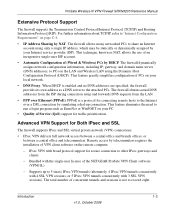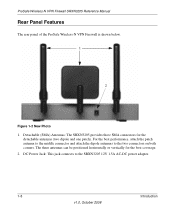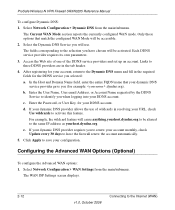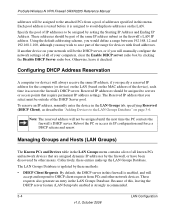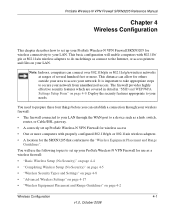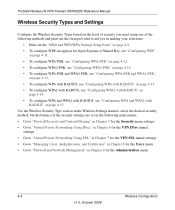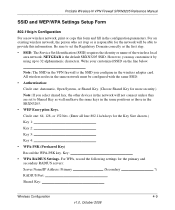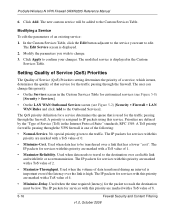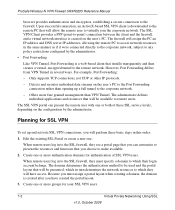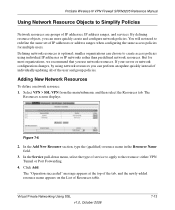Netgear SRXN3205 - ProSafe Wireless-N VPN Firewall Wireless Router Support and Manuals
Get Help and Manuals for this Netgear item

View All Support Options Below
Free Netgear SRXN3205 manuals!
Problems with Netgear SRXN3205?
Ask a Question
Free Netgear SRXN3205 manuals!
Problems with Netgear SRXN3205?
Ask a Question
Most Recent Netgear SRXN3205 Questions
How To Setup A Ssl Vpn On Netgear Firewall
(Posted by vhneko 9 years ago)
Srxn3205 Vpn Ipsec Does The Isp Shoud Open Port ?
(Posted by dreaccikpe 9 years ago)
How To Set Up Netgear Srxn3205 As A Wireless Bridge
(Posted by lilbkat 9 years ago)
How To Port Forward Netgear Prosafe Srxn3205
(Posted by slputup 9 years ago)
How To Inter Srxn3205 Shared Key On Remote
(Posted by RoImr 9 years ago)
Popular Netgear SRXN3205 Manual Pages
Netgear SRXN3205 Reviews
We have not received any reviews for Netgear yet.