Netgear SRXN3205 Support Question
Find answers below for this question about Netgear SRXN3205 - ProSafe Wireless-N VPN Firewall Wireless Router.Need a Netgear SRXN3205 manual? We have 1 online manual for this item!
Question posted by dreaccikpe on September 6th, 2014
Srxn3205 Vpn Ipsec Does The Isp Shoud Open Port ?
The person who posted this question about this Netgear product did not include a detailed explanation. Please use the "Request More Information" button to the right if more details would help you to answer this question.
Current Answers
There are currently no answers that have been posted for this question.
Be the first to post an answer! Remember that you can earn up to 1,100 points for every answer you submit. The better the quality of your answer, the better chance it has to be accepted.
Be the first to post an answer! Remember that you can earn up to 1,100 points for every answer you submit. The better the quality of your answer, the better chance it has to be accepted.
Related Netgear SRXN3205 Manual Pages
SRXN3205 Reference Manual - Page 9


ProSafe Wireless-N VPN Firewall SRXN3205 Reference Manual
Restricting Wireless Access by MAC Address 4-18 Chapter 5 Firewall Security and Content Filtering
About Firewall Security and Content Filtering 5-1 Using Rules & Services to Block or Allow Traffic 5-2
Services-Based Rules 5-2 Viewing the Firewall...20 IP/MAC Binding Tab 5-21 Enabling Port Triggering 5-23 Bandwidth Profile ...5-24 UPnP (...
SRXN3205 Reference Manual - Page 12


ProSafe Wireless-N VPN Firewall SRXN3205 Reference Manual
Viewing Port Triggering Status 11-12 Monitoring VPN Tunnel Connection Status 11-13 Reviewing the VPN Logs 11-14 Chapter 12 Troubleshooting Basic Functions ...12-1
Power LED Not On 12-2 LEDs Never Turn Off 12-2 LAN or WAN Port LEDs Not On 12-2 Troubleshooting the Web Configuration Interface 12-2 Troubleshooting the ISP Connection 12...
SRXN3205 Reference Manual - Page 17


... solution with a powerful and flexible firewall to your local Ethernet and wireless networks via a broadband cable or DSL modem.
ProSafe Wireless-N VPN Firewall SRXN3205 Reference Manual
Chapter 1 Introduction
The SRXN3205 ProSafe Wireless-N VPN Firewall provides Internet connectivity to safeguard your networks along with advanced IPsec and SSL VPN technologies for extremely fast data...
SRXN3205 Reference Manual - Page 18
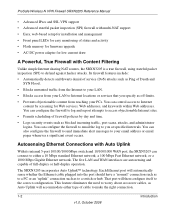
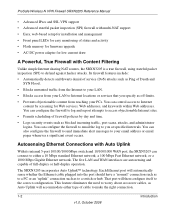
... firewall to email the log to you specify as blocked incoming traffic, port ...routers, the SRXN3205 is a true firewall, using stateful packet inspection (SPI) to defend against hacker attacks. You can connect to either type of cable to make the right connection.
1-2
Introduction
v1.0, October 2008
ProSafe Wireless-N VPN Firewall SRXN3205 Reference Manual
• Advanced IPsec and SSL VPN...
SRXN3205 Reference Manual - Page 19
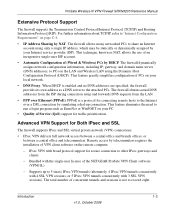
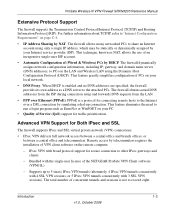
...software on your Internet service provider (ISP).
The firewall allows many networked PCs to exceed eight. This feature greatly simplifies configuration of the NETGEAR ProSafe VPN Client software (VPN01L)
- Remote access by NAT. ProSafe Wireless-N VPN Firewall SRXN3205 Reference Manual
Extensive Protocol Support
The firewall supports the Transmission Control Protocol/Internet Protocol...
SRXN3205 Reference Manual - Page 21
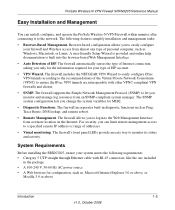
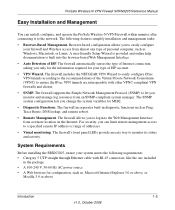
... Detection of ISP account.
• VPN Wizard. System Requirements
Before installing the SRXN3205, ensure your system meets the following features simplify installation and management tasks:
• Browser-Based Management. The firewall supports the Simple Network Management Protocol (SNMP) to let you can install, configure, and operate the ProSafe Wireless-N VPN Firewall within minutes...
SRXN3205 Reference Manual - Page 30


... WAN port for a range of the menu. a. If Auto Detect is successful, a status bar at the bottom of connection methods and suggest one that your ISP appears to the Internet (WAN) Figure 2-3
2. Figure 2-4 2-4
v1.0, October 2008
Connecting to support. The WAN tabs appear on screen with the WAN ISP Settings tab in view.
ProSafe Wireless-N VPN Firewall SRXN3205...
SRXN3205 Reference Manual - Page 31
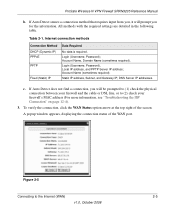
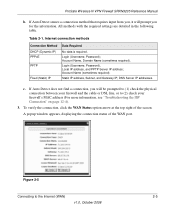
...'s MAC address (For more information, see "Troubleshooting the ISP Connection" on page 12-4).
3.
A popup window appears, displaying the connection status of the screen.
Static IP address, Subnet, and Gateway IP;
Login (Username, Password), Local IP address, and PPTP Server IP address; ProSafe Wireless-N VPN Firewall SRXN3205 Reference Manual
b. Account Name, Domain Name (sometimes...
SRXN3205 Reference Manual - Page 32
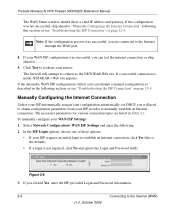
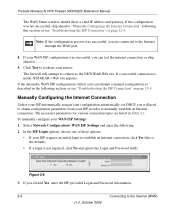
...the Internet through the WAN port.
4. The necessary parameters for various connection types are connected to evaluate your WAN ISP Settings: 1. In the ISP Login options, choose one ... made, NETGEAR's Web site appears.
ProSafe Wireless-N VPN Firewall SRXN3205 Reference Manual
The WAN Status window should show a valid IP address and gateway. If your ISP in Table 2-1.
Note: If the ...
SRXN3205 Reference Manual - Page 36


...ISP has allocated a number of static IP addresses to you, and you can use one of the WAN port...you can view the Router Status page (see "Monitoring VPN Tunnel Connection Status" on...firewall uses the external Internet connection. This screen gives you two choices for Internet access by your PCs, and you to share a single public Internet IP address. ProSafe Wireless-N VPN Firewall SRXN3205...
SRXN3205 Reference Manual - Page 39


...Router's MAC Address. Each computer or router on your firewall can automatically determine the connection speed of the WAN port. ProSafe Wireless-N VPN Firewall SRXN3205 Reference Manual
2. Figure 2-11 Need new screenshot
3. Edit the default information you want to manually select the port... the Ethernet port speed that your ISP connection. Port Speed.
However, if your ISP requires MAC ...
SRXN3205 Reference Manual - Page 62
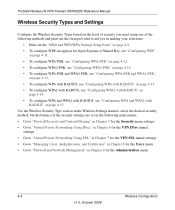
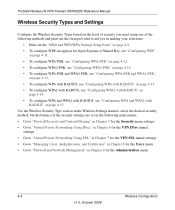
ProSafe Wireless-N VPN Firewall SRXN3205 Reference Manual
Wireless Security Types and Settings
Configure the Wireless Security Types ...Firewall Security and Content Filtering" in Chapter 5 for the Security menu settings • Go to "Virtual Private Networking Using IPsec" in Chapter 6 for the VPN IPsec tunnel
settings • Go to "Virtual Private Networking Using SSL" in Chapter 7 for the VPN...
SRXN3205 Reference Manual - Page 63
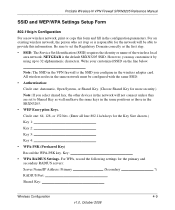
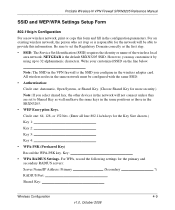
... and secondary RADIUS servers: Server Name/IP Address: Primary Secondary RADIUS Port Shared Key
Wireless Configuration
4-9
v1.0, October 2008 For an existing wireless network, the person who set the Regulatory Domain correctly as those in the VPN firewall is the default SRXN3205 SSID. Circle one : Automatic, Open System, or Shared Key. (Choose Shared Key for the Key...
SRXN3205 Reference Manual - Page 64


ProSafe Wireless-N VPN Firewall SRXN3205 Reference Manual
802.11a/n Configuration For a new wireless network, print or copy this form and fill in a safe place.
4-10
v1.0, October 2008
Wireless Configuration However, you configure in the wireless adapter card. Store this information. NETGEAR is responsible for the Key Size chosen.) Key 1 Key 2 Key 3 Key 4 WPA-PSK (Preshared Key) ...
SRXN3205 Reference Manual - Page 79
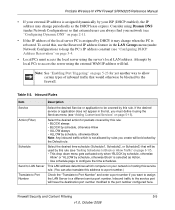
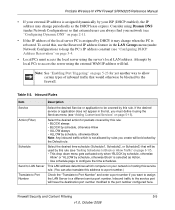
... using the external WAN IP address will have the destination port number modified to Port Number" and enter a port number if you create will be blocked by the Default rule.
Table 5-2.
ProSafe Wireless-N VPN Firewall SRXN3205 Reference Manual
• If your external IP address is assigned dynamically by your ISP (DHCP enabled), the IP address may change periodically as...
SRXN3205 Reference Manual - Page 80


... - Remember that will map to turn on their IP addresses. ProSafe Wireless-N VPN Firewall SRXN3205 Reference Manual
Table 5-2. It is selected, you are logged. Enter the required address in your firewall. it matches or not. This
is the public IP address that allowing inbound services opens holes in the start and end fields. Never log traffic considered...
SRXN3205 Reference Manual - Page 167
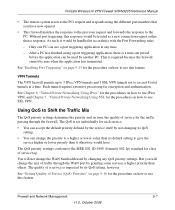
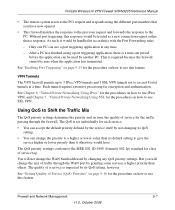
... through the firewall. ProSafe Wireless-N VPN Firewall SRXN3205 Reference Manual
• The remote system receives the PCs request and responds using a port triggering application,...opened.
• This firewall matches the response to the previous request and forwards the response to the PC. See Chapter 6, "Virtual Private Networking Using IPsec" for the procedures on how to use SSL VPN...
SRXN3205 Reference Manual - Page 189


... Status from the main/submenu, and then select the IPsec VPN Connection Status tab. The IPsec Connection Status screen displays. ProSafe Wireless-N VPN Firewall SRXN3205 Reference Manual
The status window displays the following information:
Item Rule LAN IP Address Open Ports
Time Remaining
Description
The name of the port triggering rule associated with the following information. The IP...
SRXN3205 Reference Manual - Page 212


...reserved 3-4 router default 3-2
IP Subnet Mask router default 3-2
IPsec 5-11 IPsec Connection Status screen 11-13 IPSec Host 6-24
IPsec Host XAUTH, with ModeConfig 6-20
IPsec host 6-22
ISP connection ...browser 8-7 restrict by IP address 8-6 restrict by port 8-5
Index-4
v1.0, October 2008 ProSafe Wireless-N VPN Firewall SRXN3205 Reference Manual
inbound rules 5-4 example 5-12
Inbound...
SRXN3205 Reference Manual - Page 217
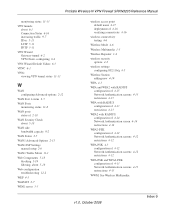
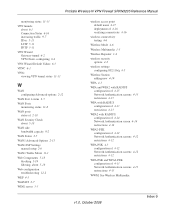
See Wireless Multimedia. ProSafe Wireless-N VPN Firewall SRXN3205 Reference Manual
monitoring status 11-13 VPN tunnels
about 6-1 Connection Status 6-16 increasing traffic 9-7 IPsec 5-11 L2TP 5-11 PPTP 5-11 VPN Wizard Gateway tunnel 6-2 VPN Client, configuring 6-4 VPN Wizard Default Values 6-3 VPNC 6-1 VPNs viewing VPN tunnel status 11-13
W
WAN configuring Advanced options 2-12
WAN Port 1 status ...
Similar Questions
How To Port Forward Netgear Prosafe Srxn3205
(Posted by slputup 9 years ago)
How To Open Ports On A Wireless-n Adsl2 Modem Router Dgn2000
(Posted by camokhenry2 9 years ago)
How Can Setup Port Forward On Netgear Prosafe Srxn3205
(Posted by dhq8awa 10 years ago)
How To Open Ports For Ps3 On Netgear Wndr3700 2012
(Posted by ownbosekx 10 years ago)
Netgear Srxn3205 Manual
(Posted by pusicanu 12 years ago)

