Netgear SRXN3205 Support Question
Find answers below for this question about Netgear SRXN3205 - ProSafe Wireless-N VPN Firewall Wireless Router.Need a Netgear SRXN3205 manual? We have 1 online manual for this item!
Question posted by lilbkat on August 21st, 2014
How To Set Up Netgear Srxn3205 As A Wireless Bridge
The person who posted this question about this Netgear product did not include a detailed explanation. Please use the "Request More Information" button to the right if more details would help you to answer this question.
Current Answers
There are currently no answers that have been posted for this question.
Be the first to post an answer! Remember that you can earn up to 1,100 points for every answer you submit. The better the quality of your answer, the better chance it has to be accepted.
Be the first to post an answer! Remember that you can earn up to 1,100 points for every answer you submit. The better the quality of your answer, the better chance it has to be accepted.
Related Netgear SRXN3205 Manual Pages
SRXN3205 Reference Manual - Page 2
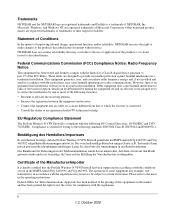
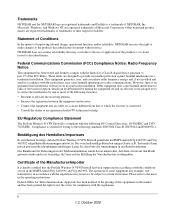
...
Es wird hiermit bestätigt, daß das ProSafe Wireless-N VPN Firewall gemäß der im BMPT-AmtsblVfg 243/1991 und Vfg 46/1992 aufgeführten Bestimmungen entstört ist. Other brand and product names are registered trademarks or trademarks of NETGEAR, Inc. Testsender) kann jedoch gewissen Beschränkungen unterliegen...
SRXN3205 Reference Manual - Page 8


ProSafe Wireless-N VPN Firewall SRXN3205 Reference Manual
Configuring the WAN Mode 2-10 Configuring Dynamic DNS 2-11 Configuring the Advanced WAN Options (Optional 2-12
Additional WAN Related Configuration 2-14 Chapter 3 LAN Configuration
Configuring the LAN Setup Options 3-1 Using the VPN Firewall as a DHCP Server 3-3 Configuring DHCP Address Reservation 3-4 Managing Groups and Hosts (LAN ...
SRXN3205 Reference Manual - Page 9


ProSafe Wireless-N VPN Firewall SRXN3205 Reference Manual
Restricting Wireless Access by MAC Address 4-18 Chapter 5 Firewall Security and Content Filtering
About Firewall Security and Content Filtering 5-1 Using Rules & Services to Block or Allow Traffic 5-2
Services-Based Rules 5-2 Viewing the Firewall Rules 5-7 Order of Precedence for Rules 5-7 Setting the Outbound Policy 5-7 Creating a ...
SRXN3205 Reference Manual - Page 11


ProSafe Wireless-N VPN Firewall SRXN3205 Reference Manual
Chapter 8 Managing Users, Authentication, and Certificates
Adding Authentication Domains, Groups, and Users 8-1 Creating a Domain 8-1 Creating a Group ...8-3 Creating a New User Account 8-4 Setting User Login Policies 8-5
Managing Certificates ...8-8 Viewing and Loading CA Certificates 8-8 Viewing Active Self Certificates 8-9 ...
SRXN3205 Reference Manual - Page 32
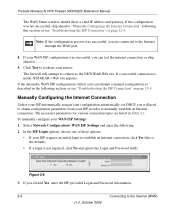
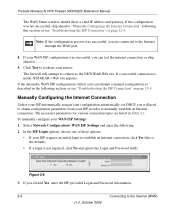
... various connection types are connected to the Internet (WAN)
v1.0, October 2008 Select Network Configuration> WAN ISP Settings and enter the following this is the default).
• If a login is made, NETGEAR's Web site appears.
ProSafe Wireless-N VPN Firewall SRXN3205 Reference Manual
The WAN Status window should show a valid IP address and gateway. If your WAN ISP...
SRXN3205 Reference Manual - Page 35


... Settings. (Or click Reset to evaluate your network administrator. 10. Click Test to discard any Domain Name Servers (DNS) addresses, click Get dynamically from ISP.
• If your ISP (or your ISP has not assigned a static IP address, click Get dynamically from ISP. Connecting to the firewall using DHCP network protocol. 11. ProSafe Wireless-N VPN Firewall SRXN3205...
SRXN3205 Reference Manual - Page 59


...)
The purpose of the screen. 6. This method will be used (the
default Region is not listed, please check with a wireless Ethernet adapter installed. ProSafe Wireless-N VPN Firewall SRXN3205 Reference Manual
4. Select your wireless settings. If the settings were accepted, a message appears in the Name (SSID) field on the LAN connected to a determined snoop using specialized test...
SRXN3205 Reference Manual - Page 60
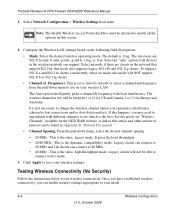
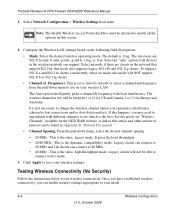
...8226; Channel (& Frequency). ProSafe Wireless-N VPN Firewall SRXN3205 Reference Manual
1. The selections are clients in this happens, you may need to save your needs.
4-6
Wireless Configuration
v1.0, October 2008 ... settings appropriate to this screen.
2. Configure the Wireless LAN settings based on the NETGEAR website. Select an "only" option if all the options on your wireless...
SRXN3205 Reference Manual - Page 63
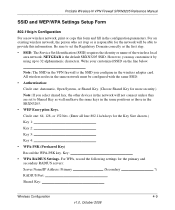
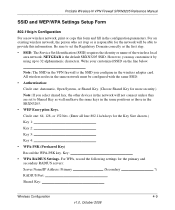
... positions as the first step. • SSID: The Service Set Identification (SSID) requires the identity or name of the wireless local
area network. ProSafe Wireless-N VPN Firewall SRXN3205 Reference Manual
SSID and WEP/WPA Settings Setup Form
802.11b/g/n Configuration For a new wireless network, print or copy this information. All wireless nodes in the same network must be able to...
SRXN3205 Reference Manual - Page 64


... first step. • SSID: The Service Set Identification (SSID) requires the identity or name of the wireless local
area network. Be sure to configure the SRXN3205. Key WPA RADIUS Settings. Write your customized SSID on the line below Note: The SSID in the VPN firewall is the default SRXN3205 SSID. NETGEAR is the SSID you configure in a safe...
SRXN3205 Reference Manual - Page 65
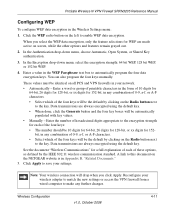
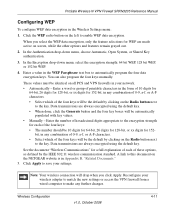
... the feature selections for 152- Click the WEP radio button on the NETGEAR website is in your network. • Automatically - Note: Your wireless connection will be the default by clicking on all PCS and VPN firewalls in Appendix B, "Related Documents." 5. ProSafe Wireless-N VPN Firewall SRXN3205 Reference Manual
Configuring WEP
To configure WEP data encryption in the WEP Passphrase...
SRXN3205 Reference Manual - Page 92
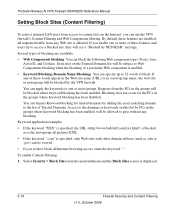
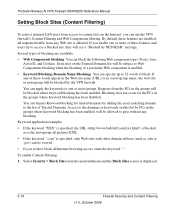
... Security > Block Sites from the main/submenu and the Block Sites screen is allowed. ProSafe Wireless-N VPN Firewall SRXN3205 Reference Manual
Setting Block Sites (Content Filtering)
To restrict internal LAN users from access to access a blocked site, they will see a "Blocked by NETGEAR" message. all Internet browsing access, enter the keyword ".". You can bypass Keyword blocking for...
SRXN3205 Reference Manual - Page 103
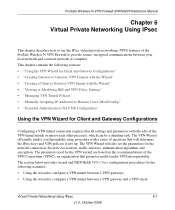
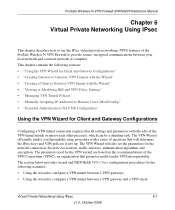
ProSafe Wireless-N VPN Firewall SRXN3205 Reference Manual
Chapter 6 Virtual Private Networking Using IPsec
This chapter describes how to use the IPsec virtual private networking (VPN) features of questions that will also set the parameters for the following sections: • "Using the VPN Wizard for Client and Gateway Configurations" • "Creating Gateway to Gateway VPN Tunnels with the ...
SRXN3205 Reference Manual - Page 168
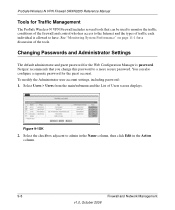
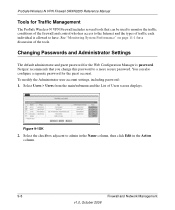
... Settings
The default administrator and guest password for a discussion of the tools. Netgear recommends that can be used to monitor the traffic conditions of the firewall ...column.
9-8
Firewall and Network Management
v1.0, October 2008 ProSafe Wireless-N VPN Firewall SRXN3205 Reference Manual
Tools for the guest account. To modify the Administrator user account settings, including ...
SRXN3205 Reference Manual - Page 174
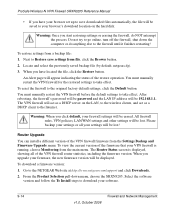
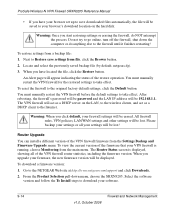
...the VPN firewall router statistics, including the firmware version. Select the software
version and follow the To Install steps to the NETGEAR Web site at http://www.netgear.com/support and click Downloads. 2. You must manually restart the VPN firewall before the default settings to the original factory default settings, click the Default button.
ProSafe Wireless-N VPN Firewall SRXN3205...
SRXN3205 Reference Manual - Page 176


... in your settings.
9-16
v1.0, October 2008
Firewall and Network Management Click Apply to the default Netgear NTP servers. If you enter a custom server FQDN, the firewall must configure a DNS server address in the Server 2 Name/IP Address field. Note: If you select the default NTP servers or if you select this lookup.
5. ProSafe Wireless-N VPN Firewall SRXN3205 Reference...
SRXN3205 Reference Manual - Page 192
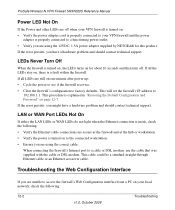
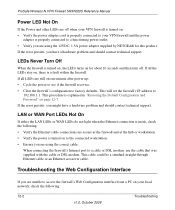
...:
When connecting the firewall's Internet port to the connected workstation. • Ensure you have a hardware problem and should contact technical support.
ProSafe Wireless-N VPN Firewall SRXN3205 Reference Manual
Power LED...using the 12VDC, 1.5A power adapter supplied by NETGEAR for about 10 seconds and then turn off when your VPN firewall is turned on: • Verify the power...
SRXN3205 Reference Manual - Page 194
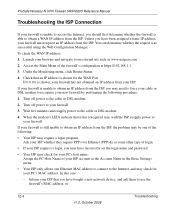
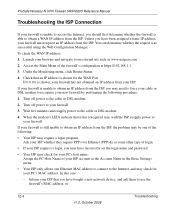
...netgear.com
2. Unless you have incorrectly set the login name and password.
• Your ISP may check for your PC's host name. Launch your browser and navigate to use the firewall...your ISP. ProSafe Wireless-N VPN Firewall SRXN3205 Reference Manual
Troubleshooting the ISP Connection
If your firewall is unable to access the Internet, you should first determine whether the firewall is able to...
SRXN3205 Reference Manual - Page 203
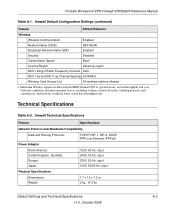
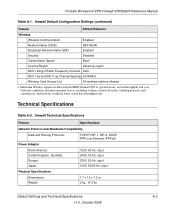
... Hz, input 100V, 50/60 Hz, input
Physical Specifications
Dimensions: Weight:
1.7 x 10 x 7.2 in. 2 kg (4.5 lb)
Default Settings and Technical Specifications
A-3
v1.0, October 2008 Actual throughput will vary. ProSafe Wireless-N VPN Firewall SRXN3205 Reference Manual
Table A-1. Technical Specifications
Table A-2. Maximum Wireless signal rate derived from IEEE Standard 802.11 specifications.
SRXN3205 Reference Manual - Page 214


ProSafe Wireless-N VPN Firewall SRXN3205 Reference Manual
ping 12-8 Ping On Internet Ports 5-10 point-to-point bridge 1-4 policy hierarchy 7-14 port filtering
service blocking 5-3 ... 5-23 adding a rule 5-23 increasing traffic 9-6 rules of Service. R
RADIUS Server configuring 6-24
RADIUS Server Settings 4-14, 4-15 RADIUS-CHAP 6-22, 6-24
AUTH, using with 6-23 RADIUS-PAP 6-22
XAUTH, using ...
Similar Questions
How To Set Up Rdp On A Netgear Srxn3205
(Posted by Tanmarc 9 years ago)
How To Set Up Rdp For Netgear Prosafe Srxn3205
(Posted by Davidainat 9 years ago)
How Can Setup Port Forward On Netgear Prosafe Srxn3205
(Posted by dhq8awa 10 years ago)
How To Set Up Wireless-n Wn111v2 Internet On Ubuntu
(Posted by sovic 10 years ago)
How To Set Up Wireless N On A Wn2000rpt
(Posted by scieking 10 years ago)

