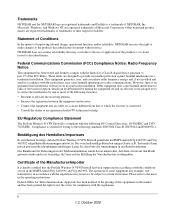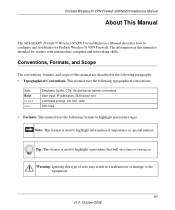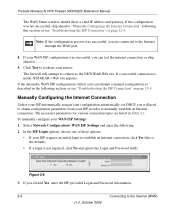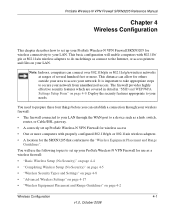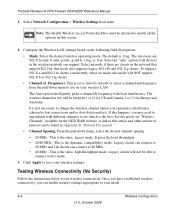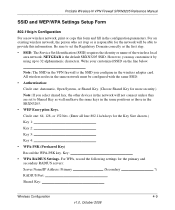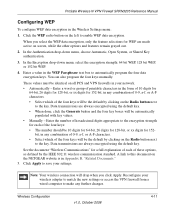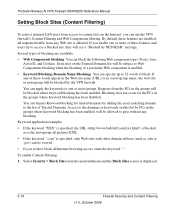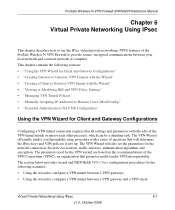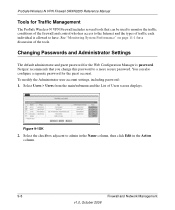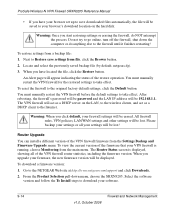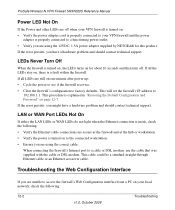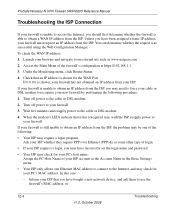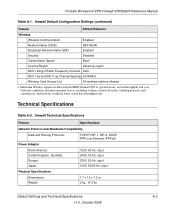Netgear SRXN3205 Support Question
Find answers below for this question about Netgear SRXN3205 - ProSafe Wireless-N VPN Firewall Wireless Router.Need a Netgear SRXN3205 manual? We have 1 online manual for this item!
Question posted by Davidainat on June 11th, 2014
How To Set Up Rdp For Netgear Prosafe Srxn3205
The person who posted this question about this Netgear product did not include a detailed explanation. Please use the "Request More Information" button to the right if more details would help you to answer this question.
Current Answers
Related Netgear SRXN3205 Manual Pages
Similar Questions
How To Set Time Limits On Netgear Wireless Router Wndr3700
(Posted by mujersumoss 9 years ago)
How To Set Up Netgear Srxn3205 As A Wireless Bridge
(Posted by lilbkat 9 years ago)
How Can Setup Port Forward On Netgear Prosafe Srxn3205
(Posted by dhq8awa 10 years ago)
How To Reset Netgear Prosafe Srxn3205 Router
(Posted by jwhuerel 10 years ago)
How To Set Up Wna 1100 Usb Wireless Adapter
(Posted by kimspet 10 years ago)