Netgear SRXN3205 Support Question
Find answers below for this question about Netgear SRXN3205 - ProSafe Wireless-N VPN Firewall Wireless Router.Need a Netgear SRXN3205 manual? We have 1 online manual for this item!
Question posted by jwhuerel on February 16th, 2014
How To Reset Netgear Prosafe Srxn3205 Router
The person who posted this question about this Netgear product did not include a detailed explanation. Please use the "Request More Information" button to the right if more details would help you to answer this question.
Current Answers
There are currently no answers that have been posted for this question.
Be the first to post an answer! Remember that you can earn up to 1,100 points for every answer you submit. The better the quality of your answer, the better chance it has to be accepted.
Be the first to post an answer! Remember that you can earn up to 1,100 points for every answer you submit. The better the quality of your answer, the better chance it has to be accepted.
Related Netgear SRXN3205 Manual Pages
SRXN3205 Reference Manual - Page 11


ProSafe Wireless-N VPN Firewall SRXN3205 Reference Manual
Chapter 8 Managing Users, Authentication, and Certificates
Adding Authentication Domains, Groups, ... Performance Enabling the Traffic Meter 11-1 Activating Notification of Events and Alerts 11-3 Viewing Firewall Logs 11-6 Viewing Router Configuration and System Status 11-7 Monitoring the WAN Port Status 11-8 Monitoring Attached Devices...
SRXN3205 Reference Manual - Page 13
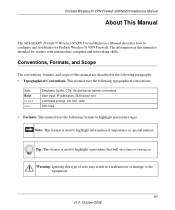
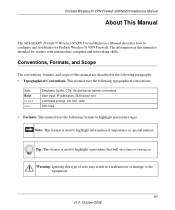
... that will save time or resources. Tip: This format is used to highlight information of importance or special interest.
ProSafe Wireless-N VPN Firewall SRXN3205 Reference Manual
About This Manual
The NETGEAR® ProSafe™ Wireless-N VPN FirewallReference Manual describes how to the equipment. Conventions, Formats, and Scope
The conventions, formats, and scope of note may...
SRXN3205 Reference Manual - Page 14


... one page
at http://kbserver.netgear.com/products/SRXN3205.asp.
How to print the page contents.
online knowledge base for the firewall according to these specifications:
Product Manual Publication Date
ProSafe Wireless-N VPN Firewall October 2008
For more information about network, Internet, firewall, and VPN technologies, see the links to the NETGEAR website in the
manual...
SRXN3205 Reference Manual - Page 18
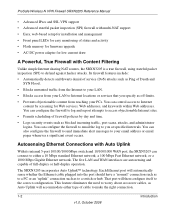
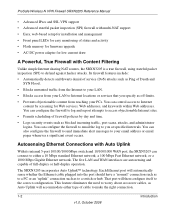
... to your LAN.
• Blocks access from reaching your email address or email pager whenever a significant event occurs. ProSafe Wireless-N VPN Firewall SRXN3205 Reference Manual
• Advanced IPsec and SSL VPN support • Advanced stateful packet inspection (SPI) firewall with multi-NAT support • Easy, web-based setup for installation and management • Front panel LEDs for...
SRXN3205 Reference Manual - Page 19
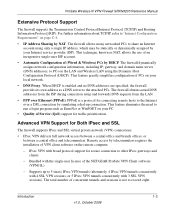
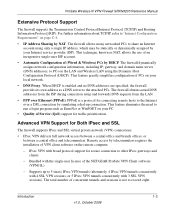
ProSafe Wireless-N VPN Firewall SRXN3205 Reference Manual
Extensive Protocol Support
The firewall supports the Transmission Control Protocol/Internet Protocol (TCP/IP) and Routing Information Protocol (RIP). Supports up connection. The firewall dynamically assigns network configuration information, including IP, gateway, and domain name server (DNS) addresses, to 5 (max) IPsec VPN ...
SRXN3205 Reference Manual - Page 21
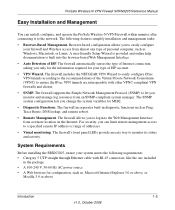
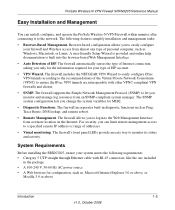
... diagnostic functions such as Windows, Macintosh, or Linux. The firewall allows you can install, configure, and operate the ProSafe Wireless-N VPN Firewall within minutes after connecting it to the network. The firewall automatically senses the type of ISP account.
• VPN Wizard. ProSafe Wireless-N VPN Firewall SRXN3205 Reference Manual
Easy Installation and Management
You can limit...
SRXN3205 Reference Manual - Page 22


... Straight through Category 5 (Cat5) Ethernet cable. • Installation Guide, SRXN3205 ProSafe Wireless-N VPN Firewall . • Resource CD, including:
- Application Notes and other helpful information. - If any of the parts are incorrect, missing, or damaged, contact your NETGEAR dealer. Front Panel Features
The ProSafe Wireless-N VPN Firewall front panel is shown below:
1
2
3
4
Figure...
SRXN3205 Reference Manual - Page 23


... Amber Off
Test mode: The system is supplied to the firewall.
Wireless data traffic in for 15 seconds (until the TEST light flashes).
Wireless data traffic in 2.4 GHz modes
Reset
Reboot
2
button
(Press with a sharp
Factory Defaults
object)
Press once to the firewall. ProSafe Wireless-N VPN Firewall SRXN3205 Reference Manual
Table 1-1. Power is not supplied to reboot the...
SRXN3205 Reference Manual - Page 27


... to the Internet (WAN)
2-1
v1.0, October 2008 Connecting to your firewall. 1. ProSafe Wireless-N VPN Firewall SRXN3205 Reference Manual
Chapter 2 Connecting to the firewall. See "Configuring the Internet Connection (WAN)" on the NETGEAR web site at: http://kbserver.netgear.com. 2. See "Logging into the VPN Firewall" • "Navigating the Menus" • "Configuring the Internet...
SRXN3205 Reference Manual - Page 28


ProSafe Wireless-N VPN Firewall SRXN3205 Reference Manual
Logging into the VPN Firewall
To connect to the firewall, your computer needs to be configured to the Internet (WAN) Figure 2-1
2.
The login window displays in the address field.
Open a browser, and enter https://192.168.1.1 in the browser. Click Login. Enter admin in to the firewall, follow these steps: 1. Figure 2-2 2-2
...
SRXN3205 Reference Manual - Page 32
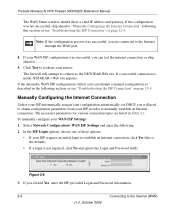
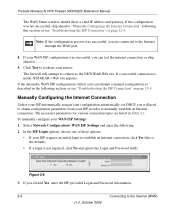
... and enter the following this is the default).
• If a login is made, NETGEAR's Web site appears.
To manually configure your entries. If you can attempt a manual configuration...ahead to the Internet (WAN)
v1.0, October 2008 Click Test to ..........
5. ProSafe Wireless-N VPN Firewall SRXN3205 Reference Manual
The WAN Status window should show a valid IP address and gateway...
SRXN3205 Reference Manual - Page 35


... proceed to additional setup and management tasks. If a successful connection is made, NETGEAR's Web site appears. Click Test to the previous settings.)
13. When you in the fields.
12. Enter the IP address of the ISP's gateway, provided by the ISP or your network administrator. 10. ProSafe Wireless-N VPN Firewall SRXN3205 Reference Manual
• Subnet Mask.
SRXN3205 Reference Manual - Page 36


...firewall uses NAT to select the correct PC (on your LAN) to receive any private IP address range, and these addresses to each PC, you can view the Router Status page (see "Monitoring VPN... incoming data.
• If you only have a valid static Internet IP address. ProSafe Wireless-N VPN Firewall SRXN3205 Reference Manual
Configuring the WAN Mode
To access the WAN Mode, click on page 1-6)....
SRXN3205 Reference Manual - Page 88
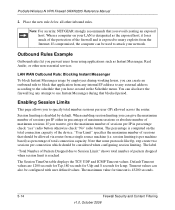
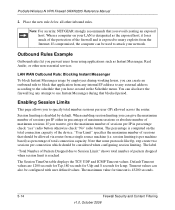
...prevent users from a single source machine (i.e.
The percentage is 43200 seconds.
5-14
Firewall Security and Content Filtering v1.0, October 2008 The label "Total Number of Packets ... For security, NETGEAR strongly recommends that should be allowed via router from using applications such as percentage of the device. ProSafe Wireless-N VPN Firewall SRXN3205 Reference Manual
2.
SRXN3205 Reference Manual - Page 109


... procedure was developed and tested using: • Netgear SRXN3205 ProSafe Wireless-N VPN Firewall • Netgear ProSafe VPN Client • NAT router: Netgear FVX538
Configuring the SRXN3205
1. Give the client connection a name, such as enabled. 8. ProSafe Wireless-N VPN Firewall SRXN3205 Reference Manual
Creating a VPN Client to SRXN3205 Connection
This section describes how to view...
SRXN3205 Reference Manual - Page 174
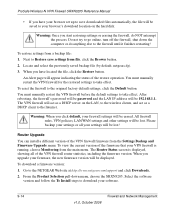
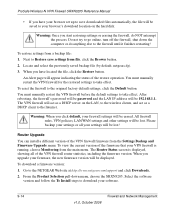
...reset the firewall to the NETGEAR Web site at http://www.netgear.com/support and click Downloads. 2. After rebooting, the firewall's password will be password and the LAN IP address will be displayed. Router... process. ProSafe Wireless-N VPN Firewall SRXN3205 Reference Manual
• If you have located the file, click the Restore button. You must manually restart the VPN firewall before the...
SRXN3205 Reference Manual - Page 183
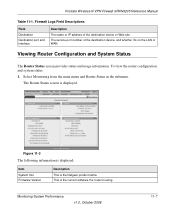
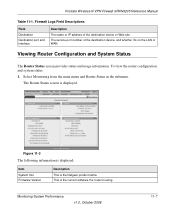
ProSafe Wireless-N VPN Firewall SRXN3205 Reference Manual
Table 11-1. Firewall Logs Field Descriptions
Field
Destination Destination port and interface
Description
The name or IP address of the destination device, and whether it's on the LAN or WAN. Select Monitoring from the main menu and Router Status in the submenu.
The Router Status screen is the Netgear product name.
...
SRXN3205 Reference Manual - Page 194
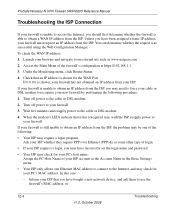
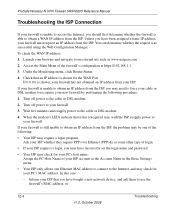
...firewall.
3. In this case:
- ProSafe Wireless-N VPN Firewall SRXN3205 Reference Manual
Troubleshooting the ISP Connection
If your firewall is unable to access the Internet, you should first determine whether the firewall... new firewall by performing the following...netgear.com
2.
Wait five minutes and reapply power to obtain an IP address from the ISP. If your firewall is shown for your firewall...
SRXN3205 Reference Manual - Page 197


...
The Administration > Time Zone menu displays the current date and time of the VPN firewall. If you must use the reset button on the Internet. Use a slender pointed object, such as an ink pen or paper clip, to 192.168.1.1. ProSafe Wireless-N VPN Firewall SRXN3205 Reference Manual
Restoring the Default Configuration and Password
This section explains how to...
SRXN3205 Reference Manual - Page 201


...return to the factory configuration settings shown in Table A-1 below.
• Pressing the reset button for approximately 10 seconds (until the TEST LED blinks rapidly). ProSafe Wireless-N VPN Firewall SRXN3205 Reference Manual
Appendix A Default Settings and Technical Specifications
You can use the reset button located on bottom label 1500 10/100/1000 AutoSense
Default Settings and Technical...
Similar Questions
How To Port Forward Netgear Prosafe Srxn3205
(Posted by slputup 9 years ago)
How To Reset Prosafe Wg103
(Posted by Rafstl 9 years ago)
How To Set Up Rdp For Netgear Prosafe Srxn3205
(Posted by Davidainat 9 years ago)
How Can Setup Port Forward On Netgear Prosafe Srxn3205
(Posted by dhq8awa 10 years ago)
How To Reset N150 Netgear Router 1000 V2
(Posted by devblmanst 10 years ago)

