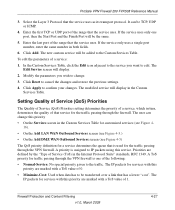Netgear FVX538 - ProSafe VPN Firewall 200 Router Support and Manuals
Get Help and Manuals for this Netgear item

View All Support Options Below
Free Netgear FVX538 manuals!
Problems with Netgear FVX538?
Ask a Question
Free Netgear FVX538 manuals!
Problems with Netgear FVX538?
Ask a Question
Most Recent Netgear FVX538 Questions
How To Setup Netgear Fvx538 Vpn
(Posted by fgidb 9 years ago)
I Cannot Connect To Net Gear_ext. I Get A Search Engine Results Referring Me
Need help connecting to netgear_ext. I get search results referring me to support.
Need help connecting to netgear_ext. I get search results referring me to support.
(Posted by Ronsfs 12 years ago)
Netgear Router Max Connection Setting
when i configured my router i set the max setings to 3 how do i increase it to say 10. i m connected...
when i configured my router i set the max setings to 3 how do i increase it to say 10. i m connected...
(Posted by rajeshgana 12 years ago)
Netgear Fvx538 Fvx538 Block Ip. How To Block Ip Address To My Network
(Posted by bruchador123 12 years ago)
Netgear Fvx538 Adding Service
i am trying to add a service for RDP. The port number is 3389 and when trying to add the service i a...
i am trying to add a service for RDP. The port number is 3389 and when trying to add the service i a...
(Posted by brucemgarcia 13 years ago)
Popular Netgear FVX538 Manual Pages
Netgear FVX538 Reviews
We have not received any reviews for Netgear yet.