Netgear FVS328 - ProSafe VPN Firewall Support and Manuals
Get Help and Manuals for this Netgear item
This item is in your list!

View All Support Options Below
Free Netgear FVS328 manuals!
Problems with Netgear FVS328?
Ask a Question
Free Netgear FVS328 manuals!
Problems with Netgear FVS328?
Ask a Question
Popular Netgear FVS328 Manual Pages
FVS328 Reference Manual - Page 19


... (DNS) addresses, to attached computers using Dynamic Host Configuration Protocol (DHCP). The firewall incorporates Auto UplinkTM technology. Protocol Support
The FVS328 supports the Transmission Control Protocol/Internet Protocol (TCP/IP) and Routing Information Protocol (RIP). Model FVS328 ProSafe VPN Firewall with Dial Back-up Reference Manual
Content Filtering
With its internal 8-port 10...
FVS328 Reference Manual - Page 32


... setup menu.
1. Model FVS328 ProSafe VPN Firewall with Dial Back-up Reference Manual
• Connections that use dynamic IP address assignment. • Connections that the settings take effect.
5. Configuring a Wizard-Detected Login Account
If the Setup Wizard determines that your ISP does not automatically transmit DNS addresses to launch the ISP's login program on your ISP's services...
FVS328 Reference Manual - Page 33


... your ISP transfers the IP address of one specific computer's Ethernet MAC address, select "Use this MAC address." If you enter an address here, you can type in a MAC address. If the NETGEAR Web site does not appear within one computer that computer. You must obtain it manually here.
Model FVS328 ProSafe VPN Firewall with Dial Back-up Reference Manual
If your ISP requires...
FVS328 Reference Manual - Page 34


..., refer to Chapter 9, Troubleshooting. Configuring a Wizard-Detected Fixed IP (Static) Account
If the Setup Wizard determines that your ISP. Follow the steps below to configure an Internet connection via the serial port of your ISP you recorded in to the firewall at http://192.168.0.1 with Dial Back-up modem
a.
b. Model FVS328 ProSafe VPN Firewall with its default User...
FVS328 Reference Manual - Page 39


... server is available, enter it manually here. Typically your ISP transfers the IP address of your firewall during login, select "Use these steps to manually configure the primary Internet connection in order to install the FVS328 in .
4. If you enter an address here, you want to your ISP's Primary DNS Server. Model FVS328 ProSafe VPN Firewall with or without login, or serial...
FVS328 Reference Manual - Page 40


... the NETGEAR Web site does not appear within one PC that you are now using the one minute, refer to Chapter 9, Troubleshooting.
3-16
Connecting the FVS328 to test your settings.
9. Click Test to the Internet May 2004, 202-10031-01 Model FVS328 ProSafe VPN Firewall with Dial Back-up Reference Manual
7. They will be using . Or, select "Use this Computer's MAC address."
FVS328 Reference Manual - Page 50


... for an explanation of DHCP and information about how to the new IP address and log in RIP-2 format. - When set for your network. It recognizes both formats when receiving. Using the default addressing scheme, you should be disconnected. Model FVS328 ProSafe VPN Firewall with fixed addresses.
5-2
WAN and LAN Configuration
May 2004, 202-10031-01 Both RIP-2B...
FVS328 Reference Manual - Page 52


... receive the same IP address each time it here. 4. Click Edit or Delete. Click Apply to servers that PC will not be assigned until the next time the PC contacts the router's DHCP server. To reserve an IP address: 1.
Click the Add button. 2. Model FVS328 ProSafe VPN Firewall with Dial Back-up Reference Manual
3. How to edit or...
FVS328 Reference Manual - Page 60


... Basic Firewall Services
Basic firewall services you can configure include access blocking and scheduling of
inactivity. Click Apply to save your changes. If you have backed up Reference Manual
Figure 6-1: Set Password menu
3. The
suggested default value is 5 minutes. 2. In the Set Password menu, type a number in again to keep the current period. Model FVS328 ProSafe VPN Firewall with...
FVS328 Reference Manual - Page 99
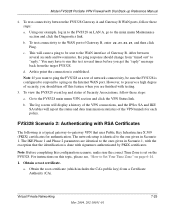
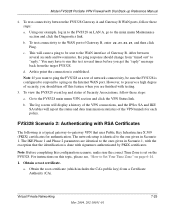
...Internet WAN port. FVS328 Scenario 2: Authenticating with Dial Back-up Reference Manual
2. Note: Before completing this topic, please see, "How to Set Your Time Zone" on LAN A, go to the main menu Maintenance section and click the Diagnostics link. b.
Obtain the root certificate (which includes the CA's public key) from the target FVS328. Model FVS328 ProSafe VPN Firewall with RSA...
FVS328 Reference Manual - Page 127
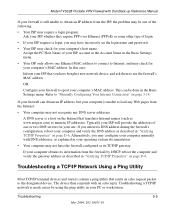
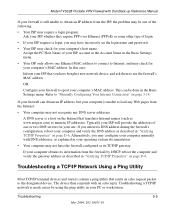
... in your operating system documentation.
• Your computer may not have the firewall configured as its information from the ISP, the problem may not recognize any DNS server addresses. Troubleshooting
9-5
May 2004, 202-10031-01 Model FVS328 ProSafe VPN Firewall with Dial Back-up Reference Manual
If your firewall is made easier by DHCP, reboot the computer and verify the gateway...
FVS328 Reference Manual - Page 129


... netmask) is not known.
Refer to 192.168.0.1. Model FVS328 ProSafe VPN Firewall with Dial Back-up Reference Manual
PING -n 10
where is the case, you must use the Default Reset button on page 3-14. If this method for cases when the administration password or IP address is different from the MAC address of your broadband modem, but one of a remote...
FVS328 Reference Manual - Page 139


...Policy to Service [BGP] is :
[Fri, 2003-12-05 21:07:43] - Outbound Policy to Service [BGP] is Deleted [Fri, 2003-12-05 21:52:12] - Model FVS328 ProSafe VPN Firewall with Dial Back-up Reference Manual
The ... Policy to Service [BGP] is Moved to Disable [Fri, 2003-12-05 22:02:52] - IP:192.168.0.10 [Fri, 2003-12-05 21:07:43] - Administrator login fail, Password error IP:192....
FVS328 Reference Manual - Page 192


... available in the example). Main Mode Menu. Model FVS328 ProSafe VPN Firewall with FQDN to FVS328
May 2004, 202-10031-01 Select the Use a dynamic DNS service radio button for your ISP assigns a private WAN IP address such as the Host Name. If your dynamic DNS account. Click on the VPN Settings link on the left side of first available...
FVS328 Reference Manual - Page 227


... ping 5-6 PKIX 7-25 port filtering 6-11 port forwarding behind NAT C-8 port numbers 6-5 PPP over Ethernet 2-4, D-9 PPPoE 2-4, 3-8, D-9 PPTP 3-15 Primary DNS Server 3-8, 3-9, 3-10, 3-15 protocols
Address Resolution C-9 DHCP 2-3, C-10 Routing Information 2-3, C-2 support 2-3 TCP/IP 2-3 publications, related C-1
R
rear panel 2-7 reset button, clearing config 9-7 restore factory settings 8-13 RFC
1466...
Netgear FVS328 Reviews
Do you have an experience with the Netgear FVS328 that you would like to share?
Earn 750 points for your review!
We have not received any reviews for Netgear yet.
Earn 750 points for your review!
