Netgear FVS318NA - ProSafe VPN Firewall Recertified Support and Manuals
Get Help and Manuals for this Netgear item
This item is in your list!

View All Support Options Below
Free Netgear FVS318NA manuals!
Problems with Netgear FVS318NA?
Ask a Question
Free Netgear FVS318NA manuals!
Problems with Netgear FVS318NA?
Ask a Question
Netgear FVS318NA Videos
Popular Netgear FVS318NA Manual Pages
FVS318 Reference Manual - Page 6


... How to Manually Configure Your Internet Connection 3-13 Chapter 4 Protecting Your Network
Protecting Access to Your FVS318 VPN Firewall 4-1 How to Change the Built-In Password 4-1 How to Change the Administrator Login Timeout 4-2
Using Basic Firewall Services 4-2 How to Block Keywords and Sites 4-3 How to Block or Allow Services 4-5 How to Add to the List of Services 4-7
Setting Times and...
FVS318 Reference Manual - Page 20
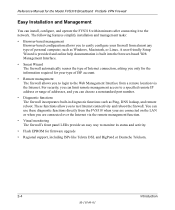
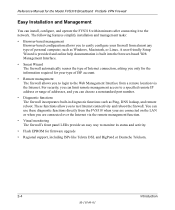
.... For security, you can limit remote management access to the network. Reference Manual for the Model FVS318 Broadband ProSafe VPN Firewall
Easy Installation and Management
You can install, configure, and operate the FVS318 within minutes after connecting it to a specified remote IP address or range of addresses, and you can choose a nonstandard port number.
• Diagnostic functions The...
FVS318 Reference Manual - Page 33


... your ISP transfers the IP address of the network interface card in Figure 3-9 below:
Figure 3-9: Setup Wizard menu for the Model FVS318 Broadband ProSafe VPN Firewall
A DNS server is a host on the Test button to masquerade as www.netgear.com) to your settings.
5. If the ISP does not transfer an address, you are now using the one computer...
FVS318 Reference Manual - Page 34


... a browser such as www.netgear.com to a numeric IP address. It is not necessary to run a dialer or login application such as needed. Enter the IP address of your network. A DNS servers are performed by your PCs after configuring the firewall for the Model FVS318 Broadband ProSafe VPN Firewall
1. Click on Apply to save the settings.
4. Log in , or...
FVS318 Reference Manual - Page 58


... repackaged into smaller packets to the router's LAN. Reference Manual for the Model FVS318 Broadband ProSafe VPN Firewall
Note: If you change the MTU...part of the Firewall while connected through the Firewall that are satisfactory.
Click Apply to reduce the MTU manually. If another device on your network. Specify the pool of the Firewall.
See "IP Configuration by setting...
FVS318 Reference Manual - Page 62


Reference Manual for your dynamic DNS account. 8. Type the Password (or key) for the Model FVS318 Broadband ProSafe VPN Firewall
3. Static Route Example
As an example of the dynamic DNS service providers whose names appear in the 'Use a dynamic DNS service' list, and register for an account. Select the Use a dynamic DNS service radio button for oray.net, click the link...
FVS318 Reference Manual - Page 66


...:
- IKE Aggressive Mode: Uses the IKE protocol to open a VPN tunnel. In this case, the remote PC is the complete URL of the router.
NETGEAR provides support for connections between NETGEAR VPN Firewalls, and between an FVS318 VPN Firewall and the SafeNet SoftRemote VPN Client for additional VPN information. Although the FVS318 can know its IP address.
• Security Association (SA...
FVS318 Reference Manual - Page 83


... box to save the Security Association tunnel settings into the table. 2.
a. If you could use FQDN, that side must always initiate the connection. Reference Manual for the Model FVS318 Broadband ProSafe VPN Firewall
• Remote WAN IP Address: 0.0.0.0 since the remote PC has a dynamically assigned IP address. Install the SafeNet Secure VPN Client. • You may be temporarily...
FVS318 Reference Manual - Page 109


... Model FVS318 Broadband ProSafe VPN Firewall
a. Documentation updates are available on the Internet, select IP address range. c. Web browser access normally uses the standard HTTP service port 80. Click Apply to have your browser:
http://134.177.0.123:8080
How to upload new firmware into your browser's Address (in IE) or Location (in FLASH memory, and can change the remote management...
FVS318 Reference Manual - Page 117


... Web Configuration Manager (see that modem. Check that the IP address of your PC is listed as the default gateway as your PC has the IP address of a remote device such as described in the previous section are displayed. Refer to "How to 192.168.0.1. Use this method for the Model FVS318 Broadband ProSafe VPN Firewall
PING...
FVS318 Reference Manual - Page 154


... to access the Internet through the broadband modem. When you configure your router, you will not need to know that the single PC would normally use. After your network and firewall are dynamically assigning configuration information.
Reference Manual for the Model FVS318 Broadband ProSafe VPN Firewall
Verifying the Readiness of Your Internet Account
For broadband access to the...
FVS318 Reference Manual - Page 164


... and automate the SA setup and the exchange of the VPN Consortium, a group formed to configure secure IPSec VPN tunnels. If you begin , so that will help. The brief description in "Additional Reading" on a regular basis ensures data confidentiality between parties transferring data. Reference Manual for the Model FVS318 Broadband ProSafe VPN Firewall
Key Management
IPSec uses the Internet...
FVS318 Reference Manual - Page 191


.../Key (not Certificate-based)
Date Tested:
April 2003
Model/Firmware Tested:
NETGEAR-Gateway A FVS318 firmware version A1.4 or FVM318 firmware version 1.1
NETGEAR-Gateway B FVL328 with firmware version 1.4 Release 1A
IP Addressing:
NETGEAR-Gateway A Fully Qualified Domain Name (FQDN)
NETGEAR-Gateway B Static IP address
NETGEAR VPN Configuration FVS318 or FVM318 with FQDN to FVL328
This...
FVS318 Reference Manual - Page 194


...." - If your dynamic DNS account.
5. Select the Use a dynamic DNS service radio button for the Model FVS318 Broadband ProSafe VPN Firewall
Figure G-2: Dynamic DNS Setup Menu
4.
Note: The router supports only basic DDNS and the login and password may call this example we are using is netgear.dyndns.org and your dynamic DNS service provider gave you are using dyndns.org as the...
FVS318 Reference Manual - Page 221


... 5-9 restore factory settings 7-11 RFC
1466 B-7, B-9 1597 B-7, B-9 1631 B-8, B-9 finding B-7 RIP (Router Information Protocol) 5-7 router concepts B-1 Routing Information Protocol 2-3, B-2
S
SA 6-9, D-4 SafeNet Secure VPN Client 6-16 Scope of Document 1-1 Secondary DNS Server 3-9, 3-10, 3-12, 3-14 security association 6-9 service numbers 4-7 Services/Games 5-3 Setup Wizard 3-1 SHA-1 authentication...
Netgear FVS318NA Reviews
Do you have an experience with the Netgear FVS318NA that you would like to share?
Earn 750 points for your review!
We have not received any reviews for Netgear yet.
Earn 750 points for your review!

