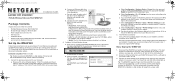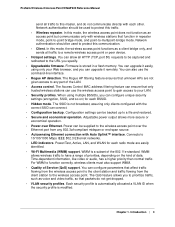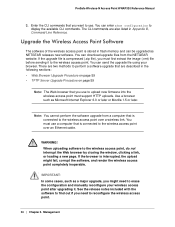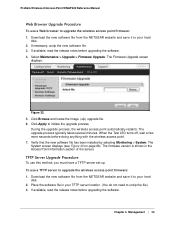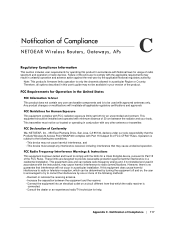Netgear WNAP320 Support Question
Find answers below for this question about Netgear WNAP320.Need a Netgear WNAP320 manual? We have 2 online manuals for this item!
Question posted by celauterio on May 19th, 2014
What Cli Upgrade Firmware ?
How-to upgrade firmware with cli.
Current Answers
Answer #1: Posted by waelsaidani1 on May 20th, 2014 11:09 AM
Upgrade Instructions:
- Write down all the settings which you changed from the default values, since you may need to reenter them manually.
- Download using the button below to a convenient place such as your desktop.
- Log in to access the WMS5316 via http/https browser interface via http://192.168.0.250
- The default username/password for WMS5316 is admin/password.
- Go to “Maintenance -> Upgrade -> Firmware Upgrade” page and select the file wms5316_2.1.4.15.bin and click Apply.
Related Netgear WNAP320 Manual Pages
Similar Questions
How Do I Setup My Netgear Extender After Upgrading Firmware
(Posted by sknRCB194 9 years ago)
How To Upgrade Firmware On Wnce2001
(Posted by theTifRae 9 years ago)
Netgear Wn2000rpt How To Upgrade Firmware
(Posted by Britjohnw 9 years ago)
Wnce2001 Can't Get Maintenance Menu To Upgrade Firmware
(Posted by Albytixe 10 years ago)