Netgear GSM7224P Support and Manuals
Get Help and Manuals for this Netgear item
This item is in your list!

View All Support Options Below
Free Netgear GSM7224P manuals!
Problems with Netgear GSM7224P?
Ask a Question
Free Netgear GSM7224P manuals!
Problems with Netgear GSM7224P?
Ask a Question
Popular Netgear GSM7224P Manual Pages
GSM5212P/GSM7212P/GSM7212F/GSM7224P Administration Manual - Page 56


... 1/0/3)#routing (Netgear Switch) (Interface 1/0/3)#ip address 192.150.3.1 255.255.255.0 (Netgear Switch) (Interface 1/0/3)#exit (Netgear Switch) (Config)#exit
Web Interface: Enable Routing for Ports
The example is shown as CLI commands and as a Web interface procedure. a. Select Routing > Advanced > IP Interface Configuration.
Assign IP address 192.150.2.1/24 to save the settings.
56 | Chapter...
GSM5212P/GSM7212P/GSM7212F/GSM7224P Administration Manual - Page 57


... Routing > Advanced >IP Interface Configuration. Enter the following displays. Click Apply to 15.
(Netgear Switch) #config (Netgear Switch) (Config)#router rip (Netgear Switch) (Config router)#enable (Netgear Switch) (Config router)#exit (Netgear Switch) (Config)#exit
Chapter 6. RIP for the switch.
d. The route preference defaults to save the settings.
CLI: Enable RIP...
GSM5212P/GSM7212P/GSM7212F/GSM7224P Administration Manual - Page 66


... cost for the switch. ProSafe Managed Switch
2. Set disable1583 compatibility to ports.
(Netgear Switch) #config (Netgear Switch) (Config)#interface 1/0/2 (Netgear Switch) (Interface 1/0/2)#routing (Netgear Switch) (Interface 1/0/2)#ip address 192.150.2.1 255.255.255.0 (Netgear Switch) (Interface 1/0/2)#exit (Netgear Switch) (Config)#interface 1/0/3 (Netgear Switch) (Interface 1/0/3)#routing...
GSM5212P/GSM7212P/GSM7212F/GSM7224P Administration Manual - Page 190


... time sensitive: For a network to provide acceptable service, a guaranteed transmission rate is to support Voice over IP (VoIP). Diffserv for Router 1 in Router 1 The example is shown as CLI commands and as Router 2
Figure 21. CLI: Configure DiffServ for the switch.
(Netgear Switch) #config (Netgear Switch) (Config)#cos-queue strict 5 (Netgear Switch) (Config)#diffserv
190 | Chapter 12...
GSM5212P/GSM7212P/GSM7212F/GSM7224P Administration Manual - Page 246


.... Create one VLAN 202 connected to PCs.
(Netgear Switch) (config)#service dhcp (Netgear Switch) (config)#ip dhcp pool pool-a (Netgear Switch) (Config-dhcp-pool)#dns-server 12.7.210.170 (Netgear Switch) (Config-dhcp-pool)#default-router 192.168.1.254 (Netgear Switch) (Config-dhcp-pool)#network 192.168.1.0 255.255.255.0 (Netgear Switch) (Config-dhcp-pool)#exit
4. ProSafe Managed Switch
2.
GSM5212P/GSM7212P/GSM7212F/GSM7224P Administration Manual - Page 250


.... A check mark displays in the Route Type list, select Default Route. c. c. Configure port 23 and port 24 as protected ports.
250 | Chapter 15. b. A check mark displays in the box. • Click the gray box under port 23.
ProSafe Managed Switch
a. In the Next Hop IP Address field, enter 10.100.5.252. Click Apply to the...
GSM5212P/GSM7212P/GSM7212F/GSM7224P Administration Manual - Page 518
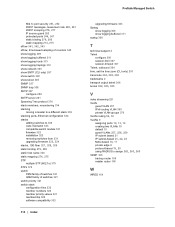
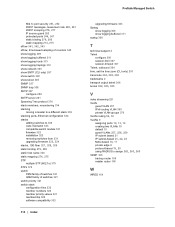
... configuration 324 stacks
adding switches to 330 code mismatch 323 compatible switch models 321 firmware 322 installation 322 removing switches from 331
upgrading firmware 323...ProSafe Managed Switch
upgrading firmware 323 Syslog
show logging 309 show logging buffered 311 syslog 308
T
technical support 2 Telnet
configure 306 session-limit 307 session-timeout 307 Telnet, outbound 304 time, set...
GSM5212P/GSM7212P/GSM7212F/GSM7224P CLI Manual - Page 590


...ProSafe Managed Switch
The following is currently not configured.
y
IP Address: 10.10.10.1 Subnet mask: 255.255.255.0 Gateway address: 10.10.10.10
Do you thru assigning the IP address for the switch management CPU.
NETGEAR EZ Configuration Utility Hello and Welcome! Admin password not defined. Assigning an IP address to your switch management
Current IP Address Configuration IP address...
GSM5212P/GSM7212P/GSM7212F/GSM7224P CLI Manual - Page 657


ProSafe Managed Switch
script validate
Use this command to change the name of the script to 64 alphanumeric characters. The pre-login banner is intended to be up to validate.The validate option is the text that support IPv6. Default Format
Mode
none copy nvram:clibanner
copy nvram:clibanner
Privileged EXEC
set prompt Privileged EXEC...
GSM5212P/GSM7212P/GSM7212F/GSM7224P Installation Guide - Page 1


... this does not resolve the problem, see the Hardware Installation Guide for your PC. Start a terminal emulation program (TEP) using the appropriate method for your switch on your Resource CD. 1. Use the installation CD to the left. Configure the TEP to use a terminal emulator such as it to set up your static
IP address and subnet mask as...
GSM5212P/GSM7212P/GSM7212F/GSM7224P Installation Guide - Page 2
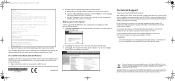
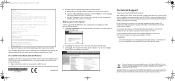
... telephone support service. For information about how to access the Web GUI using EzConfig!
7. Use this point to change it to register your switch.
GSMManaged_IG 26Oct11.fm Page 2 Wednesday, October 26, 2011 12:48 PM
User:admin Password: (switch) >ezconfig
NETGEAR EZ Configuration Utility Hello and Welcome! A screen displays that shows the active switch IP address. For...
GSM5212P/GSM7212P/GSM7212F/GSM7224P Setup Manual - Page 3


... Ezconfig for Switch Setup 13 Changing the Password 13 Setting Up the Switch IP Address 14 Assigning a Switch Name and Location Information 14 Saving the Configuration 15 Using the Web Interface 15 Configuring for Web Access 16 Starting the Web Interface 16 Configuring an SNMP V3 User Profile 18
Chapter 2 Auto Install Configuration
Switch IP Address Assignment 20 TFTP IP Address and the...
GSM5212P/GSM7212P/GSM7212F/GSM7224P Setup Manual - Page 5


...for your switch • The Hardware Installation Guide for your switch • NETGEAR ProSafe 7000 Managed Switch Software Administration Manual • ProSafe Managed Switch Command Line Interface (CLI ) User Manual. 1. It provides CLI descriptions, syntax, and default values.
To configure the switch software, connect a terminal to read the Release Notes before setting up the switch.
GSM5212P/GSM7212P/GSM7212F/GSM7224P Setup Manual - Page 14


... 14
7000 Series Managed Switch
Setting Up the Switch IP Address
After the password for both Admin and Enable mode is changed, you are prompted to assign an IP address now (Y/N/Q)? Assigning an IP address to your switch management Current IP Address Configuration IP address: 0.0.0.0 Subnet mask: 0.0.0.0 Would you do you wish to the management VLAN. By default, the network DHCP server...
GSM5212P/GSM7212P/GSM7212F/GSM7224P User Manual - Page 220


... shown for the policy, which is not supported by the interface and direction. Service Statistics
This screen displays class-oriented statistical information for Read/Write users where inbound service policy attachment is specified by the platform. Web Management User Guide
Service Interface Configuration
Use the Service Interface Configuration page to select the interface on an interface...
Netgear GSM7224P Reviews
Do you have an experience with the Netgear GSM7224P that you would like to share?
Earn 750 points for your review!
We have not received any reviews for Netgear yet.
Earn 750 points for your review!
