Netgear GS728TS Support and Manuals
Get Help and Manuals for this Netgear item
This item is in your list!

View All Support Options Below
Free Netgear GS728TS manuals!
Problems with Netgear GS728TS?
Ask a Question
Free Netgear GS728TS manuals!
Problems with Netgear GS728TS?
Ask a Question
Popular Netgear GS728TS Manual Pages
GS7xxTS-TPS Software Admin Manual - Page 7


... File Download 287
File Management 288 Copy 288 Dual Image Configuration 289 Dual Image Status 291
Troubleshooting 292 Ping 292 Ping IPv6 293 Traceroute 294
Chapter 9 Accessing Help
Online Help 296 Support 296 User Guide 297
Registration 298
Appendix A Hardware Specifications and Default Values
Switch Specifications 300 GS728TS Specifications 300 GS728TPS Specifications 300 GS752TS...
GS7xxTS-TPS Software Admin Manual - Page 11


...; GS728TS, GS728TPS, GS752TS, and GS752TPS Gigabit Smart Switches
that does not have a DHCP server, you maintain the NETGEAR switches on your switch for the first time, use the Smart Control Center to assign a static IP address, subnet mask, and default gateway. You can connect to the switch from a host (administrative system) in the same subnet as password management, firmware upgrade...
GS7xxTS-TPS Software Admin Manual - Page 34


... is powered on the supported switch
34 Displays the Code Target ID on or not.
Displays the hardware type of all supported switches. Displays the index assigned to refresh the screen with most recent data. Displays the list of models of this supported card. Displays the model ID of the card configured for the stackable units. GS728TS, GS728TPS, GS752TS, and GS752TPS...
GS7xxTS-TPS Software Admin Manual - Page 66


....
66 This field displays the model type assigned by the device manufacturer to identify the plugged-in device. A screen similar to configure the mode of code on this unit. GS728TS, GS728TPS, GS752TS, and GS752TPS Gigabit Smart Switches
The following is the default value if SFS has not been tried.
Use the Stack Port configuration page to the following table...
GS7xxTS-TPS Software Admin Manual - Page 131


... and the base MAC address of the bridge. Change... Port Configuration
Use the Spanning Tree MST Port Configuration page to configure and display Multiple Spanning Tree (MST) settings on a specific port...Switching > STP > Advanced > MST Port Configuration.
Topology
Displays the total number of the Web page.
131 GS728TS, GS728TPS, GS752TS, and GS752TPS Gigabit Smart Switches
For each configured...
GS7xxTS-TPS Software Admin Manual - Page 141


... seconds. A value of IGMP
snooping on that interface from the group.
The default is 0 seconds. If you want the switch to wait to wait for a report for a particular group on the selected interface(s). GS728TS, GS728TPS, GS752TS, and GS752TPS Gigabit Smart Switches
3. To configure IGMP Snooping settings for the selected port(s) or LAG(s): • Admin Mode. You can...
GS7xxTS-TPS Software Admin Manual - Page 149


...the stack
member with multicast routers attached. To configure MLD Snooping settings for a physical port, click the unit ID of time you want the switch to...default is 10 seconds. GS728TS, GS728TPS, GS752TS, and GS752TPS Gigabit Smart Switches
MLD Interface Configuration
MLD snooping can select multiple ports and
LAGs to apply the same setting to the selected interfaces. The configured...
GS7xxTS-TPS Software Admin Manual - Page 153


... or disable the MLD Querier Configuration feature, specify the IP address of the switch. In the MLD Version field, the MLD protocol version used as source
address in periodic MLD queries. The supported MLD Version is displayed. GS728TS, GS728TPS, GS752TS, and GS752TPS Gigabit Smart Switches
To configure the Multicast Router VLAN: 1. Click Apply to apply the new settings to be
Enabled or...
GS7xxTS-TPS Software Admin Manual - Page 158
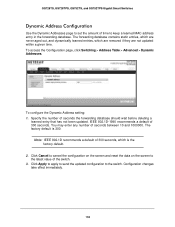
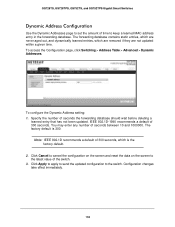
... in the forwarding database.
The factory default is the factory default.
2. Configuration changes take effect immediately.
158 GS728TS, GS728TPS, GS752TS, and GS752TPS Gigabit Smart Switches
Dynamic Address Configuration
Use the Dynamic Addresses page to set the amount of the switch.
3.
The forwarding database contains static entries, which are not updated within a given time. Note...
GS7xxTS-TPS Software Admin Manual - Page 159
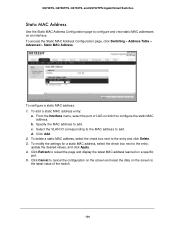
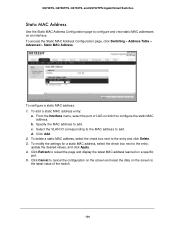
... corresponding to the MAC address to the entry, update the desired values, and click Apply. 4. Click Add. 2. Click Cancel to cancel the configuration on the screen and reset the data on an interface. GS728TS, GS728TPS, GS752TS, and GS752TPS Gigabit Smart Switches
Static MAC Address
Use the Static MAC Address Configuration page to configure and view static MAC addresses on the screen to...
GS7xxTS-TPS Software Admin Manual - Page 178


... at a port configured to trust the IP DSCP value. GS728TS, GS728TPS, GS752TS, and GS752TPS Gigabit Smart Switches
From the Class of Service link under the QoS tab, you can be configured to trust one of the packet fields (802.1p or IP DSCP), or to not trust any incoming packet priority designation and uses the port default priority value...
GS7xxTS-TPS Software Admin Manual - Page 204


...GS728TS, GS728TPS, GS752TS, and GS752TPS Gigabit Smart Switches
The following services:
• Authentication: Provides authentication during login and via user names and user-defined passwords.
• Authorization: Performed at the bottom of the page to perform the following actions: • Click Clear Counters to reset all statistics to their default value. • Click Refresh to update...
GS7xxTS-TPS Software Admin Manual - Page 300


Hardware Specifications and Default Values
A
Switch Specifications
The GS728TS, GS728TPS, GS752TS, and GS752TPS Gigabit Smart Switches conform to the TCP/IP, UDP, HTTP, ICMP, TFTP, DHCP, IEEE 802.1D, IEEE 802.1p, and IEEE 802.1Q standards. A. GS728TS Specifications
Feature Interfaces
Flash memory size SRAM size and type
Value
24 copper 10/100/1000M Ethernet ports 2 combo ports: 10/100/1000M...
GS7xxTS-TPS Software Admin Manual - Page 304
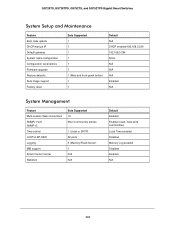
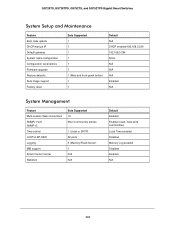
GS728TS, GS728TPS, GS752TS, and GS752TPS Gigabit Smart Switches
System Setup and Maintenance
Feature Boot code update DHCP/manual IP Default gateway System name configuration Configuration save/restore Firmware upgrade Restore defaults Dual image support Factory reset
Sets Supported 1 1 1 1 1 1 1 (Web and front-panel button) 1 1
Default N/A DHCP enabled/192.168.0.239 192.168.0.254 NULL N/A N/A...
GS7xxTS-TPS Software Admin Manual - Page 320


... bridge: • Switch 1: 4096
• Switch 2: 12288
• Switch 3: 20480
320 From the CST Configuration screen, set the Bridge Priority value for example netgear-stp. By default, the Configuration Name is the switch MAC address which means that serve different locations in the network. The example network has three different GS728TS, GS728TPS, GS752TS, or GS752TPS switches that it is...
Netgear GS728TS Reviews
Do you have an experience with the Netgear GS728TS that you would like to share?
Earn 750 points for your review!
We have not received any reviews for Netgear yet.
Earn 750 points for your review!
