Netgear GSM7212F Support and Manuals
Get Help and Manuals for this Netgear item
This item is in your list!

View All Support Options Below
Free Netgear GSM7212F manuals!
Problems with Netgear GSM7212F?
Ask a Question
Free Netgear GSM7212F manuals!
Problems with Netgear GSM7212F?
Ask a Question
Popular Netgear GSM7212F Manual Pages
GSM5212P/GSM7212P/GSM7212F/GSM7224P Administration Manual - Page 61


... a non-virtual router port.
(Netgear Switch) (Config)#interface 1/0/5 (Netgear Switch) (Interface 1/0/5)#ip address 192.150.5.1 255.255.255.0 (Netgear Switch) (Interface 1/0/5)#exit
4. RIP | 61 Authentication defaults to 15.
(Netgear Switch) (Config)#router rip (Netgear Switch) (Config router)#enable (Netgear Switch) (Config router)#exit
3. ProSafe Managed Switch
(Netgear Switch) (Config...
GSM5212P/GSM7212P/GSM7212F/GSM7224P Administration Manual - Page 190


... configuration script is for all ports to provide acceptable service, a guaranteed transmission rate is shown as CLI commands and as Router 2
Figure 21. Set queue 5 on the outbound side. Enter Global configuration mode. This queue will be applied to Router 2. VoIP traffic is to support Voice over IP (VoIP). Activate DiffServ for UDP traffic, have that...
GSM5212P/GSM7212P/GSM7212F/GSM7224P Administration Manual - Page 518


...IP...code mismatch 323 compatible switch models 321 firmware 322 installation 322 removing switches from 331
upgrading firmware...ProSafe Managed Switch
upgrading firmware 323 Syslog
show logging 309 show logging buffered 311 syslog 308
T
technical support 2 Telnet
configure 306 session-limit 307 session-timeout 307 Telnet, outbound 304 time, set...default 15
guest VLANs 257, 258, 259
IP subnet based 21
IP...
GSM5212P/GSM7212P/GSM7212F/GSM7224P CLI Manual - Page 52


... option, the command sets the path cost for this port within a specific multiple spanning tree instance or the common and internal spanning tree instance, depending on the parameter. Default
Format Mode
•...tree instance or in the range of 1 to the respective default values. ProSafe Managed Switch
spanning-tree mst
This command sets the Path Cost or Port Priority for this port within a...
GSM5212P/GSM7212P/GSM7212F/GSM7224P CLI Manual - Page 53
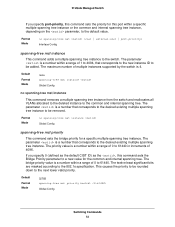
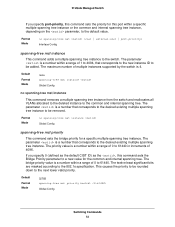
... 61440 in increments of multiple instances supported by the switch is a number within a specific multiple spanning tree instance or the common and internal spanning tree instance, depending on the parameter, to the default value. ProSafe Managed Switch
If you specify 0 (defined as the default CIST ID) as the , this command sets the Bridge Priority parameter to...
GSM5212P/GSM7212P/GSM7212F/GSM7224P CLI Manual - Page 417


... in this chapter that displays the configuration setting. • Clear commands clear some or all of multicast at global config is no specific IP multicast enable for both IPv4 and IPv6....Show commands display switch settings, statistics, and other information. • Configuration commands configure features and options of the switch. Enabling of the settings to factory defaults. 8.
GSM5212P/GSM7212P/GSM7212F/GSM7224P CLI Manual - Page 657


... Mode
set prompt
Use this command to validate a script file by using TFTP, Xmodem, Ymodem, or Zmodem.
Validation identifies potential problems. It might not identify all problems with ...-login banner and the system prompt.
Default Format
Mode
none copy nvram:clibanner
copy nvram:clibanner
Privileged EXEC
set prompt Privileged EXEC
Management Commands 657 copy (pre-login banner...
GSM5212P/GSM7212P/GSM7212F/GSM7224P Hardware Installation Guide - Page 18


....
Use the Resource CD to install the USB driver on each end. Select the DB9... Line Interface (CLI) to identify the IP address. To connect a console to a workstation...NETGEAR Managed Switch
Connecting a Console to the Switch
After you install...settings: • Baud rate: 115,200 bps • Data bits: 8 • Parity: none • Stop bit: 1 • Flow control: none
Hardware Installation...
GSM5212P/GSM7212P/GSM7212F/GSM7224P Installation Guide - Page 1


..., 2011 12:48 PM
Installation Guide
ProSafe Managed Switches GSM5212P, GSM7212F, GSM7212P, GSM7224P
Start Here
Before you apply power, the Power LED blinks yellow as it to set up your static
IP address and subnet mask as shown in the example. If you can manage this does not resolve the problem, see "Troubleshooting" in to install your switch are PSE switches...
GSM5212P/GSM7212P/GSM7212F/GSM7224P Setup Manual - Page 5


... (IP address, subnet mask, and default gateway).
5
These documents can be found at http://www.NETGEAR.com. To configure the switch software, connect a terminal to read the Release Notes before setting up the switch. In-Band and Out-of the switching, routing, SNMP, config, management, and other publications are installed.
Getting Started
1
This manual includes software...
GSM5212P/GSM7212P/GSM7212F/GSM7224P User Manual - Page 220


... specified by the platform. To configure DiffServ policy settings on the basis of this service interface, either Up or Down. Use Interface to activate a policy on an interface. Shows the operational status of
220 This field is not shown for the policy, which is not supported by the interface and direction.
The 'Member...
GSM5212P/GSM7212P/GSM7212F/GSM7224P User Manual - Page 226


... the password is set. User Password Configuration
To display the User Password Configuration page, click Security Management Security Local User User Password Configuration.
1. Use Password History to specify the number of previous passwords to enter a new password following the first login after password expiration. Web Management User Guide
Field Lockout...
GSM5212P/GSM7212P/GSM7212F/GSM7224P User Manual - Page 234


... valid
234 Web Management User Guide
Field Unknown Types
Packets Dropped
... user privileges.
To configure global TACACS+ settings: 1.
To display the TACACS+ Configuration...user names and user-defined passwords.
• Authorization: Performed at login. When the authentication session...services:
• Authentication: Provides authentication during login and via the inband management port.
GSM5212P/GSM7212P/GSM7212F/GSM7224P User Manual - Page 348


The user designates one of the selected unit. To configure Dual Image settings: 1. Use Update Bootcode to delete the selected image from permanent storage on the switch. 6. Click DELETE to update the bootloader with the selected image. 5.
Use Unit to select the unit whose code image you have selected. 3. Use Next Active Image to the...
GSM5212P/GSM7212P/GSM7212F/GSM7224P User Manual - Page 349


... Count, Rx = 0 Min/Max/Avg RTT = 0/0/0 msec If a reply to a specified IP address.
Web Management User Guide
Troubleshooting
The Troubleshooting menu contains links to the following options: • Ping IPv4 on page 349 • Ping .... To configure the settings and ping a host on page 352
Ping IPv4
Use this to check whether the switch can communicate with a particular IP station. You can use...
Netgear GSM7212F Reviews
Do you have an experience with the Netgear GSM7212F that you would like to share?
Earn 750 points for your review!
We have not received any reviews for Netgear yet.
Earn 750 points for your review!
