Netgear GS752TSB Support and Manuals
Get Help and Manuals for this Netgear item
This item is in your list!

View All Support Options Below
Free Netgear GS752TSB manuals!
Problems with Netgear GS752TSB?
Ask a Question
Free Netgear GS752TSB manuals!
Problems with Netgear GS752TSB?
Ask a Question
Popular Netgear GS752TSB Manual Pages
GS7xxTS-TPS Hardware Installation Guide - Page 9


... the port link is designated as a slave stack master, but can become a stack master in the stack. Chapter 1. GS728TS, GS728TPS, GS752TS, and GS752TPS Smart Switch Hardware Installation Guide
• GS7xxTPS model LEDs: Power and Status LED, FAN status LED, Master LED, LED mode LED and Max PoE LED.
• Stack ID LED to display stack member ID (1-6). • Store-and-Forward...
GS7xxTS-TPS Hardware Installation Guide - Page 15


... 51 and 52) to support 1G optical module (uplink) or 2.5G
stacking (via stacking cable). • Up to two of the NETGEAR GS752TS Smart Switch. GS752TS Front Panel
The front panel contains the following:
• 48 RJ-45 connectors for each port • Power, Fan Status, Stack Master, and Stack ID LEDs
Figure 7 illustrates the NETGEAR GS752TS Smart Switch back panel. Physical...
GS7xxTS-TPS Hardware Installation Guide - Page 16


... • Link, Speed, and Activity LEDs for each port. • Power, Fan Status, Stack Master, LED mode, PoE Max, and Stack ID LEDs.
Figure 9 illustrates the NETGEAR GS752TPS Smart Switch back panel.
16 | Chapter 2.
Physical Description GS728TS, GS728TPS, GS752TS, and GS752TPS Smart Switch Hardware Installation Guide
GS752TPS Front-Panel and Back-Panel Configuration
The GS752TPS Smart...
GS7xxTS-TPS Hardware Installation Guide - Page 18


... on , run-time code is powered on the port at 100Mbps.
LED Power Fan Stack Master LED
Stack ID
Designation
• Solid Green -
Displays the stack ID, from 1 to...2 Combo Ports: SPD/Link/ACT LED
• Off- GS728TS, GS728TPS, GS752TS, and GS752TPS Smart Switch Hardware Installation Guide
SFP Port LEDs
The following table describes the system LED designations. The port ...
GS7xxTS-TPS Hardware Installation Guide - Page 23


Backbone Switching
`
`
`
Chapter 3. Applications | 23 GS752TS
Power
Fan
Stack
Master
ID
Link/Act Mode - 1
2
3
4
5
6
7...1G Blink=ACT
Model GS108T
Model FS728TP
`
`
Figure 11. GS728TS, GS728TPS, GS752TS, and GS752TPS Smart Switch Hardware Installation Guide
Backbone Switching
You can use the GS728TS, GS728TPS, GS752TS, and GS752TPS Smart Switch as a backbone switch in a small ...
GS7xxTS-TPS Hardware Installation Guide - Page 25


... into the bracket
mounting holes in a standard network equipment rack. Stick one rubber footpad on each of the switch. Tighten the screws with four self-adhesive rubber footpads. GS728TS, GS728TPS, GS752TS, and GS752TPS Smart Switch Hardware Installation Guide
Step 1: Preparing the Site
Before you to access the front-panel RJ-45 ports, view the front...
GS7xxTS-TPS Hardware Installation Guide - Page 32


...remove the AC power from the stack. Remove the unit from the switch and then reapply AC power.
Additional Troubleshooting Suggestions
If the suggestions in this section. Switch Integrity
If required, verify the integrity of the link supports auto negotiation. GS728TS, GS728TPS, GS752TS, and GS752TPS Smart Switch Hardware Installation Guide
Symptom
Cause
Solution
ACT LED is flashing...
GS7xxTS-TPS Software Admin Manual - Page 9


... Started
1
The NETGEAR®GS728TS, GS728TPS, GS752TS, and GS752TPS Smart Switch Software Administration Manual describes how to access Online Help resources for the
switch. • Appendix A, Hardware Specifications and Default Values, contains hardware
specifications and default values on the GS728TS, GS728TPS, GS752TS, and GS752TPS Smart Switches.
9 This manual describes the software...
GS7xxTS-TPS Software Admin Manual - Page 11


... want to use the Smart Control Center to assign a static address, you must connect the switch to the network and configure it is in the same subnet as password management, firmware upgrade, and configuration file backup. For more information, see Switch Discovery in a Network without a DHCP Server on page 14 • Static assignment by connecting...
GS7xxTS-TPS Software Admin Manual - Page 34


.... Field Slot Summary Slot Status Administrative State Power State Configured Card Model ID Configured Card Description Inserted Card Model ID Inserted Card Description Card Power Down Card Pluggable Supported Card Card Model
Card Index Card Type
Card Descriptor Supported Switch Switch Model ID Switch Index Management Preference Code Type
Description
Identifies the slot using the format unit/slot...
GS7xxTS-TPS Software Admin Manual - Page 66


... of the specific switch.
This displays the status of code on this unit.
This field indicates the expected code type on each switch are configured for this unit. A screen similar to the following table describes the Basic Stack Status fields. This field indicates the detected version of last tried stack firmware synchronisation.
This field displays the model type assigned...
GS7xxTS-TPS Software Admin Manual - Page 67


... the total number of the stack ports:
1. From the Configured Stack Mode field, select the operating mode:
• Stack. Click Apply to apply the new settings to
the latest value of the switch. 5. The following table describes Stack Port Configuration fields. GS728TS, GS728TPS, GS752TS, and GS752TPS Gigabit Smart Switches
To configure the mode of errors in receive packets since...
GS7xxTS-TPS Software Admin Manual - Page 159
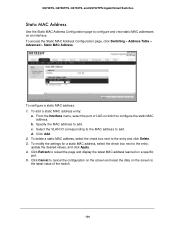
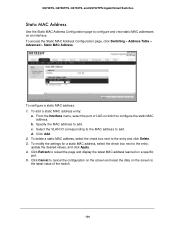
... GS752TS, and GS752TPS Gigabit Smart Switches
Static MAC Address
Use the Static MAC Address Configuration page to configure and view static MAC addresses on the screen to the latest value of the switch.... to the entry, update the desired values, and click Apply. 4. From the Interface menu, select the port or LAG on a specific port. 5. Click Add. 2. To modify the settings for a static MAC...
GS7xxTS-TPS Software Admin Manual - Page 204


... page to perform the following services:
• Authentication: Provides authentication during login and via user names and user-defined passwords.
• Authorization: Performed at login. This number does not include retransmissions. Timeouts
The number of the supported RADIUS accounting server. GS728TS, GS728TPS, GS752TS, and GS752TPS Gigabit Smart Switches
The following table describes...
GS7xxTS-TPS Software Admin Manual - Page 316


... can be desirable in order to complete an authentication exchange. Additionally, there exists a third role: 3. The GS728TS, GS728TPS, GS752TS, and GS752TPS switches support the Authenticator role only, in order for the credentials to access services on that Port. 2. Another 802.1X feature is the ability to configure a port to Enable/Disable EAPoL packet forwarding...
Netgear GS752TSB Reviews
Do you have an experience with the Netgear GS752TSB that you would like to share?
Earn 750 points for your review!
We have not received any reviews for Netgear yet.
Earn 750 points for your review!
