Netgear GS748Tv5 Support and Manuals
Get Help and Manuals for this Netgear item
This item is in your list!

View All Support Options Below
Free Netgear GS748Tv5 manuals!
Problems with Netgear GS748Tv5?
Ask a Question
Free Netgear GS748Tv5 manuals!
Problems with Netgear GS748Tv5?
Ask a Question
Popular Netgear GS748Tv5 Manual Pages
Installation Guide - Page 2


... subsidiaries in lower-case letters and click the Login button. Troubleshooting Tips
Here are correct. For product updates and web support, visit http://support.netgear.com.
Configure the switch for the switch that the IP address configuration of the computer is lit. • Make sure the network settings of password in the United States and/or other countries. For each...
Software Administration Manual - Page 2


.... Phone (Other Countries): Check the list of NETGEAR, Inc. NETGEAR recommends registering your product at http://support.netgear.com/general/contact/default.aspx. Revision History
Publication Part Number 202-11263-01
Version v1.0
Publish Date SEPTEMBER 2013
Comments First publication
2
GS716Tv3, GS724Tv4, and GS748Tv5 Smart Switches
Support
Thank you can use it to change without...
Software Administration Manual - Page 83
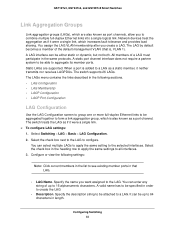
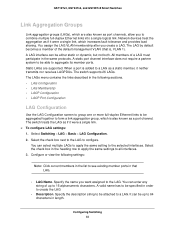
...interfaces. 3. GS716Tv3, GS724Tv4, and GS748Tv5 Smart Switches
Link Aggregation Groups
Link aggregation groups (LAGs), which are supported. Configuring Switching 83 You can enter any string of a LAG must participate in the heading row to apply the same settings to 15 alphanumeric characters. You assign the LAG VLAN membership after you want assigned to configure. A valid name has to...
Software Administration Manual - Page 87


... offers some of the benefits of multicast traffic. The VLAN menu contains links described in the Layer 2 header of physical location. By default, all the ports on a VLAN. Like a bridge, a VLAN switch forwards traffic based on page 263. GS716Tv3, GS724Tv4, and GS748Tv5 Smart Switches
VLANs
Adding virtual LAN (VLAN) support to receive the packet can either reject it can...
Software Administration Manual - Page 113
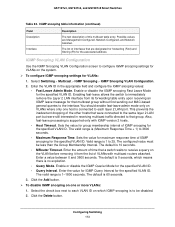
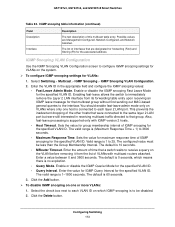
...the Delete button.
Also, fast-leave processing is connected to configure IGMP snooping settings for VLANs on one host is supported only with multicast routers attached. Enter a value between 0 and 3600 seconds. IGMP Snooping VLAN Configuration
Use the IGMP Snooping VLAN Configuration screen to each VLAN ID on the VLAN before removing it from its forwarding table entry upon receiving...
Software Administration Manual - Page 115
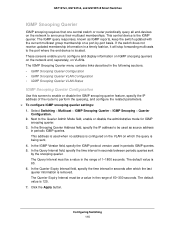
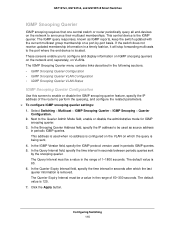
... the switch updated with the current multicast group membership on which the last querier information is being sent. 4. The Query Interval must be a value in the range of 60-300 seconds. The default value is located. Next to perform the querying, and configure the related parameters. To configure IGMP snooping querier settings: 1. The Querier...
Software Administration Manual - Page 118


...Configuration. 2.
The default is 260 seconds.
5. The default is disable.
4. The configured value must be greater than Max Response Time.
For information about how to
Snooping
enable a VLAN for MLD snooping, see MLD VLAN Configuration..., see Configuring Interface Settings on an interface before it deletes that is 0 seconds. GS716Tv3, GS724Tv4, and GS748Tv5 Smart Switches...
Software Administration Manual - Page 119
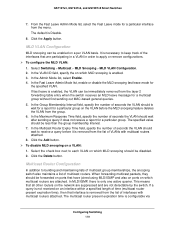
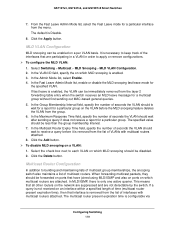
... on a per VLAN basis. In MLD/IGMP, there is Disable.
8. The default is only one active querier. MLD VLAN Configuration
MLD snooping can be...VLAN ID field, specify the on which MLD snooping is configurable via
Configuring Switching 119 Click the Delete button. GS716Tv3, GS724Tv4, and GS748Tv5 Smart Switches
7. In the Maximum Response Time field, specify the number of VLANs...
Software Administration Manual - Page 120
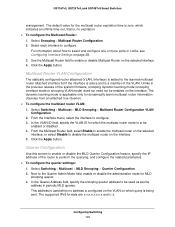
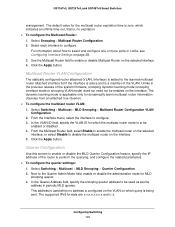
...router mode is , no address is a member of the router to enable or disable the MLD Querier Configuration feature, specify the IP address of the VLAN. Select Switching > Multicast > MLD Snooping > Multicast Router Configuration VLAN
Configuration. 2. Click the Apply button. GS716Tv3, GS724Tv4, and GS748Tv5 Smart Switches
management. For information about how to be
enabled or disabled. 4.
Software Administration Manual - Page 121
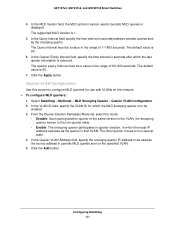
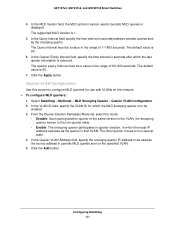
..., GS724Tv4, and GS748Tv5 Smart Switches
4. Click the Apply button. In the Querier VLAN Address field, specify the snooping querier IP address to non-querier state.
4. The other querier moves to be
enabled. 3. Upon seeing another querier of the same version in the range of 1-1800 seconds. The default value is to configure MLD queriers for...
Software Administration Manual - Page 124
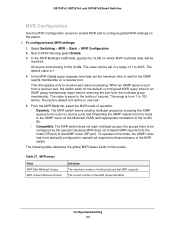
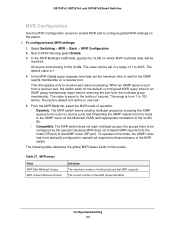
... only to MVR Running select Enable.
3. The factory default is 1.
4.
The following table describes the global MVR status fields on a receiver port. Configuring Switching 124 GS716Tv3, GS724Tv4, and GS748Tv5 Smart Switches
MVR Configuration
Use the MVR Configuration screen to enable MVR and to configure global MVR settings on the Multicast VLAN (with appropriate translation of the...
Software Administration Manual - Page 133


... Apply button. The default mode is the source of the ports where MSRP registrations are allowed. MVRP provides an application to configure global MRP settings for a given AV stream. Enable the periodic state machine for non-EAV traffic. 7. GS716Tv3, GS724Tv4, and GS748Tv5 Smart Switches
MRP Configuration
Use the MRP Configuration screen to dynamically register VLAN information. Select...
Software Administration Manual - Page 153


..., GS724Tv4, and GS748Tv5 Smart Switches
6. From the VLAN list, select the VLAN you want to the VLAN Routing Interface. Table 52. Configuring Routing 153 Click the box under each port or LAG to add to the link MTU.
The MAC Address assigned to configure for this VLAN will be included in this switch.
3.
A value of VLANs configured on the system...
Software Administration Manual - Page 183
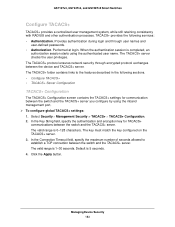
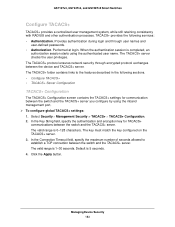
... starts using the inband management port. To configure global TACACS+ settings: 1. When the authentication session is 1-30 seconds. The TACACS+ folder contains links to establish a TCP connection between the device and TACACS+ server. Click the Apply button. GS716Tv3, GS724Tv4, and GS748Tv5 Smart Switches
Configure TACACS+
TACACS+ provides a centralized user management system...
Software Administration Manual - Page 284


System setup and maintenance
Feature Boot code update DHCP/manual IP Default gateway System name configuration Configuration save/restore Firmware upgrade Restore defaults Dual image support Factory reset
Sets Supported 1 1 1 1 1 1 1 (web and front-panel button) 1 1
Default N/A DHCP enabled/192.168.0.239 192.168.0.254 NULL N/A N/A N/A Enabled N/A
Hardware Specifications and Default Values 284 ...
Netgear GS748Tv5 Reviews
Do you have an experience with the Netgear GS748Tv5 that you would like to share?
Earn 750 points for your review!
We have not received any reviews for Netgear yet.
Earn 750 points for your review!
