Netgear GSM5212P Support and Manuals
Get Help and Manuals for this Netgear item
This item is in your list!

View All Support Options Below
Free Netgear GSM5212P manuals!
Problems with Netgear GSM5212P?
Ask a Question
Free Netgear GSM5212P manuals!
Problems with Netgear GSM5212P?
Ask a Question
Popular Netgear GSM5212P Manual Pages
GSM5212P/GSM7212P/GSM7212F/GSM7224P Administration Manual - Page 67


... 1/0/2 check box. c. Select Routing > IP > Basic > IP Configuration. b. d. c. b. a. a.
Now 1/0/2 appears in the Interface field at the top. Select Routing > IP > Advanced > IP Interface Configuration. OSPF | 67 Enable IP routing on the switch. Assign IP address 192.150.3.1 to port 1/0/2. ProSafe Managed Switch
Web Interface: Configure an Inter-area Router
1.
GSM5212P/GSM7212P/GSM7212F/GSM7224P Administration Manual - Page 71


... Assign IP address 192.150.2.2 to save the settings. 2. c. ProSafe Managed Switch
4. b. A screen similar to the following displays. Enable OSPF for the ports, and set the OSPF priority and cost for the ports.
(Netgear Switch) #config (Netgear Switch) (Config)#interface 1/0/2 (Netgear Switch) (Interface 1/0/2)#ip ospf (Netgear Switch) (Interface 1/0/2)#ip ospf areaid 0.0.0.2 (Netgear Switch...
GSM5212P/GSM7212P/GSM7212F/GSM7224P Administration Manual - Page 107


... the following displays. A screen similar to save the settings. 2. Assign the IP address 192.150.2.1 to
the following displays.
A screen similar to port 1/0/2: a. Scroll down and select the Interface 1/0/2 check box. Now 1/0/2 appears in the Interface field at the top. Enable IP routing on a Master Router
1. For Routing Mode, select the Enable radio button. Select...
GSM5212P/GSM7212P/GSM7212F/GSM7224P Administration Manual - Page 109


... Select Routing > IP > IP Configuration. Assign IP address 192.150.4.1 to port that the virtual router function will participate in the protocol.
(Netgear Switch) (Config)#interface 1/0/4 (Netgear Switch) (Interface 1/0/4)#ip vrrp 20
5. b. The default priority is active.
(Netgear Switch) (Interface 1/0/4)#ip vrrp 20 ip 192.150.2.1
6. ProSafe Managed Switch
3. Assign virtual router IDs to...
GSM5212P/GSM7212P/GSM7212F/GSM7224P CLI Manual - Page 269


... is an IP address formatted as a 4-digit dotted-decimal number or a decimal value in the router (active). Default Format Mode
enabled enable Router OSPF Config
no enable Router OSPF Config
network area (OSPF)
Use this command to configure the advertiseability of the secondary addresses on an interface and set the area ID of an interface.
ProSafe Managed Switch
enable (OSPF...
GSM5212P/GSM7212P/GSM7212F/GSM7224P CLI Manual - Page 301


...an Hello packet has recently been seen from the neighbor. • Attempt - the router is bidirectional. • Exchange start - Routing Commands 301 ProSafe Managed Switch
displays.
Format Modes
show ip ospf neighbor [interface ] []
• Privileged EXEC • User EXEC
If you do not specify an IP address, a table with the following fields display:
Term Interface
Neighbor...
GSM5212P/GSM7212P/GSM7212F/GSM7224P CLI Manual - Page 582


ProSafe Managed Switch
show sflow agent
The sFlow agent collects time-based sampling of this MIB. The version string must have the following shows example CLI display output for the command. (switch) #show sflow agent
sFlow Version 1.3;Netgear;1.0 IP Address 10.131.12.66
show sflow pollers Privileged EXEC
Field Poller Data Source
Receiver Index
Poller Interval...
GSM5212P/GSM7212P/GSM7212F/GSM7224P CLI Manual - Page 590


... not configured. Do you want to assign switch name and location information (Y/N/Q)? Management Commands 590 NETGEAR EZ Configuration Utility Hello and Welcome! Admin password not defined.
y
Enter new password:******** Confirm new password:******** Password Changed!
The 'enable' password required for using any public domain Web browser. y
IP Address: 10.10.10.1 Subnet mask: 255...
GSM5212P/GSM7212P/GSM7212F/GSM7224P CLI Manual - Page 642


...'acct' token is used in encrypted format. Text-based configuration supports Radius server's secrets in plain text format. Format Mode
radius server key {auth | acct} {} encrypted
Global Config
Field ipaddr dnsname password
Description The IP address of the previously configured RADIUS authentication / accounting server. The IP address or hostname provided must be used , the shared secret...
GSM5212P/GSM7212P/GSM7212F/GSM7224P Installation Guide - Page 2


.../or other countries. Click Login. You can use the newly assigned IP address to log in drawers. Technical Support
Thank you want to change the password? (Y/N/Q) n
The 'enable' password required for your configuration to see the Resource CD that shows the active switch IP address. WARNING!! If disposed of their respective holders. NETGEAR and the NETGEAR logo are trademarks or registered...
GSM5212P/GSM7212P/GSM7212F/GSM7224P Setup Manual - Page 6


... ready for in-band connectivity over the Ethernet service port through DHCP, the default IP address for the switch is 169.254.100.100. • Subnet: Subnet mask for the LAN. • gateway: IP address of the default router, if the switch is a node outside the IP range of the LAN. • MAC Address: MAC address of the switch. If you do not use a locally...
GSM5212P/GSM7212P/GSM7212F/GSM7224P Setup Manual - Page 13


... a simplified procedure for setting up the following text when you enter the ezconfig command: (FSM7352S) >ezconfig NETGEAR EZ Configuration Utility Hello and Welcome! Changing the Password
As shown in the setup, you can be saved. Enter new password:******** Confirm new password:******** Password Changed! If you through assigning the IP address for switch configuration through the...
GSM5212P/GSM7212P/GSM7212F/GSM7224P Setup Manual - Page 16


... the switch's IP address to log in to start the switch Web interface: 1. Enable Web mode:
a. A menu displays, with selections on page 5.) 2. The user name and associated password
are the same as those used for Web Access
To enable Web access to Enabled. Web Interface Layout
The Web interface is called the Prosafe Control Center (PCC). Set...
GSM5212P/GSM7212P/GSM7212F/GSM7224P User Manual - Page 8
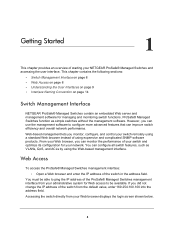
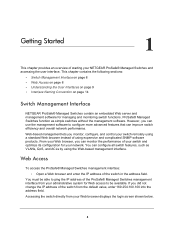
... system for managing and monitoring switch functions. Web Access
To access the ProSafe® Managed Switches management interface: • Open a Web browser and enter the IP address of starting your network. 1. From your Web browser, you did not change the IP address of your switch and optimize its configuration for your NETGEAR ProSafe® Managed Switches and accessing the user...
GSM5212P/GSM7212P/GSM7212F/GSM7224P User Manual - Page 189


... on a LAN segment or virtual LAN (VLAN), every recipient has the opportunity to send an IP packet must learn the MAC address of the IP destination, or of an ageout interval, usually specified via configuration. Thus, when an ARP request is not on a network. ProSafe® Managed Switches software features both dynamic and manual ARP configuration.
Netgear GSM5212P Reviews
Do you have an experience with the Netgear GSM5212P that you would like to share?
Earn 750 points for your review!
We have not received any reviews for Netgear yet.
Earn 750 points for your review!
