Netgear FS518 - Switch Support and Manuals
Get Help and Manuals for this Netgear item
This item is in your list!

View All Support Options Below
Free Netgear FS518 manuals!
Problems with Netgear FS518?
Ask a Question
Free Netgear FS518 manuals!
Problems with Netgear FS518?
Ask a Question
Popular Netgear FS518 Manual Pages
FS516 Product datasheet - Page 1


... duplex mode, taking the burden of network speed. www.NETGEAR.com Fast Ethernet Switches
affordably boost the performance of your network investment, including installed cabling and end users' software and hardware.
NETGEAR provides 24x7 telephone and e-mail technical support in English, with the network ports which simplifies installation and makes network monitoring very easy. ACCESSIBLE...
FS516 Product datasheet - Page 2


.... Information is subject to 100 Mbps) All rights reserved.
*Free basic installation support provided for 90 days from date of Netgear, Inc. April 2003
ISDN
FS516 or FS524 Switch
Server
RT328 ISDN Router
FE516 Fast Ethernet Hub
Server
PC
PC
10M 100M
TECHNICAL SPECIFICATIONS
FS516
FS524
Network Ports 16 10 or 100 Mbps RJ-45...
FS518 Installation Guide - Page 1
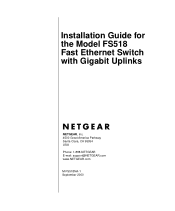
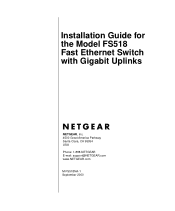
Installation Guide for the Model FS518 Fast Ethernet Switch with Gigabit Uplinks
NETGEAR, Inc. 4500 Great America Parkway Santa Clara, CA 95054 USA Phone: 1-888-NETGEAR E-mail: support@NETGEAR.com www.NETGEAR.com
M-FS518NA-1 September 2000
FS518 Installation Guide - Page 2
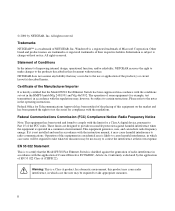
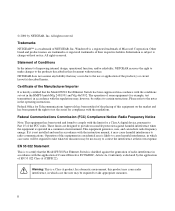
....
Please refer to change without notice. © 2000 by the application of EN 55 022 Class A (CISPR 22). Information is operated in the operating instructions. NETGEAR does not assume any liability that the Model FS518 Fast Ethernet Switch is shielded against harmful interference when the equipment is subject to the notes in a commercial environment.
ii
FS518 Installation Guide - Page 11
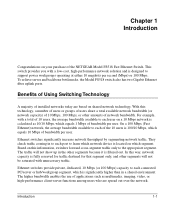
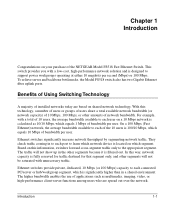
...-performance network solution and is designed to support power workgroups operating at either 10 megabits per user. Benefits of Using Switching Technology
A majority of installed networks today are spread out over the network. Based on shared network technology.
To relieve server and backbone bottlenecks, the Model FS518 switch also has two Gigabit Ethernet fiber...
FS518 Installation Guide - Page 12


... and at a low cost. Autosensing 10/100 Mbps switches support 10 Mbps or 100 Mbps connections on each port, with no change to avoid bottlenecks. As a result, the performance upgrade and the applications it enables are operating at higher speed.
1-2
Introduction Installation Guide for the Model FS518 Fast Ethernet Switch
This improvement is accomplished very easily, with each...
FS518 Installation Guide - Page 13
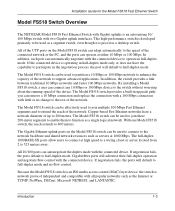
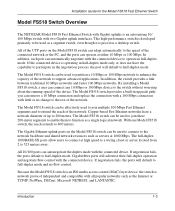
... (MAC) layer device, the switch is operating in upgrade path; Introduction
1-3 Installation Guide for the Model FS518 Fast Ethernet Switch
Model FS518 Switch Overview
The NETGEAR Model FS518 Fast Ethernet Switch with Gigabit uplinks is priced as a desktop switch. Gigabit fiber ports will default to half-duplex mode.
By installing a Model FS518 switch, a user can be used to join...
FS518 Installation Guide - Page 14
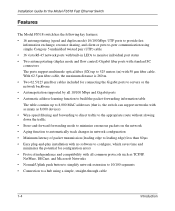
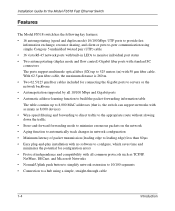
...Installation Guide for the Model FS518 Fast Ethernet Switch
Features
The Model FS518 switch...; Two 62.5/125 µm fiber cables included for configuration errors • Protocol independence and compatibility with all common protocols such as TCP/IP,...Gigabit ports to servers or the network backbone • Autonegotiation supported by all 10/100 Mbps and Gigabit ports • Automatic...
FS518 Installation Guide - Page 18
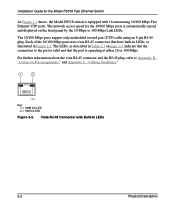
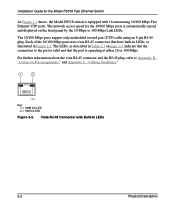
...45 Connector with 16 autosensing 10/100 Mbps Fast Ethernet UTP ports. Installation Guide for the 10/100 Mbps ports is automatically sensed and displayed on page... LEDs. The network access speed for the Model FS518 Fast Ethernet Switch
As Figure 2-1 shows, the Model FS518 switch is operating at either 10 or 100 Mbps. The 10/100 Mbps ports support only unshielded twisted pair (UTP) cable using...
FS518 Installation Guide - Page 23


... in various configurations.
The Model FS518 switch is designed to a printer or a segmented network with multiple users or workgroups and other interconnection devices in this chapter illustrate the integration of the NETGEAR Model FS518 Fast Ethernet Switch with 10 Mbps, 100 Mbps, or 1000 Mbps hubs or other networking devices. Each switch can be used as a standalone...
FS518 Installation Guide - Page 24
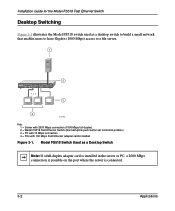
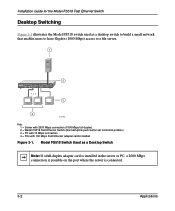
... enables users to have Gigabit (1000 Mbps) access to a file server.
1
16PORT 10/100Mbps Fast Ethernet Switch
Tx Rx
MODEL FS518
2
3
4
9312FA
Key: 1 = Server with 2000 Mbps connection (1000 Mbps full-duplex) 2 = Model FS518 Fast Ethernet Switch (Normal/Uplink push button set to Normal position) 3 = PC with 10 Mbps connection 4 = PCs with 100 Mbps Fast Ethernet adapter cards installed...
FS518 Installation Guide - Page 25
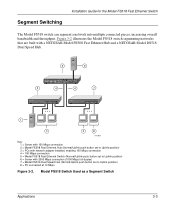
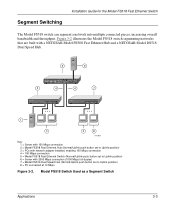
...Model FS518 switch segmenting networks that are built with a NETGEAR Model FE508 Fast Ethernet Hub and a NETGEAR Model DS516 Dual Speed Hub.
5
6
16PORT 10/100Mbps Fast Ethernet Switch
2
4
Tx
MODEL FS518
4
7
1
3
3
8
9314FA
Key: 1 = Server with 100 Mbps connection 2 = Model FE508 Fast Ethernet Hub (Normal/Uplink push button set to Uplink position) 3 = PCs with network adapter installed...
FS518 Installation Guide - Page 27
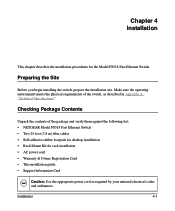
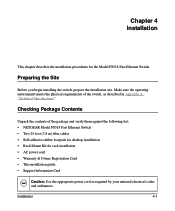
... the following list: • NETGEAR Model FS518 Fast Ethernet Switch • Two 25 foot (7.6 m) fiber cables • Self-adhesive rubber footpads for desktop installation • Rack Mount Kit for the Model FS518 Fast Ethernet Switch. Preparing the Site
Before you begin installing the switch, prepare the installation site. Installation
4-1
Checking Package Contents
Unpack the...
FS518 Installation Guide - Page 28


Installation Guide for the Model FS518 Fast Ethernet Switch
Call your area if there are not blocked. Refer to NETGEAR, Inc. Installing a Switch
To install a switch on a desktop, on another flat each side and 5 inches of purchase and return it for more information.
Peel off the protective backing from the ...
FS518 Installation Guide - Page 34


... Model FS518 Fast Ethernet Switch
Network Adapter Cards
Make sure the network adapter cards installed in the PCs are in working condition and the software driver has been installed. Turn power to half. If the link partner does not support autonegotiation, only the speed will be determined correctly and the duplex mode will be formed by default.
5-2
Troubleshooting Switch...
Netgear FS518 Reviews
Do you have an experience with the Netgear FS518 that you would like to share?
Earn 750 points for your review!
We have not received any reviews for Netgear yet.
Earn 750 points for your review!
