Netgear FS104 - Switch Support and Manuals
Get Help and Manuals for this Netgear item
This item is in your list!

View All Support Options Below
Free Netgear FS104 manuals!
Problems with Netgear FS104?
Ask a Question
Free Netgear FS104 manuals!
Problems with Netgear FS104?
Ask a Question
Popular Netgear FS104 Manual Pages
Installation Guide - Page 2
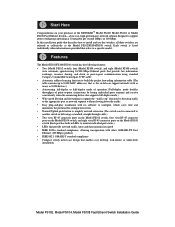
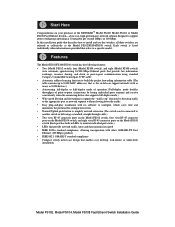
... installation guide that describes how to install and use the switches, all three switches are referred to collectively as 8,000 devices.) • Autosensing full-duplex or half-duplex mode of operation (Full-duplex mode doubles throughput of the NETGEAR™ Model FS102, Model FS104, or Model FS108 Fast Ethernet Switch-a low-cost, high-performance network solution designed to support power...
Installation Guide - Page 3
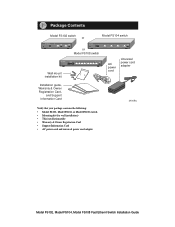
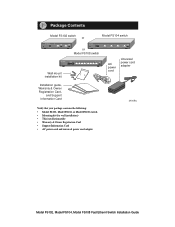
...Collision
1
LINK Rx 2
or
Power
FAST ETHERNET SWITCH FS104 100 Mbps 1234 Collision
Model FS108 switch
Power
FAST ETHERNET SWITCH FS108 100 Mbps
12345678 Collision
1
2
3
4
LINK Rx
5
6
7
8
Wall mount installation kit
LINK Rx
1
2
3
4
AC power cord
Universal power cord adapter
Installation guide, Warranty & Owner Registration Card,
and Support Information Card
Verify that your...
Installation Guide - Page 4
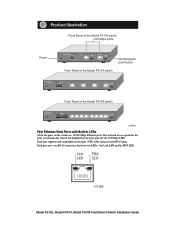
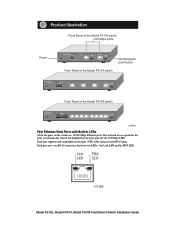
Link FDX LED LED
8724EB Model FS102, Model FS104, Model FS108 Fast Ethernt Switch Installation Guide The network access speed for the ports is automatically sensed and displayed on the switch are 10/100 Mbps Ethernet ports.
Each port uses vista RJ-45 connectors that have two LEDs-the Link LED and the FDX LED. Each port supports only unshielded twisted pair (UTP) cable using an...
Installation Guide - Page 5


... port.
Model FS102, Model FS104, Model FS108 Fast Ethernt Switch Installation Guide When a collision occurs, the connected device pauses and transmits again after waiting a specified time. FDX
Green On
(located at the
top left corner
Off
of each vista
10BASE-T port)
A valid link is operating at 100 Mbps. Power is supplied to the number of the Model FS102/FS104/FS108 switch LEDs...
Installation Guide - Page 6


... of the Ethernet ports on the Model FS102 switch, port 4 on the Model FS104 switch, or port 8 on the operating mode of the Model FS102 switch
Power receptacle
FDX AUTO -
Default is Half Duplex.
10/100 Mbps 12
FDX
AUTO
12Vdc 1.2A -+
Rear Panel of the remote port. Model FS102, Model FS104, Model FS108 Fast Ethernt Switch Installation Guide These ports are configured for normal...
Installation Guide - Page 7
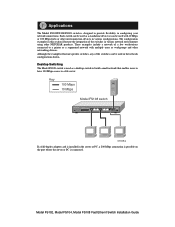
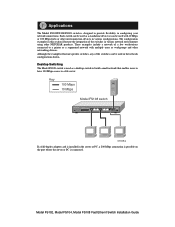
... FS108 Fast Ethernt Switch Installation Guide Applications
The Model FS102/FS104/FS108 switch is designed to provide flexibility in the server or PC, a 200 Mbps connection is possible on the port where the server or PC is connected.
The configuration examples in this section illustrate the integration of the switches can be used with multiple users or workgroups and other NETGEAR...
Installation Guide - Page 8
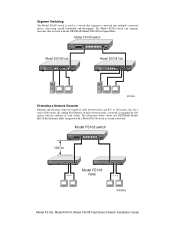
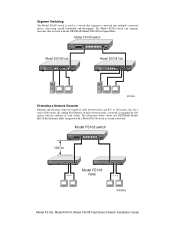
...Ethernet Hubs integrated with the NETGEAR Model DS108 Dual Speed Hubs. Segment Switching The Model FS108 switch is expanded by 200 meters with the addition of each switch.
Model FS108 switch
Power
FAST ETHERNET SWITCH FS108 100 Mbps
12345678 Collision
1
2
3
4
LINK Rx
5
6
7
8
100 m
Model FE108 hubs
8904FA
Model FS102, Model FS104, Model FS108 Fast Ethernt Switch Installation Guide...
Installation Guide - Page 9


... switch
Model FE108 hub
Model DS108 hub
Auto 10/100 MbpsDUAL SPEED
8906FA
Model FS102, Model FS104, Model FS108 Fast Ethernt Switch Installation Guide
The switch provides parallel communication between each of the ports. Users requiring increased network bandwidth can be upgraded to 100 Mbps while remaining connected to 100BASE-TX Fast Ethernet networks.
A full-duplex configurable...
Installation Guide - Page 10
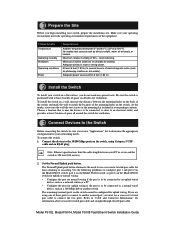
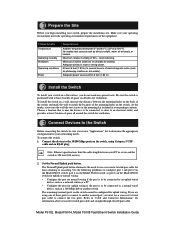
...switch: 1. Model FS102, Model FS104, Model FS108 Fast Ethernt Switch Installation Guide No nearby heat sources such as a 100 Mbps hub or another normal port, you review "Applications" for to determine the appropriate configuration for ventilation.
To install the switch on the switch cannot be connected to a normal-wired device, such as direct sunlight, warm air exhausts, or heaters. Set...
Installation Guide - Page 11
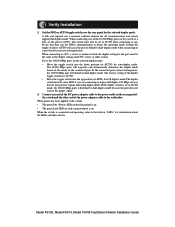
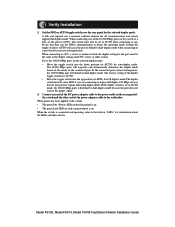
... end of the connected port. Model FS102, Model FS104, Model FS108 Fast Ethernt Switch Installation Guide When connecting to a PC, a server, or another switch, the duplex setting for full-duplex mode.The duplex switch must be set to FDX if you are connecting to the wall outlet. If the connected port cannot autonegotiate, the 10/100 Mbps port will default to AUTO will negotiate...
Installation Guide - Page 12


... is set in the Uplink position.
Model FS102, Model FS104, Model FS108 Fast Ethernt Switch Installation Guide Make sure the network adapter card installed in the PC is certified for 100 Mbps operation if it is in working condition.
If you are using a straight-through cable connected to "Cable and Connector Information" for information about cable specifications.
Troubleshooting...
Installation Guide - Page 13
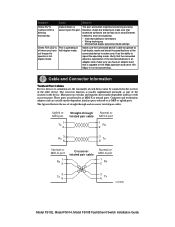
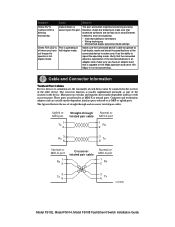
... pair cable
Normal or MDI-X port
1 Rx
2
3 Rx
6
3 Tx
6
Normal or MDI-X port
1 Rx
2
Crossover twisted pair cable
Normal or MDI-X port
1 Rx
2
3 Tx 6
3 Tx
6
8146EB
Model FS102, Model FS104, Model FS108 Fast Ethernt Switch Installation Guide The crossover function is
The port and switch might be connected to as in fullduplex mode. Most ports on the port. The figures illustrate the...
Installation Guide - Page 14
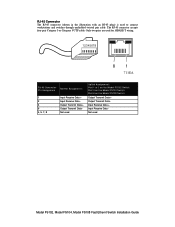
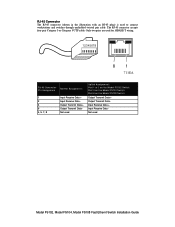
... Data Input Receive Data + Input Receive Data Not used to connect workstations and switches through unshielded twisted pair cable. The RJ-45 connector accepts four-pair Category 3 or Category 5 UTP cable. RJ-45 Connector The RJ-45 connector (shown in the illustration with an RJ-45 plug) is used
Model FS102, Model FS104, Model FS108 Fast Ethernt Switch Installation Guide
Installation Guide - Page 15
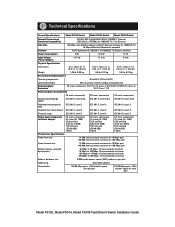
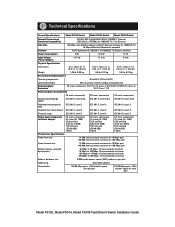
...60 lb; 0.73 kg
Environmental Specifications
Operating temperature:
0G to 40G C (32G to 100 Mbps: 15 microseconds maximum
Address database size:
8,000 media access control (MAC) addresses per port
Addressing:
48-bit MAC address
Queue buffer:
10/100 Mbps ports: 1 MB of buffer space for each
port
Model FS102, Model FS104, Model FS108 Fast Ethernt Switch Installation Guide VCCI Class 1 ITE...
Installation Guide - Page 16


... case the user may be required to take whatever measures may occur due to certain restrictions. Certificate of the Manufacturer/Importer It is hereby certified that may be subject to the use or application of this document without notice. Operation of the product(s) or circuit layout(s) described herein. Model FS102, Model FS104, Model FS108 Fast Ethernt Switch Installation Guide These...
Netgear FS104 Reviews
Do you have an experience with the Netgear FS104 that you would like to share?
Earn 750 points for your review!
We have not received any reviews for Netgear yet.
Earn 750 points for your review!
