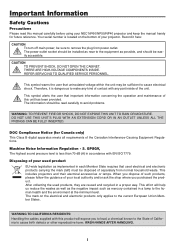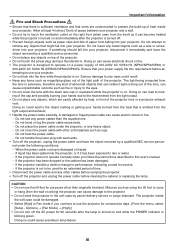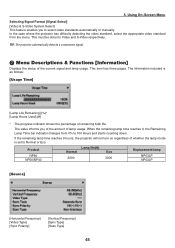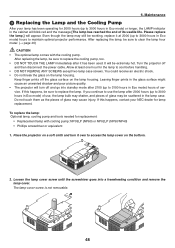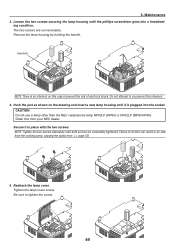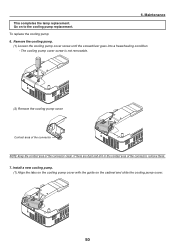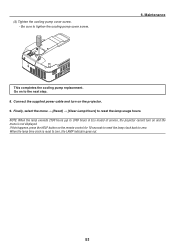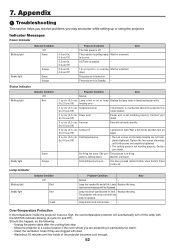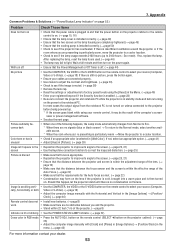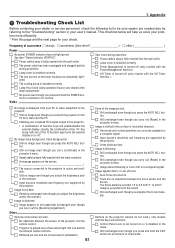NEC NP60 - XGA DLP Projector Support and Manuals
Get Help and Manuals for this NEC item

Most Recent NEC NP60 Questions
Where Can I Purchase A Replacement Cooling Pump For My Np60 Projector
(Posted by Itskiwi01 10 years ago)
Missing Leg Replacement
I have a NEC NP60 projector but it is missing leg and is not balanced unless we put something under ...
I have a NEC NP60 projector but it is missing leg and is not balanced unless we put something under ...
(Posted by rnelsongomez 12 years ago)
Issue With Nec Np-60 Projector
There is a red light flashing where the status light is and a constant orange light on where the pow...
There is a red light flashing where the status light is and a constant orange light on where the pow...
(Posted by jarettkelly 12 years ago)
NEC NP60 Videos
Popular NEC NP60 Manual Pages
NEC NP60 Reviews
We have not received any reviews for NEC yet.