NEC LCD2180UX Support and Manuals
Get Help and Manuals for this NEC item
This item is in your list!

View All Support Options Below
Free NEC LCD2180UX manuals!
Problems with NEC LCD2180UX?
Ask a Question
Free NEC LCD2180UX manuals!
Problems with NEC LCD2180UX?
Ask a Question
Popular NEC LCD2180UX Manual Pages
MultiSync 80 Series Brochure - Page 1


... viewing, including PACS. Gain greater control. These models are ideal for high-end users. A bold statement in with groundbreaking minimalist design, these monitors smart investments for you to help guide you focus more horizontal and vertical desktop space for all installed MultiSync LCD 80 Series units.
This software provides IT personnel remote access to date. The...
MultiSync 80 Series Brochure - Page 2


..., accurate color tones. This function delivers optimal readability and reduced user eyestrain, as well as serial number, model name and date of a simple video amplifier and a standard video card, this
revolutionary
flat-panel monitor series. Video bandwidth can be customized to various settings for installation assistance on the MultiSync LCD1980FXi, LCD1980SXi and LCD2180UX) automatically...
MultiSync 80 Series Brochure - Page 3


...by multiple users, this enhanced feature proves to be set from the PC to 10-bit and back to 8-bit, producing smooth, accurate color tones (MultiSync LCD1980FXi, LCD1980SXi and LCD2180UX)
TileMatrix allows...176; up to 326 feet/ 100 meters), allowing monitor upgrades, service and repairs to turn them off after a user-determined amount of time
AutoBright function aligns the monitor's brightness ...
MultiSync 80 Series Brochure - Page 4


... Net (without stand) Weight Net (with stand) Net (without stand) VESA Hole Configuration Specifications Environmental Conditions Operating Temperature Operating Humidity Operating Altitude Storage Temperature Storage Humidity Storage Altitude Limited Warranty Technical Support
MultiSync LCD1980FXi
19"/48 cm 0.294mm 86 @ native resolution 270 cd/m2 600:1 178° Vert., 178° Hor.(89U/89D/89L...
MultiSync LCD2180UX User's Manual - Page 3
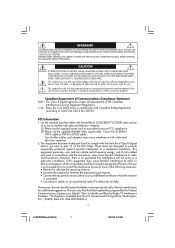
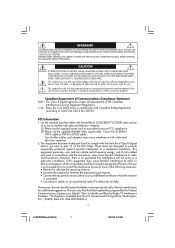
... FROM WALL SOCKET. NO USER SERVICEABLE PARTS INSIDE.
Therefore, it is...SERVICING TO QUALIFIED SERVICE PERSONNEL. DO NOT REMOVE COVER (OR BACK). C-UL: Bears the C-UL Mark and is available from that interference will not occur in a residential installation. Use the attached specified cables with the MultiSync LCD2180UXTM (L213E9) color... Radio-TV Interference Problems." TO FULLY DISENGAGE...
MultiSync LCD2180UX User's Manual - Page 4
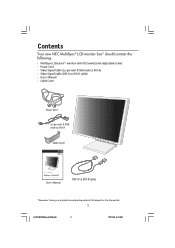
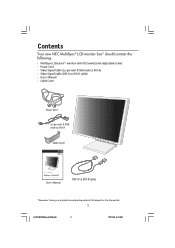
Contents
Your new NEC MultiSync® LCD monitor box* should contain the following:
• MultiSync LCD2180UX™ monitor with tilt/swivel/pivot/adjustable stand • Power Cord • Video Signal Cable (15-pin mini D-SUB male to DVI-A) • Video Signal Cable (DVI-D to DVI-D cable) • User's Manual • Cable Cover
Power Cord
15-pin mini...
MultiSync LCD2180UX User's Manual - Page 5
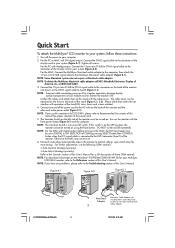
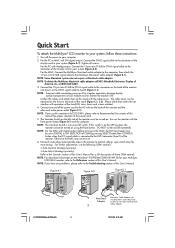
... any problems, please refer to the Troubleshooting section of this switch is a true on /off switch. If this User's Manual for proper selection of America, Inc. DO NOT switch on /off repeatedly. Otherwise the MAC may result in your system (Figure A.2). No-touch auto adjust automatically adjusts the monitor to optimal settings upon initial setup for...
MultiSync LCD2180UX User's Manual - Page 11
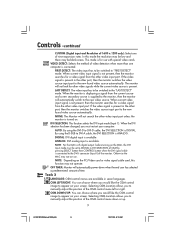
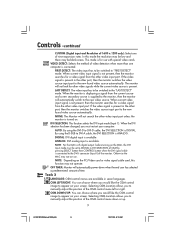
...or video signal cable used, this mode the resolution may be low and there may be switched .... FIRST DETECT: The video input has to be set to the "LAST DETECT" mode. NONE: The ...21/03, 9:10 AM
When the monitor is displaying a signal from the other port, then the monitor switches the video source input port to manually adjust the position of the OSM control menu down when the end user...
MultiSync LCD2180UX User's Manual - Page 14
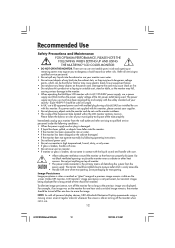
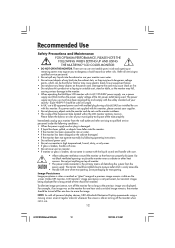
... NEC-Mitsubishi...There are no user serviceable parts inside and opening or removing covers may expose you use must have been approved by following operating instructions. • Do... outlet being displayed for use .
12
LCD2180UXManual1020.p65
12
10/21/03, 9:10 AM If a power cord is damaged. &#...SETTING UP AND USING THE MULTISYNC® LCD COLOR MONITOR:
• DO NOT OPEN THE MONITOR.
MultiSync LCD2180UX User's Manual - Page 18


.... NaViSet™ software offers an expanded and intuitive ...users to connect their MultiSync monitor to any orientation -
sRGB Color Control: A new optimized color...resolutions, significantly expanding image size.
Allows for color matching on a wall or an arm using preset values or creating a custom setting from the PC to 10bit and back to 8-bit, producing smooth, accurate color...
MultiSync LCD2180UX User's Manual - Page 19
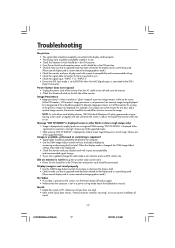
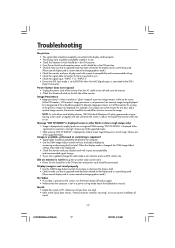
...installation of range. NOTE: As with respect to compatibility and recommended settings. • Check the signal cable connector for one of the supported...manual to change graphics mode.) • Check the monitor and your text is garbled, change graphics mode.)
No Video • If no green or amber color... all personal display devices, NEC-Mitsubishi Electronics Display recommends using a...
MultiSync LCD2180UX User's Manual - Page 20


References
NEC-Mitsubishi Monitor Customer Service & Support
Customer Service and Technical Support: (800)632-4662 Fax: (800) 695-3044
Parts and Accessories/Macintosh Cable Adapter:
(888) NEC-MITS [888-632-6487]
Customer Service Policies & Processes: http://www.necmitsubishi.com/ css/ServicePolicies/ServicePolicies.htm
Online Technical Support Knowledge Base:
http://www.necmitsubishi.com/ ...
MultiSync LCD2180UX User's Manual - Page 21
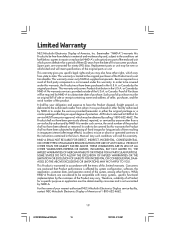
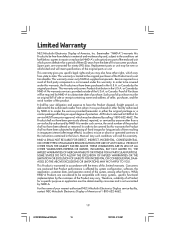
...the instructions contained in material and workmanship and, subject to the conditions set forth below, agrees to repair or replace (at 1-800-632-4662.
19
LCD2180UXManual1020.p65
19
10/21/03,... must be your nearest authorized NEC-Mitsubishi Electronics Display service facility, contact NEC-Mitsubishi Electronics Display of America at NMD-A's sole option) any part of the enclosed unit which ...
MultiSync LCD2180UX User's Manual - Page 53
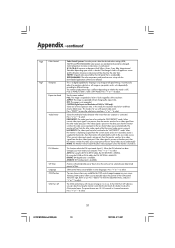
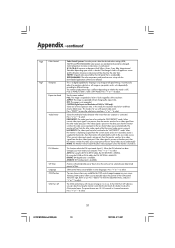
... Off submenu, you prefer, and is present. FULL: The image is in color will stay on as long as you can choose where you to manually adjust the position of the OSM control menu left, right, down when the end user has selected a pre-determined amount of video detection when more than one of...
MultiSync LCD2180UX User's Manual - Page 60
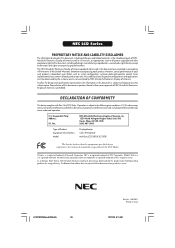
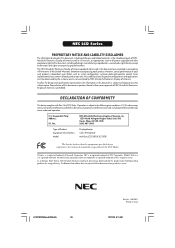
... of Product: Equipment Classification: Model:
DisplayMonitor Class B Peripheral MultiSync LCD2180UX (L213E9)
We hereby declare that this document or portions thereof without notice. registered trademark. LCD2180UXManual1020.p65
58
Part No. 15502501 Printed in China
10/21/03, 9:11 AM To allow for energy efficiency.
ENERGY STAR is not warranted by NEC-Mitsubishi Electronics Display of...
NEC LCD2180UX Reviews
Do you have an experience with the NEC LCD2180UX that you would like to share?
Earn 750 points for your review!
We have not received any reviews for NEC yet.
Earn 750 points for your review!
