NEC E507Q Support and Manuals
Popular NEC E507Q Manual Pages
External Controls - Page 5


...code
Asynchronous RS-232C 9600bps 8bits None 1 bit ASCII
3.2 LAN control
(1) Communication system (2) Interface (3) Communication layer
(4) IP address
(5) Port No.
And the controller (PC) has to re-connect to change, Please refer "Network settings" on User's manual...TCP) * Using the payload of TCP segment. (Default) Automatic setup * If you need to control the monitor again, after receiving ...
External Controls - Page 9


... Lo Hi Lo MSB
LSB
MSB
LSB
Refer to "Appendix A. Usually, this message when you want to get , specify the "OP code page" and "OP code", refer to section 5.4 "Set parameter reply" for
(9/47)
"Message format" of the monitor.
for a confirmation of the requested item specified by the controller
in the "Header...
External Controls - Page 20


... is 18 bytes. ETX (03h): End of packet
Step 2. No error. '0'-'0' (30h, 30h): Operation code page number is 0. '1'-'0' (31h, 30h): Operation code is 50(0032h). Step 1. The controller requests the Monitor to reply with current Backlight setting and capability to support this byte is set to control the monitor, these are examples of Message '0'-'0' (30h, 30h...
External Controls - Page 21


... (02h): Start of Message
Check code
BCC: Block Check Code Refer to 'A', the replying Monitor ID is '1'. 'F' (46h): Message Type is "Set parameter reply". '1'-'2' (31h, 32h): Message length is set to the section 4.3 "Check code" for a BCC calculation.
(21/47) No error. '0'-'0' (30h, 30h): Operation code page number is 0. '1'-'0' (31h, 30h): Operation code is 100(0064h). '0'-'0'-'5'-'0' (30h...
External Controls - Page 28


...code BCC: Block Check Code Refer to change a setting. Monitor ID: Indicate a replying Monitor ID. Ex.) When this byte is set...code. Message STX (02h): Start of Header '0' (30h): Reserved Monitor ID: Specify the Monitor ID which you want to the section 4.3 "Check code...-'0'-'0'-'C'-'2'-'0'-'3'-'D'-'6''0'-'0'-'0'-'1'-ETX
Check code BCC
Delimiter ...0002, 0003: Do not set to 'A', the replying Monitor...
User Manual English - Page 6


... route cords and cables connected to reach the television set in accordance with the installation instructions. Many injuries, particularly to children, can be avoided by taking simple precautions such as:
• ALWAYS use furniture that might tempt children to a suitable support. • NEVER place the television set on furniture
to your television so they
cannot...
User Manual English - Page 9
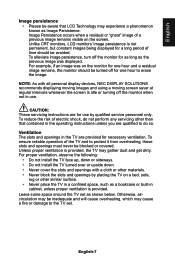
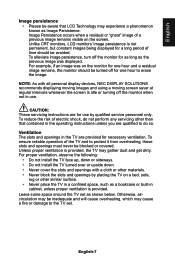
... gather dust and get dirty. Otherwise, aircirculation may cause a fire or damage to the TV set as Image Persistence. For example, if an image was displayed. CAUTION: These servicing instructions are provided for necessary ventilation. For proper ventilation, observe the following:
• Do not install the TV face up, down or sideways. • Do not...
User Manual English - Page 34


...except
The factory preset password to enter Parental Controls feature is installed. using Canadian English memu or Canadian French memu. English-32 Add/Skip Channels
4MFFQ5JNFS /P4JHOBM.FOV
Manually add or skip ...For NAFTA
TV models only.
will turn on the
Set the parental control level
screen. Channels Menu
Setup Menu
Channel Menu allows you to set your Setup Menu in different ...
User Manual English - Page 37


... with the monitor.
[MAC ADDRESS] Displays the MAC ADDRESS. Control Interface Set the communication channel supported by the application software accordingly.
Network Settings
Allow user to open a folder
[IP ADDRESS] Set your network browse the files.
RS-232C : RS-232C function is enable. DHCP Manual DNS : You can save those setting.
3. administrator.
• Press OK button...
User Manual English - Page 58
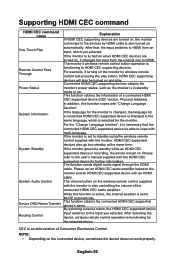
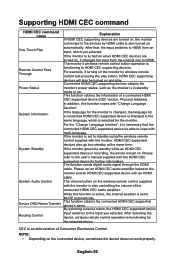
... changed to the
same language, which you selected. Please
refer to the user's manual supplied with an HDMI
cable. Please set an HDMI CEC audio amplifier between the
monitor and an HDMI CEC supported device with the HDMI CEC
supported device for further information.
System Audio Control
The Volume button on the connected device...
User Manual English - Page 92
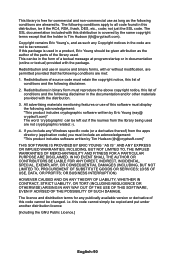
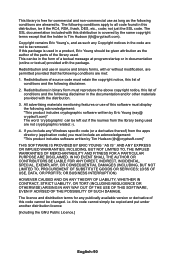
...product, Eric Young should be given attribution as the author of the parts of conditions and the following disclaimer in the documentation and/or other ... LIMITED TO, PROCUREMENT OF SUBSTITUTE GOODS OR SERVICES; not just the SSL code. The licence and distribution terms for commercial and non-commercial use as long as such any Windows specific code (or a derivative thereof) from the library...
External Control Codes - Page 9


...
The controller sends this "command message" is used for some non-slider controls and some special operations, such as follows,
STX Result OP code OP code
Type
Max value
Requested setting
ETX
page
Value
Hi Lo Hi Lo Hi Lo Hi Lo MSB
LSB
MSB
LSB
Refer to section 5.1 "Get current parameter...
External Control Codes - Page 20
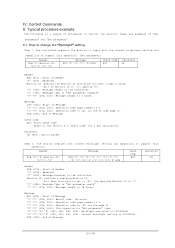
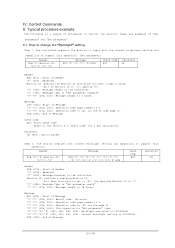
...End of Message '0'-'0' (30h, 30h): Result code.
Monitor ID: Indicate a replying Monitor ID. No error. '0'-'0' (30h, 30h): Operation code page number is 0. '1'-'0' (31h, 30h): Operation code is 10h (in the OP code page 0). Step 1. The monitor replies with the current brightness setting and
capability to support this byte is set to support this operation. Ex.) When this operation. (Get...
External Control Codes - Page 21


... (30h): Reserved '0' (30h): Message receiver is 100(0064h). '0'-'0'-'5'-'0' (30h, 30h, 35h, 30h): Received a Backlight setting was 80(0050h) . ETX (03h): End of Message '0'-'0' (30h, 30h): Result code. No error. '0'-'0' (30h, 30h): Operation code page number is 0. '1'-'0' (31h, 30h): Operation code is 10 bytes. The monitor replies with a message for a BCC calculation. Monitor ID: Indicate...
External Control Codes - Page 28


... and 30h). Monitor ID: Indicate a replying Monitor ID. No error. 'C'-'2','0'-'3'-'D'-'6' (43h, 32h, 30h, 33h, 44h, 36h): power control reply command The monitor replies same as power control command to change a setting. 7.2 Power control
1) The controller requests the monitor to the section 4.3 "Check code" for confirmation.
Message STX (02h): Start of Message
Check...
NEC E507Q Reviews
Do you have an experience with the NEC E507Q that you would like to share?
Earn 750 points for your review!
We have not received any reviews for NEC yet.
Earn 750 points for your review!

