NEC E557Q Support and Manuals
Popular NEC E557Q Manual Pages
External Controls - Page 9


....
1) Get current parameter
The controller sends this "command message" is used for some non-slider controls and some special operations, such as follows,
STX OP code OP code
Set Value
ETX
page
Hi Lo Hi Lo MSB
LSB
Refer to the "Message Type" in the "Get parameter message".
External Controls - Page 20


...(0064h). '0'-'0'-'3'-'2' (30h, 30h, 33h, 32h): Current Backlight setting is 6 bytes.
No error. '0'-'0' (30h, 30h): Operation code page number is 0. '1'-'0' (31h, 30h): Operation code is 10h (in the OP code page 0).
Step 1. The controller requests the Monitor to reply with current Backlight setting and capability to support this byte is set to get a value. ETX (03h): End of Message...
External Controls - Page 21


...". '0'-'A' (30h, 41h): Message length is 10h (in the page 0). '0'-'0'-'5'-'0' (30h, 30h, 35h, 30h): Set Backlight setting 80(0050h). Message STX (02h): Start of Message '0'-'0' (30h, 30h): Result code.
Message STX (02h): Start of Message '0'-'0' (30h, 30h): Operation code page number is 0. '1'-'0' (31h, 30h): Operation code is 10h (in the page 0). '0'-'0' (30h, 30h): This operation is...
External Controls - Page 28


... command to change a setting. Delimiter CR (0Dh): End of Message
Check code BCC: Block Check Code Refer to the section 4.3 "Check code" for confirmation. Header
SOH-'0'-'0'-Monitor ID'B'-'0'-'E'
Message
STX-'0'-'0'-'C'-'2'-'0'-'3'-'D'-'6''0'-'0'-'0'-'1'-ETX
Check code BCC
Delimiter CR
Header SOH (01h): Start of Message
(28/47)
No error. 'C'-'2','0'-'3'-'D'-'6' (43h, 32h, 30h...
User Manual English - Page 6


... attached to a suitable support. • NEVER place the television set on tall furniture (for example,
cupboards or bookcases) without anchoring both the furniture and the television set is placed.
WARNING: To prevent injury, this apparatus must be applied. If the existing television set to the floor/wall in accordance with the installation instructions. Many injuries, particularly...
User Manual English - Page 9
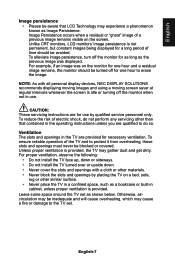
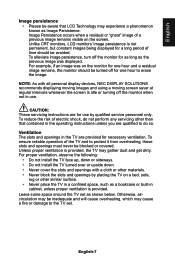
...install the TV face up, down or sideways. • Do not install the TV turned over or upside down. • Never cover the slots and openings with all personal display devices, NEC DISPLAY SOLUTIONS recommends displaying...operating instructions unless you are provided for necessary ventilation. Unlike CRT monitors, LCD monitors' image persistence is provided. Leave some space around the TV set ....
User Manual English - Page 37


... server settings of
connected to the network
screen.
[DNS PRIMARY] Enter the primary DNS server settings
• Press Display button to show the information window.
DHCP Manual DNS : You can save those setting.
... Primary and NDS
Secondary.
Control Interface Set the communication channel supported by the application software accordingly.
RS-232C function is disable. Network function ...
User Manual English - Page 45
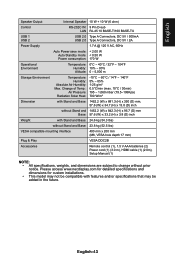
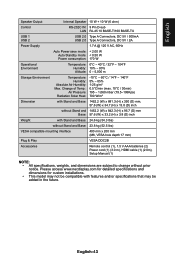
...access www.necdisplay.com for detailed specifications and dimensions for custom installations. • This model may be added in the future.... control (1), 1.5 V AAA batteries (2) Power cord (1) (3.0 m), HDMI cable (1) (2.0m), Setup Manual (1)
NOTE: • All specifications, weights, and dimensions are subject to change without prior notice. English
Speaker Output
Internal Speaker 10 W + 10 W...
User Manual English - Page 58
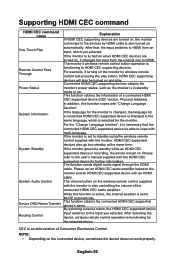
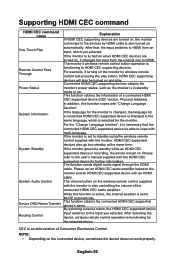
... to the user's manual supplied with the monitor is turned on when HDMI CEC devices are turned on the wireless remote control supplied
with the HDMI CEC
supported device for the monitor.
Please
refer to the
same language, which you selected. The monitor's wireless remote control button operation is set an HDMI CEC...
User Manual English - Page 92
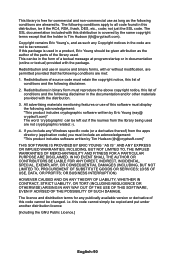
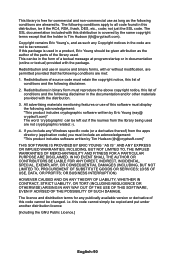
... reproduce the above copyright notice, this software must display the following disclaimer.
2. The licence and distribution terms for commercial and non-commercial use as long as the author of the parts of this code cannot be in the form of conditions and the following disclaimer in this distribution is covered by Tim Hudson...
External Control Codes - Page 9


... status of the "Get parameter reply" is as "Get timing report", "power control", etc. Refer to change a setting of the "Get current parameter" is as follows,
STX Result OP code OP code
Type
Max value
Requested setting
ETX
page
Value
Hi Lo Hi Lo Hi Lo Hi Lo MSB
LSB
MSB
LSB
Refer...
External Control Codes - Page 20
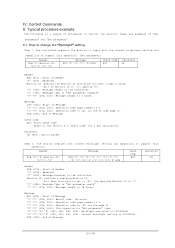
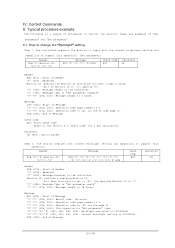
...code BCC
Delimiter CR
Header SOH (01h): Start of Message '0'-'0' (30h, 30h): Result code. The controller requests the Monitor to reply with current Backlight setting and capability to support this byte is set....
No error. '0'-'0' (30h, 30h): Operation code page number is 0. '1'-'0' (31h, 30h): Operation code is 10h (in the page 0). '0'-'0' (30h, 30h): This operation is "Set parameter" ...
External Control Codes - Page 21


... monitor replies with a message for a BCC calculation.
(21/47) Monitor ID: Indicate a replying Monitor ID. No error. '0'-'0' (30h, 30h): Operation code page number is 0. '1'-'0' (31h, 30h): Operation code is 10h (in the page 0). '0'-'0' (30h, 30h): This operation is "Set parameter" type. '0'-'0'-'6'-'4' (30h, 30h, 36h, 34h): Backlight max value is 10h (in the page 0). '0'-'0'-'5'-'0' (30h...
External Control Codes - Page 28


No error. 'C'-'2','0'-'3'-'D'-'6' (43h, 32h, 30h, 33h, 44h, 36h): power control reply command The monitor replies same as ASCII characters '2' and '0' (32h and 30h).
Ex.) When this byte is set to 'A', ...0001: ON 0002, 0003: Do not set . 0004: OFF (same as the power off by IR) ETX (03h): End of Message '0'-'0' (30h, 30h): Result code. Message STX (02h): Start of Message
...
Installation Guide - Page 2
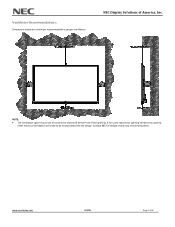
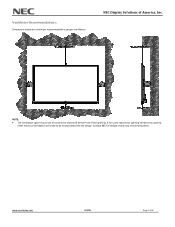
... the front of the opening needs to be covered,
other means of ventilation will need to be incorporated into the design. www.necdisplay.com
E557Q
Page 2 of America, Inc. If for some reason the opening . NEC Display Solutions of 8 Contact NEC for proper ventilation.
Ventilation Recommendations:
Dimensions below are minimum recommended for design review and recommendations.
NEC E557Q Reviews
Do you have an experience with the NEC E557Q that you would like to share?
Earn 750 points for your review!
We have not received any reviews for NEC yet.
Earn 750 points for your review!

