NEC LCD1990SX-BK - 1500:1 LCD With DVI Support and Manuals
Get Help and Manuals for this NEC item
This item is in your list!

View All Support Options Below
Free NEC LCD1990SX-BK manuals!
Problems with NEC LCD1990SX-BK?
Ask a Question
Free NEC LCD1990SX-BK manuals!
Problems with NEC LCD1990SX-BK?
Ask a Question
Popular NEC LCD1990SX-BK Manual Pages
MultiSync LCD1990SX-BK : MultiSync 90 Series Brochure - Page 2


... screws also can be avoided with a "p" in 90 Series model names) offers excellent image quality, high brightness and contrast ratios, and fast response times in professional flat-panel, wide-angle monitors. Tools and easy-to compensate for multi-monitor applications. The handle on -screen guides accordingly. This data is used to portrait orientation or vice...
MultiSync LCD1990SX-BK : MultiSync 90 Series Brochure - Page 4


.... Gain greater control.
These displays support asset management capability by allowing you to recycle the product at the front of full-motion video with overdrive provides for IT professionals (available upon power-up to 326 feet/100 meters [analog]; 90 feet/30 meters [digital]), allowing monitor upgrades, service and repairs to 178°(89° up...
MultiSync LCD1990SX-BK : MultiSync 90 Series Brochure - Page 5
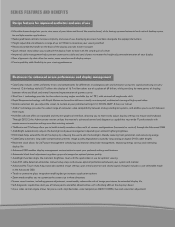
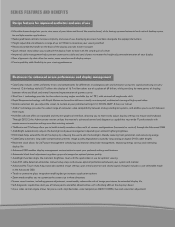
... controls increase simplicity and ease of use for optimal viewing • Auto DVI cable detection eliminates manual setup steps and ensures optimal performance between your system and monitor • Advanced No Touch Auto Adjust provides optimal image settings upon initial power-on and closed signal changes (includes a user-selectable mode in the Advanced OSD...
MultiSync LCD1990SX-BK : MultiSync 90 Series Brochure - Page 6


...stand) Net (without stand)
Net Weight (with stand) (without stand)
VESA Hole Configuration Specifications Environmental Conditions
Operating Temperature Operating Humidity Operating Altitude Storage Temperature Storage Humidity Storage Altitude Limited Warranty
Technical Support
LCD1990SX
LCD2090UXi
LCD2190UXi
LCD2190UXp
19" 0.294mm 86 @ native resolution 250 cd/m2 1500:1 178° Vert., 178...
MultiSync LCD1990SX-BK : user's manual - Page 3


... INSIDE. NO USER SERVICEABLE PARTS INSIDE. REFER SERVICING TO QUALIFIED SERVICE PERSONNEL. This symbol alerts the user that the colour monitor MultiSync LCD1990SX (L195RR) is not supplied with
NEC Display Solutions, Ltd....avoid any part inside this display in compliance with any problems.
CAUTION: Please use a power cord that matches the power supply voltage of NEC Display Solutions,...
MultiSync LCD1990SX-BK : user's manual - Page 4


...
Models:
MultiSync LCD1990SX (L195RR)
We hereby declare that interference will not occur in compliance with Canadian Safety Regulations according to DVI-D cable. This equipment has been tested and found to comply with the limits for a Class B digital device, pursuant to Identify and Resolve Radio-TV Interference Problems." Declaration of Conformity
This device complies with Part...
MultiSync LCD1990SX-BK : user's manual - Page 5


English
Contents
Your new NEC monitor box* should contain the following: • MultiSync LCD1990SX monitor with tilt/swivel/pivot/height adjust stand • Power Cord • Video Signal Cable (15-pin mini D-SUB male to DVI-A) • Video Signal Cable (DVI-D to DVI-D cable) • User's Manual • CD-ROM • Cable Cover • Screw (x 4) (to mount...
MultiSync LCD1990SX-BK : user's manual - Page 7


... power cord.
NOTE: Please refer to the Controls section of this manual for proper selection of this User's Manual for most timings. Figure D.1
Figure D.2
9. DO NOT switch on . NOTE: If you have any problems, please refer to the Troubleshooting section of the monitor and the other end to the AC inlet on the back of...
MultiSync LCD1990SX-BK : user's manual - Page 14


... on or when there is a change of your monitor. For advanced user menu see "Appendix". Information
Provides... the optimized resolution and refresh rate. Indicates the model and serial numbers of input signal, the No ...is set to the factory settings. FACTORY PRESET
Selecting Factory Preset allows you to reset all OSD control settings (BRIGHTNESS, CONTRAST, ECOMODE, AUTO BRIGHTNESS, BLACK ...
MultiSync LCD1990SX-BK : user's manual - Page 15


... serviceable parts inside of detaching the system from the wall outlet and refer servicing to qualified service personnel under the following operating instructions. Refer all personal display devices, NEC DISPLAY SOLUTIONS recommends using a moving screen saver at regular intervals whenever the screen is the primary means of the fluorescent tube located within the LCD monitor contains...
MultiSync LCD1990SX-BK : user's manual - Page 17


...Image Formation Time
20 ms (Typ.)
9 ms (Gray to gray Typ)
Resolutions Supported
720 x 350*1 at 60 Hz
Active Display Area
Landscape: Horiz.: Vert.:
Portrait:...NEC DISPLAY SOLUTIONS cites
1280 x 960 *1 at 60 Hz to change without notice. English
Specifications
Monitor Specifications
MultiSync LCD1990SX Monitor Notes
LCD Module
Diagonal: 48.2 cm/19.0 inches
Viewable Image Size: 48.2 cm/19...
MultiSync LCD1990SX-BK : user's manual - Page 18


...NEC Display Solutions, providing intuitive access to all monitor setting controls and remote diagnosis via six axes (R, G, B, C, M and Y) rather than DFP since it to be able to a single monitor... in the white uniformity level .... The "I connector supports both digital and analog... best fits their MultiSync monitor to use , ... operating system facilitates setup and installation by long cable ...
MultiSync LCD1990SX-BK : user's manual - Page 19


... respond • Unplug the power cord of the monitor from the AC outlet to qualified personnel. Picture is blinking amber, check the status of problem detected. • If the LED detects a problem, please refer service to turn the Power button off the monitor for one of the supported modes. • OSD warning "OUT OF RANGE" is...
MultiSync LCD1990SX-BK : MultiSync 90 Series medical brochure - Page 1


... on select models)
• Best in internal luminance and color sensor system, maintains calibration and consistent light output for the useful life of the most discerning users. These measurements are visible as corrects for short-term fluctuations. Professional Desktop
NEC MultiSync® 90 Series
19" - 30" pro-level LCD displays ideal for medical applications
The NEC MultiSync 90...
MultiSync LCD1990SX-BK : MultiSync 90 Series medical brochure - Page 2


Model
LCD1990SX
LCD2090UXi
LCD2190UXp
LCD2490WUXi2
LCD2690WUWi2
LCD3090WQXi
Display Viewable Size Image Pixel Pitch Pixels Per Inch Brightness (typical) Contrast Ratio (typical) Viewing Angle (typical)
Response Time (typical)
19" 0.294mm 86.../89D/89L/89R)@ CR>10 Rapid Response (6ms Gray-to-Gray; 12ms Black-to-Black)
Display Colors
12-bit internal LUTs, displays 16.7 million colors out of ...
NEC LCD1990SX-BK Reviews
Do you have an experience with the NEC LCD1990SX-BK that you would like to share?
Earn 750 points for your review!
We have not received any reviews for NEC yet.
Earn 750 points for your review!
