NEC LCD1770GX-BK Support and Manuals
Get Help and Manuals for this NEC item
This item is in your list!

View All Support Options Below
Free NEC LCD1770GX-BK manuals!
Problems with NEC LCD1770GX-BK?
Ask a Question
Free NEC LCD1770GX-BK manuals!
Problems with NEC LCD1770GX-BK?
Ask a Question
Most Recent NEC LCD1770GX-BK Questions
What Would Cause Screen To Go Black After A Few Secomds?
(Posted by charlesburas 12 years ago)
Popular NEC LCD1770GX-BK Manual Pages
MultiSync CX Series Brochure - Page 1
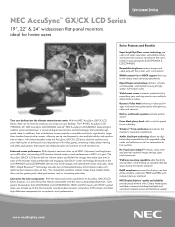
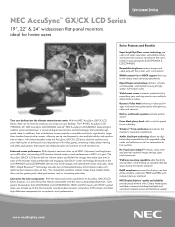
.... The 19" NEC AccuSync LCD19WMGX, 22" NEC AccuSync LCD22WMGX and 24" NEC AccuSync LCD24WMCX feature bright, colorful screen performance, a variety of the monitor more comfortable and engaging. With dynamic contrast ratios up to 2000:1 (dynamic) and brightness up to two systems
No Touch Auto AdjustTM reduces setup time and provides optimal image settings upon initial power...
MultiSync CX Series Brochure - Page 2


Model
Display Viewable Image Size Pixel Pitch Pixels Per Inch Brightness (typical) ...Weight Net (with stand) Net (without stand)
VESA Hole Configuration Specifications
Environmental Conditions Operating Temperature Operating Humidity Operating Altitude Storage Temperature Storage Humidity Storage Altitude
Limited Warranty
Technical Support
1440 x 900 @ 60-75 Hz
OptiClear, glossy bezel, widescreen...
MultiSync LCD1770GX Users Manual - Page 3


... MultiSync® LCD1770GX™ (L174F) color
monitor so as not to provide reasonable protection against harmful interference in a particular installation. These limits are designed to interfere with any part ...a residential installation. If this unit has been included. NO USER SERVICEABLE PARTS INSIDE. Use of other cables and adapters may cause interference with the instructions, may ...
MultiSync LCD1770GX Users Manual - Page 4


Contents
Your new NEC MultiSync® LCD monitor box* should contain the following:
• MultiSync LCD1770GX monitor with height adjustable stand
• Power Cord
• User's Manual
• USB Cable
• Cable Management Cover
• Video Signal Cable (mini D-SUB 15 pin to mini D-SUB 15 pin)
• Video Signal Cable (DVI-D to DVI-D)
...
MultiSync LCD1770GX Users Manual - Page 5


... turned on the power cord side (Figure 4).
5. Place DVI cable and power cable into the specific hooks indicated in this User's Manual. Hold all cables to the Macintosh cable adapter (Figure 3). Display Setup
To attach the MultiSync® LCD monitor to your system, follow these OSM controls. For successful cable management, it is a true on...
MultiSync LCD1770GX Users Manual - Page 12


...: Original color presented by using a single standard RGB color space.
When this color supported environment, the operator could easily and confidently communicate color without further color management overhead in... need to shut off . Individual settings can select how long the monitor waits after the last touch of time.
OSM TURN OFF: The OSM control menu will stay on screen and the ...
MultiSync LCD1770GX Users Manual - Page 13


The model and serial numbers of the monitor.
This function can be disabled in the Menu Tools. After the power is turned on or when ... The optimal resolution is no signal present. Information
The Information menu indicates the current input, display resolution, horizontal and vertical frequency, and polarity settings of your monitor are also indicated. After power is turned on or there is...
MultiSync LCD1770GX Users Manual - Page 14


...FOLLOWING WHEN SETTING UP AND USING
THE MULTISYNC® LCD COLOR MONITOR:
• DO NOT OPEN THE MONITOR. Refer all personal display devices, NEC-Mitsubishi ...installed close to dangerous shock hazards or other heat sources. There are no user serviceable parts inside of any kind into the cabinet slots, as the monitor may experience a phenomena known as the previous image was on monitor...
MultiSync LCD1770GX Users Manual - Page 17


...Supported
Left/Right : Up/Down : Horizontal :
Vertical :
Active Display Area USB Hub
Power Supply Current Rating Dimensions
Horizontal : Vertical : I/P: Port:
Load Current:
Weight
Environmental Considerations Operating Temperature : Humidity : Feet : Storage Temperature : Humidity : Feet :
MultiSync® LCD1770GX Monitor
Notes
17.0 inch 17...(Analog).....NEC-Mitsubishi ...specifications...
MultiSync LCD1770GX Users Manual - Page 18


... allow the monitor to shift to a lower power consumption level when on your display to match your personal preference.
Allows for lower emissions.
Height adjustable stand with the Windows®95/98/Me/2000/XP operating system facilitates setup and installation by connecting you to more easily adjust OSM® display settings via mouse...
MultiSync LCD1770GX Users Manual - Page 19


...residual image remains, the monitor should be turned off for a long period of a previous image remains visible on the screen. Troubleshooting
No picture • ...supported mode has been selected on the display card or system being used . (Please consult display card or system manual to change graphics mode.) • Check the monitor and your text is changed, the OSM Image Adjust settings...
MultiSync LCD1770GX Users Manual - Page 20


References
NEC-Mitsubishi Monitor Customer Service & Support
Customer Service and Technical Support: (800) 632-4662 Fax: (800) 695-3044
Parts and Accessories/Macintosh Cable Adapter:
(888) NEC-MITS [888-632-6487]
Warranty Information:
www.necmitsubishi.com/warranty
Online Technical Support
www.necmitsubishi.com/support
Sales and Product Information Sales Information Line: Canadian ...
MultiSync LCD1770GX Users Manual - Page 21


...set forth below, agrees to repair or replace (at 1-800-632-4662.
19
LCD1770GXManual011305.pmd
19
1/14/05, 5:04 PM All Products returned to NMD-A for service... to the instructions contained in ...specific purpose or application must be covered under this warranty. Replacement parts or unit may be your nearest authorized NEC-Mitsubishi Electronics Display service facility, contact NEC...
MultiSync LCD1770GX Users Manual - Page 22


... both the work (Internal) and natural (external) environments.
TCO'99 -Black Models
Congratulations! The main problem, as far as computers and other electronics equipment are also other things. There...due to thirty percent of the plastic in a computer casing can consist of goods and services to a lower level in the products and during the manufacturing.
The requirements cover a ...
MultiSync LCD1770GX Users Manual - Page 52


...NEC-Mitsubishi Electronics Display of America, Inc. 500 Park Blvd, Suite 1100 Itasca, Illinois 60143 (630) 467-3000
Type of Product: Equipment Classification: Model:
Display Monitor Class B Peripheral MultiSync LCD1770GX (L174F)
We hereby declare that this product meets the ENERGY STAR guidelines for design and specification...LCD1770GXManual011305.pmd
50
Part No. NEC LCD Series
PROPRIETARY...
NEC LCD1770GX-BK Reviews
Do you have an experience with the NEC LCD1770GX-BK that you would like to share?
Earn 750 points for your review!
We have not received any reviews for NEC yet.
Earn 750 points for your review!
