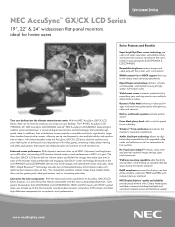NEC LCD1770GX-BK Support Question
Find answers below for this question about NEC LCD1770GX-BK.Need a NEC LCD1770GX-BK manual? We have 3 online manuals for this item!
Question posted by charlesburas on June 24th, 2011
What Would Cause Screen To Go Black After A Few Secomds?
The person who posted this question about this NEC product did not include a detailed explanation. Please use the "Request More Information" button to the right if more details would help you to answer this question.
Current Answers
Related NEC LCD1770GX-BK Manual Pages
Similar Questions
Cpu Getting Started But Monitor Not Opening Screen
Monitor Getting On But Desktop Icons Not Coming
Monitor Getting On But Desktop Icons Not Coming
(Posted by asharavi26 9 years ago)
How Do I Access The Screen Menu?
How Do I access the screen menu on AccuSync LCD92VX NEC Monitor?
How Do I access the screen menu on AccuSync LCD92VX NEC Monitor?
(Posted by leonardzag 11 years ago)
Green Screen
Monitor has a green tint to it.Is this a setting someone has messed around with?
Monitor has a green tint to it.Is this a setting someone has messed around with?
(Posted by gwaihir 11 years ago)
Is There Driver I Can Get That Will Allow My Monitor To Do Touch Screen?
(Posted by fireshelter 11 years ago)
Adjust The Screen Brightness
screen brightness levels. I tried to adjust the screen brightness for photo editing and I don't know...
screen brightness levels. I tried to adjust the screen brightness for photo editing and I don't know...
(Posted by richardrygiel 13 years ago)