NEC ASLCD92VX Support Question
Find answers below for this question about NEC ASLCD92VX - AccuSync - 19" LCD Monitor.Need a NEC ASLCD92VX manual? We have 2 online manuals for this item!
Question posted by leonardzag on March 16th, 2013
How Do I Access The Screen Menu?
How Do I access the screen menu on AccuSync LCD92VX NEC Monitor?
Current Answers
There are currently no answers that have been posted for this question.
Be the first to post an answer! Remember that you can earn up to 1,100 points for every answer you submit. The better the quality of your answer, the better chance it has to be accepted.
Be the first to post an answer! Remember that you can earn up to 1,100 points for every answer you submit. The better the quality of your answer, the better chance it has to be accepted.
Related NEC ASLCD92VX Manual Pages
AccuSync LCD Series Brochure - Page 1


..., further expand your favorite video game. The 15" NEC AccuSync LCD52V, 17" NEC AccuSync LCD72VX and 19" NEC AccuSync LCD92VX deliver ideal visual display solutions to small-to work area as 5ms. This remarkably quick motion makes these models better than CRTs at 300 cd/m2, outstanding LCD monitor front-of-screen visual performance is on
NaViSetTM software offers an expanded...
AccuSync LCD Series Brochure - Page 2


... Support
AccuSync LCD52V/VM* AccuSync LCD72VX/VXM** AccuSyncLCD92VX/VXM*** AccuSync LCD193WXM AccuSync LCD203WXM AccuSync LCD223WXM
.../85L/85R) (CR>5) Rapid Response (5ms) More than 16 million
19" 0.284mm 89 @ native resolution 300 cd/m2 1000:1 176°...management, digital smoothing, digital controls, AccuColor color control, On Screen Display user controls, NaViSet software, DDC/CI, Plug and...
AccuSync LCD72VX/92VX Users Manual - Page 3


... radiate radio frequency energy, and, if not installed and used in order to cause electric shock. Use the attached specified cables with the AccuSync LCD72VX (L174F1), or AccuSync
LCD92VX (L194F2) color monitor so as not to radio communications. However, there is available from that interference will not occur in compliance with the instructions, may...
AccuSync LCD72VX/92VX Users Manual - Page 4


Contents
Your new NEC AccuSync LCD monitor box* should contain the following: • AccuSync LCD monitor • Power Cord • User's Manual • Video Signal Cable • Base Stand • Cable Holder
Power Cord Video Signal Cable
AccuSyncTM LCD72VX/LCD92VX
User's Manual
Cable Holder
AccuSync LCD Monitor. (Stand not connected)
* Remember to save your original box and packing ...
AccuSync LCD72VX/92VX Users Manual - Page 5
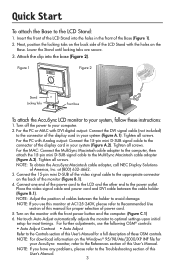
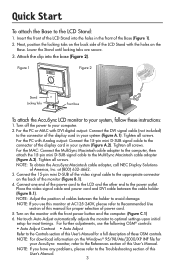
... Manual. Insert the front of the LCD Stand into the base (Figure 2). Tighten all screws. NOTE: To obtain the AccuSync Macintosh cable adapter, call NEC Display Solutions of the Base (Figure 1)....full description of the LCD Stand with the front power button and the computer. (Figure C.1)
6. Figure 1
Figure 2
Stand Locking Tabs
Front Base
To attach the AccuSync LCD monitor to avoid damage. ...
AccuSync LCD72VX/92VX Users Manual - Page 7
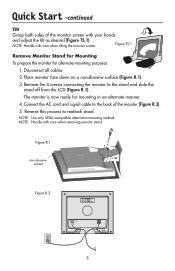
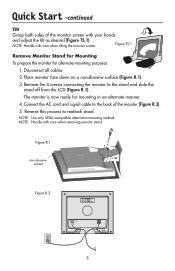
... R.2). 5. Reverse this process to the stand and slide the
stand off from the LCD (Figure R.1).
Figure R.1
non-abrasive surface
Figure R.2
NOTE: Handle with care when tilting the monitor screen. Connect the AC cord and signal cable to the back of the monitor screen with care when removing monitor stand.
Place monitor face down on a nonabrasive surface (Figure R.1). 3.
AccuSync LCD72VX/92VX Users Manual - Page 8
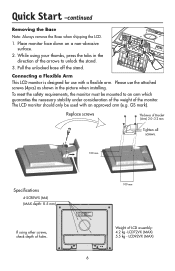
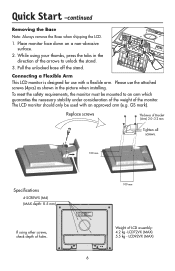
..., press the tabs in the picture when installing. The LCD monitor should only be mounted to unlock the stand.
3.
Place monitor face down on a non-abrasive surface.
2. While using other screws, check depth of holes.
100 mm
Weight of the monitor. To meet the safety requirements, the monitor must be used with a flexible arm. LCD92VX (MAX)
AccuSync LCD72VX/92VX Users Manual - Page 9
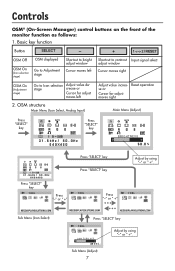
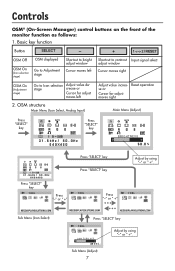
... or " +"
Press "SELECT" key Press "SELECT" key
Press "-" or " +"
Adjust by using "-" or " +". Sub Menu (Icon Select)
Press "SELECT" key
Adjust by using "-" or " +". Basic key function
Button
SELECT
-
+
1 2 / ...value de- Controls
OSM® (On-Screen Manager) control buttons on the front of the monitor function as follows:
1. OSM structure
Main Menu (Icon Select, Analog Input)
Adjust ...
AccuSync LCD72VX/92VX Users Manual - Page 10
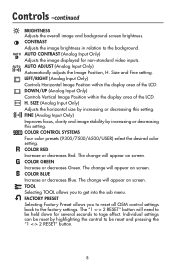
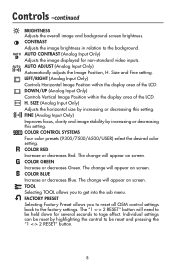
...Image Position within the display area of the LCD. DOWN/UP (Analog Input Only) Controls Vertical Image Position within the display area of the LCD. SIZE (Analog Input Only) Adjusts the ...Individual settings can be reset by highlighting the control to get into the sub menu. The change will appear on screen. TOOL Selecting TOOL allows you to reset all OSM control settings back to...
AccuSync LCD72VX/92VX Users Manual - Page 11
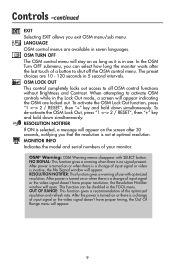
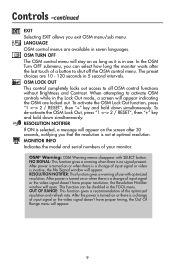
...timing, the Out Of Range menu will appear.
OSM LOCK OUT This control completely locks out access to activate OSM controls while... with optimized resolution. After power is turned on the screen after the last touch of input signal or the video... This function can select how long the monitor waits after 30 seconds, notifying you exit OSM menu/sub menu. To de-activate the OSM Lock Out...
AccuSync LCD72VX/92VX Users Manual - Page 12
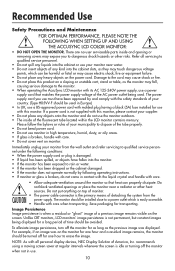
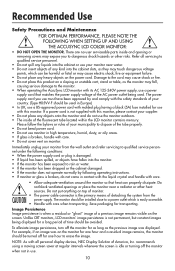
...NEC Display Solution of America, Inc.
For example, if an image was displayed. NOTE: As with all servicing to qualified service personnel.
• Do not spill any liquids into the cabinet or use must have fallen into the cabinet slots, as they may touch dangerous voltage
points, which is easily accessible... to the monitor. • When operating the AccuSync LCD monitor with care ...
AccuSync LCD72VX/92VX Users Manual - Page 13
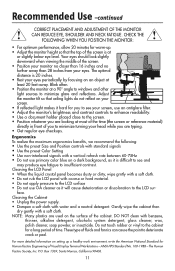
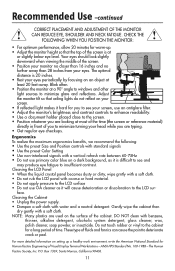
... periodically by focusing on a dark background, as it will cause deterioration or discoloration to the LCD sur- For more detailed information on setting up . • Adjust the monitor height so that ceiling lights do not reflect on your screen. • If reflected light makes it is at
or slightly below eye level.
NOTE...
AccuSync LCD72VX/92VX Users Manual - Page 14
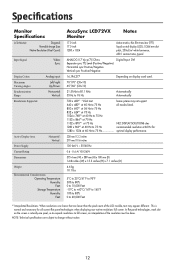
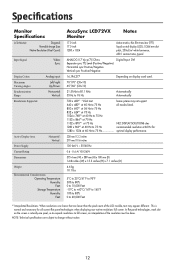
...
AccuSync LCD72VX Notes Monitor
17....0 inch 17.0 inch 1280 x 1024
Active matrix; NOTE: Technical specifications are subject to 40,000 Feet
*1 Interpolated Resolutions: When resolutions are shown that are lower than the pixel count of the resolution must be done.
NEC DISPLAY SOLUTIONS cites recommended resolution at 60 Hz to full screen, an interpolation of the LCD...
AccuSync LCD72VX/92VX Users Manual - Page 15
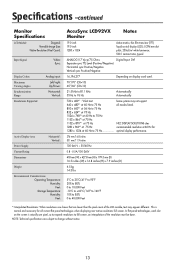
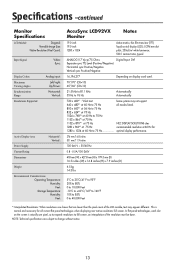
...subject to 75 Hz
Some systems may appear different. NEC DISPLAY SOLUTIONS cites recommended resolution at 60 Hz to change...: Humidity: Feet: Storage Temperature: Humidity: Feet:
AccuSync LCD92VX Notes Monitor
19.0 inch 19.0 inch 1280 x 1024
Active matrix; This is actually...full screen, an interpolation of the LCD module, text may not support all current flat ...
AccuSync LCD72VX/92VX Users Manual - Page 16
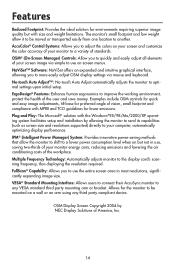
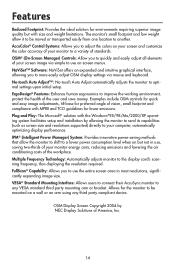
... and installation by NEC Display Solutions of the...AccuSync monitor to use , saving two-thirds of your monitor energy costs, reducing emissions and lowering the air conditioning costs of America, Inc.
14 Features
Reduced Footprint: Provides the ideal solution for environments requiring superior image quality but not in most resolutions, significantly expanding image size. OSM® (On-Screen...
AccuSync LCD72VX/92VX Users Manual - Page 17
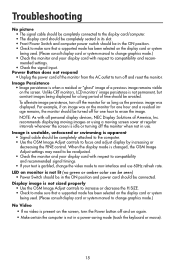
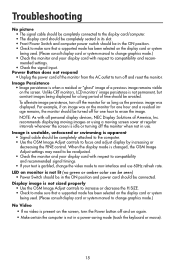
... long as the previous image was on the screen. LED on the display card or system being displayed...readjusted. • Check the monitor and your display card with all personal display devices, NEC Display Solutions of time should be... the signal input.
Unlike CRT monitors, LCD monitors' image persistence is garbled, change graphics mode.) • Check the monitor and your text is not permanent...
AccuSync LCD72VX/92VX Users Manual - Page 18


References
NEC Monitor Customer Service & Support
Customer Service and Technical Support: (800) 632-4662 Fax: (800) 695-3044
Parts and Accessories/Macintosh Cable ...284-6320 [email protected]
Electronic Channels
World Wide Web:
www.necdisplay.com
Product Registration:
www.necdisplay.com
European Operations:
www.nec-display-solutions.com
Drivers and Downloads
www.necdisplay.com
16
AccuSync LCD72VX/92VX Users Manual - Page 21


...'99 approved and labelled products by visiting their website at: http://www.tcodevelopment.com/
19 CFCs break down ozone and thereby damage the ozone layer in foetus development may occur...relays and switches, Mercury damages the nervous system and is toxic in picture tubes, display screens, solders and capacitors. Flame retardants are allowed in any cadmium.
To obtain complete information on...
AccuSync LCD72VX/92VX Users Manual - Page 22
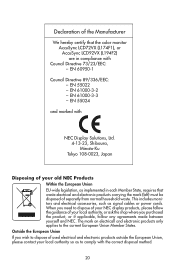
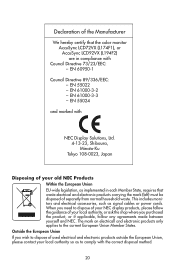
... Within the European Union EU-wide legislation, as implemented in each Member State, requires that the color monitor AccuSync LCD72VX (L174F1), or AccuSync LCD92VX (L194F2) are in compliance with
NEC Display Solutions, Ltd. 4-13-23, Shibaura, Minato-Ku
Tokyo 108-0023, Japan
Disposing of your local authority, or ask the shop where you need to...
AccuSync LCD72VX/92VX Users Manual - Page 65


...granted to the technical standards as specified in the FCC Rules.
NEC LCD Series
PROPRIETARY NOTICE AND LIABILITY DISCLAIMER
The information disclosed in this document, including ... customer data and operator control. The NEC Display Solutions of Product: Equipment Classification: Model:
Display Monitor Class B Peripheral AccuSync LCD72VX (L174F1)/LCD92VX (L194F2)
We hereby declare that the...
Similar Questions
How Can I Turn It Into A Tv?
(Posted by ayivikofi 9 years ago)
Cpu Getting Started But Monitor Not Opening Screen
Monitor Getting On But Desktop Icons Not Coming
Monitor Getting On But Desktop Icons Not Coming
(Posted by asharavi26 9 years ago)
Is There Driver I Can Get That Will Allow My Monitor To Do Touch Screen?
(Posted by fireshelter 11 years ago)
Can The Monitor Be Plugged Into My Hp Pavillion Pc As A Power Source? What Cord
I think the NEC MultiSync LCD1735NXMTM L174F4 LCD monitor was pugged into my Dell Desktop as the pow...
I think the NEC MultiSync LCD1735NXMTM L174F4 LCD monitor was pugged into my Dell Desktop as the pow...
(Posted by snell22 12 years ago)
How Do I Change The The Accusync Monitor's Resolution?
The resolution notifier is turned on and says "Optimal Resolution is 1024x768" but when I hit select...
The resolution notifier is turned on and says "Optimal Resolution is 1024x768" but when I hit select...
(Posted by newyorklook 12 years ago)

