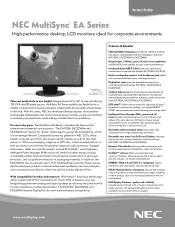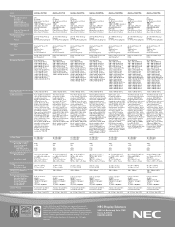NEC EA231WMI-BK Support Question
Find answers below for this question about NEC EA231WMI-BK - MultiSync - 23" LCD Monitor.Need a NEC EA231WMI-BK manual? We have 4 online manuals for this item!
Question posted by richardrygiel on April 11th, 2011
Adjust The Screen Brightness
screen brightness levels. I tried to adjust the screen brightness for photo editing and I don't know how the buttons work on the front of the monitor. thanks.
Current Answers
Related NEC EA231WMI-BK Manual Pages
Similar Questions
How Can I Turn It Into A Tv?
(Posted by ayivikofi 9 years ago)
Cpu Getting Started But Monitor Not Opening Screen
Monitor Getting On But Desktop Icons Not Coming
Monitor Getting On But Desktop Icons Not Coming
(Posted by asharavi26 9 years ago)
Lcd1760nx-computer Monitor-would Like To Know How To Adjust It?
the computer screen is too far to the left, so i can not see the back button arrow, would like to kn...
the computer screen is too far to the left, so i can not see the back button arrow, would like to kn...
(Posted by rmulder 11 years ago)
No Sound
I have no sound coming out of my NEC multisync LCD1735NXM/LCD1935NXM monitor! Help?? Thank you.
I have no sound coming out of my NEC multisync LCD1735NXM/LCD1935NXM monitor! Help?? Thank you.
(Posted by ma02067 12 years ago)
Can The Monitor Be Plugged Into My Hp Pavillion Pc As A Power Source? What Cord
I think the NEC MultiSync LCD1735NXMTM L174F4 LCD monitor was pugged into my Dell Desktop as the pow...
I think the NEC MultiSync LCD1735NXMTM L174F4 LCD monitor was pugged into my Dell Desktop as the pow...
(Posted by snell22 12 years ago)