NEC LCD1560NX - MultiSync - 15" LCD Monitor Support and Manuals
Get Help and Manuals for this NEC item
This item is in your list!

View All Support Options Below
Free NEC LCD1560NX manuals!
Problems with NEC LCD1560NX?
Ask a Question
Free NEC LCD1560NX manuals!
Problems with NEC LCD1560NX?
Ask a Question
Most Recent NEC LCD1560NX Questions
Lcd1760nx-computer Monitor-would Like To Know How To Adjust It?
the computer screen is too far to the left, so i can not see the back button arrow, would like to kn...
the computer screen is too far to the left, so i can not see the back button arrow, would like to kn...
(Posted by rmulder 11 years ago)
Popular NEC LCD1560NX Manual Pages
MultiSync LCD 60 Series Specification Brochure - Page 2


... (fps). All of the monitor more productive and comfortable. Screen-enhancing features. Wide compatibility for the MultiSync LCD 60 Series.
Also, because no digital-to help guide the user through adjustments for today and tomorrow.
No Touch Auto Adjust™ eliminates the hassle of its settings without disrupting the user. This software provides animated graphics and...
MultiSync LCD 60 Series Specification Brochure - Page 3


... integration-enabling designs, the MultiSync LCD 60 Series greatly increases your specific application requirements. The built-in , state-of-the-art multimedia capability provides quality sound
see more of your total cost of mind with a 3-year limited parts and labor warranty (including backlight) and 24/7 customer service and technical support
Select Model Features & Benefits
(see above...
MultiSync LCD 60 Series Specification Brochure - Page 4


...Synchronization Range: Horizontal Vertical Input Signal: Video Sync
Input Resolutions Supported
Native Resolution Additional Features
MultiSync LCD 60 Series Specifications
MultiSync LCD1560V+
MultiSync LCD1560M
MultiSync LCD1560NX-1 MultiSync LCD1760V
MultiSync LCD1760VM-1 MultiSync LCD1760NX-1 MultiSync LCD1860NX-1 MultiSync LCD1960NXi
15" .297mm 85.5 @ native resolution 250cd/m2 350:1 120...
MultiSync LCD1560NX User's Manual - Page 3


... U.S.
These limits are designed to Identify and Resolve Radio-TV Interference Problems." WARNING
TO PREVENT FIRE OR SHOCK HAZARDS, DO NOT EXPOSE THIS UNIT TO RAIN OR MOISTURE. NO USER SERVICEABLE PARTS INSIDE. Use the attached specified cables with the MultiSync LCD1560NX (NL2501) color monitor
so as not to interfere with the limits for additional suggestions.
This...
MultiSync LCD1560NX User's Manual - Page 4
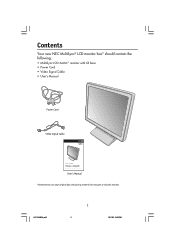
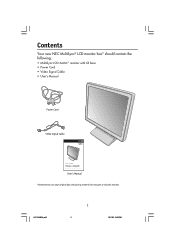
...Contents
Your new NEC MultiSync® LCD monitor box* should contain the following:
• MultiSync LCD1560NX™ monitor with tilt base • Power Cord • Video Signal Cable • User's Manual
Power Cord Video Signal Cable
MultiSync® LCD1560NXTM
User's Manual * Remember to save your original box and packing material to transport or ship the monitor. LCD1560NX.p65
2
2
10...
MultiSync LCD1560NX User's Manual - Page 5


... If you have any problems, please refer to the Troubleshooting section of this User's Manual.
Analog input only: No-touch Auto Adjust automatically adjusts the monitor to optimal settings upon initial setup for cable or monitor. For further adjustments, use this User's Manual. LCD1560NX.p65
3
3
10/7/02, 3:09 PM Quick Start
To attach the MultiSync® LCD monitor to your system (Figure...
MultiSync LCD1560NX User's Manual - Page 10


...resolution is unadjustable. Selecting OSM Location allows you to manually adjust the position of time. FACTORY PRESET: Selecting...Monitor will need to take effect. LCD1560NX.p65
8
8
10/7/02, 3:09 PM
Controls -continued
AccuColor® Control Systems AccuColor Control Systems: Six color presets select the desired color setting. (NATIVE color preset cannot be held down when the end user...
MultiSync LCD1560NX User's Manual - Page 11


... will appear.
RESOLUTION NOTIFIER: This function gives a warning of the optimized resolution and refresh rate. LCD1560NX.p65
9
9
10/7/02, 3:09 PM This function can be disabled in the TOOL menu.
After...'t have proper timing, the Out Of Range menu will open. MONITOR INFO.: Indicates the model and serial numbers of the monitor. After the power is turned on or when there is a change...
MultiSync LCD1560NX User's Manual - Page 12
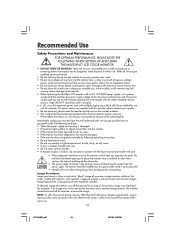
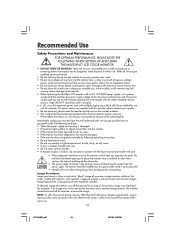
... is broken, do not use .
10
LCD1560NX.p65
10
10/7/02, 3:09 PM
For example, if an image was displayed.
Immediately unplug your municipality to a power outlet which can properly dissipate.
There are no user serviceable parts inside of your country. (Type H05VV-F should be turned off the monitor for transporting. If a power cord is...
MultiSync LCD1560NX User's Manual - Page 14


... 768 @ 60 Hz to 75 Hz NEC-Mitsubishi Electronics Display cites
recommended resolution at 75 Hz ...Supported
Left/Right : Up/Down :
Horizontal : Vertical :
Active Display Area
Power Supply Current Rating Dimensions
Horizontal : Vertical :
Weight
Environmental Considerations Operating Temperature : Humidity : Feet : Storage Temperature : Humidity : Feet :
MultiSync® LCD1560NX™ Monitor...
MultiSync LCD1560NX User's Manual - Page 15


... Allows users to connect their MultiSync® monitor to your screen image via simple to optimal settings upon initial setup.
OSM...NEC-Mitsubishi Electronics Display of vision, small footprint and compliance with the Windows®95/98/Me/2000/XP operating system facilitates setup and installation by allowing the monitor to send its capabilities (such as screen size and resolutions supported...
MultiSync LCD1560NX User's Manual - Page 16


... H.SIZE. • Check to make sure that a supported mode has been selected on the display card or system being used . (Please consult display card or system manual to change graphics mode.) • Check the monitor and your display card with all personal display devices, NEC-Mitsubishi Electronics Display recommends using a moving screen saver at regular...
MultiSync LCD1560NX User's Manual - Page 17


References
NEC-Mitsubishi Monitor Customer Service & Support
Customer Service and Technical Support: (800) 632-4662 Fax: (800) 695-3044
Parts and Accessories/Macintosh Cable Adapter:
(888) NEC-MITS [888-632-6487]
Customer Service Policies & Processes: http://www.necmitsubishi.com/ css/ServicePolicies/ServicePolicies.htm
Online Technical Support Knowledge Base:
http://www.necmitsubishi.com/ ...
MultiSync LCD1560NX User's Manual - Page 18
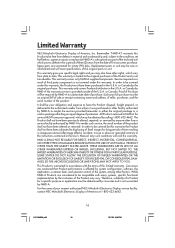
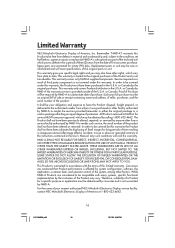
... equal degree of protection. It shall be covered under this warranty.
LCD1560NX.p65
16
16
10/7/02, 3:09 PM In order to be your nearest authorized NEC-Mitsubishi Electronics Display service facility, contact NEC-Mitsubishi Electronics Display of America at NMD-A's sole option) any part of the enclosed unit which vary from state to state. This warranty...
MultiSync LCD1560NX User's Manual - Page 19
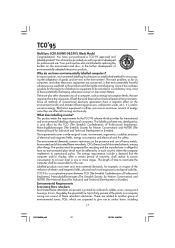
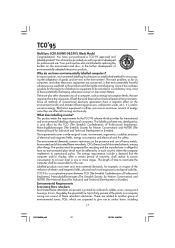
...of goods and services to similar harm, including
17
LCD1560NX.p65
17
10/7/... problem, as far as a joint effort by the TCO (The Swedish Confederation of fire. Electronics ... and NUTEK (The National Board for the user. Your choice has provided you with a ... involve?
TCO'95
MultiSync LCD1560NX (NL2501) Black Model Congratulations!
Since all methods of electronics equipment to a lower...
NEC LCD1560NX Reviews
Do you have an experience with the NEC LCD1560NX that you would like to share?
Earn 750 points for your review!
We have not received any reviews for NEC yet.
Earn 750 points for your review!
