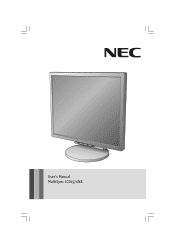NEC LCD1570NX - MultiSync - 15" LCD Monitor Support and Manuals
Get Help and Manuals for this NEC item
This item is in your list!

View All Support Options Below
Free NEC LCD1570NX manuals!
Problems with NEC LCD1570NX?
Ask a Question
Free NEC LCD1570NX manuals!
Problems with NEC LCD1570NX?
Ask a Question
Popular NEC LCD1570NX Manual Pages
MultiSync 70 Series Color Brochure - Page 1


...twelve LCD models in 15" to build upon its tradition of incorporating intelligent technologies, ergonomic designs and value-add services. www.necdisplay...monitors, NEC Display Solutions finds new ways to 24" screen sizes and the choice of ownership. NEC MultiSync® 70 Series
15" - 24" thin-frame LCDs ideal for you is increased comfort, reduced costs and maximized productivity on most models...
MultiSync 70 Series Color Brochure - Page 2


.... The thin-frame design makes these models ideal for the MultiSync 70 Series. The MultiSync 70 Series incorporates many years, the easy-torecognize VGA connector ensures hassle-free equipment swaps during technology upgrades. This second generation software provides animated graphics and test patterns to adjust screen settings. As part of the redesigned control button arrangement, users...
MultiSync 70 Series Color Brochure - Page 3
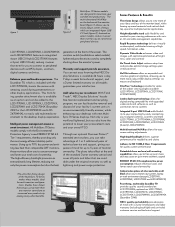
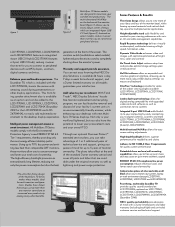
...)
Ambix dual-input technology allows for multi-monitor configurations. You can facilitate the removal and disposal of ownership.
Enhance your investment.
All MultiSync 70 Series models comply with a 3-year limited parts and labor warranty (including backlight) and unrivaled customer service and technical support
Studies have the potential to your multimedia experience...
MultiSync 70 Series Color Brochure - Page 4
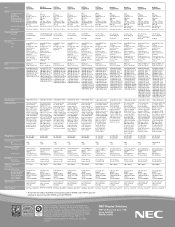
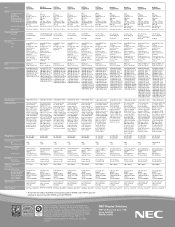
Model
MultiSync LCD1570NX
MultiSync
MultiSync
LCD1770VX/NX/NXM* LCD1970VX
MultiSync LCD1970NX
MultiSync LCD2070VX
MultiSync LCD2070NX
MultiSync LCD2070WNX
MultiSync LCD2170NX
MultiSync LCD2470WVX
MultiSync LCD2470WNX
Display
... HDCP and VGA 15-pin D-sub
DVI-D w/ HDCP and VGA 15-pin D-sub
Resolutions Supported
ANALOG/ DIGITAL 640x480 @ 60-75 Hz 720x400 @ 70 Hz 800x600 @ 56-75 Hz ...
MultiSync LCD1570NX User's Manual - Page 3


... that to which can radiate radio frequency energy, and, if not installed and used in order to make any part inside this unit.
Use the attached specified cables with the MultiSync® LCD1570NX™ (L154G9) color monitor so as not to interfere with the instructions, may have sufficient magnitude to provide reasonable protection against harmful interference...
MultiSync LCD1570NX User's Manual - Page 4
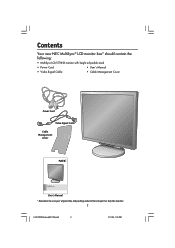
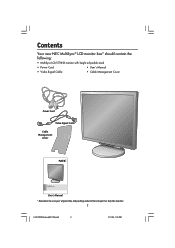
Contents
Your new NEC MultiSync® LCD monitor box* should contain the following:
• MultiSync LCD1570NX monitor with height adjustable stand
• Power Cord
• User's Manual
• Video Signal Cable
• Cable Management Cover
Power Cord
Video Signal Cable
Cable Management
Cover
User's Manual MultiSync LCD1570NX
User's Manual
* Remember to save your original box and ...
MultiSync LCD1570NX User's Manual - Page 5


... the power outlet (Figure 8). NOTE: If you have any problems, please refer to the Troubleshooting section of the display card in your computer.
2. Display Setup
To attach the MultiSync® LCD monitor to your system (Figure 1). Tighten all screws. For further adjustments, use this manual for your monitor, refer to the highest position (Figure 4).
4. For the PC...
MultiSync LCD1570NX User's Manual - Page 13
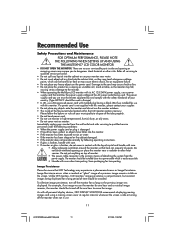
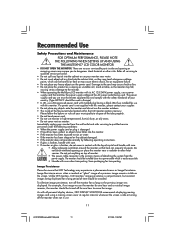
... Maintenance
FOR OPTIMUM PERFORMANCE, PLEASE NOTE THE FOLLOWING WHEN SETTING UP AND USING
THE MULTISYNC® LCD COLOR MONITOR:
• DO NOT OPEN THE MONITOR. The power supply cord you to qualified service personnel.
• Do not spill any kind into the cabinet or use the monitor outdoors. • The inside and opening or removing covers...
MultiSync LCD1570NX User's Manual - Page 15


...Supported
Left/Right : Up/Down :
Horizontal : Vertical :
Active Display Area
Power Supply Current Rating Dimensions
Horizontal : Vertical :
Weight
Environmental Considerations Operating Temperature : Humidity : Feet : Storage Temperature : Humidity : Feet :
MultiSync® LCD1570NX™ Notes Monitor...: Technical specifications are lower... to 75 Hz NEC DISPLAY SOLUTIONS cites
recommended...
MultiSync LCD1570NX User's Manual - Page 16


... image settings upon initial power-on.
Multiple Frequency Technology: Automatically adjusts monitor to improve the working environment, protect the health of vision, small footprint and compliance with the Windows®95/98/Me/2000/XP operating system facilitates setup and installation by allowing the monitor to send its capabilities (such as screen size and resolutions supported...
MultiSync LCD1570NX User's Manual - Page 17


...monitor.
Troubleshooting... supported ...manual to change graphics mode.) • Check the monitor and your text is changed, the OSM Image Adjust settings may experience a phenomena known as the previous image was on the monitor...NEC DISPLAY SOLUTIONS recommends displaying moving images and using a moving screen saver at regular intervals whenever the screen is idle or turning off the monitor...
MultiSync LCD1570NX User's Manual - Page 18


References
NEC Monitor Customer Service & Support
Customer Service and Technical Support: (800) 632-4662 Fax: (800) 695-3044
Parts and Accessories/Macintosh Cable Adapter:
(800) 632-4662
Warranty Information:
www.necdisplay.com
Online Technical Support
www.necdisplay.com
Sales and Product Information Sales Information Line: Canadian Customers: Government Sales: Government Sales email:
(...
MultiSync LCD1570NX User's Manual - Page 19
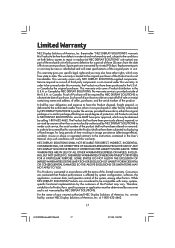
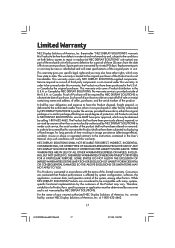
... to the instructions contained in the U.S.A.
All Products returned to render the services provided hereunder in image persistence (afterimage effects), accident, misuse or abuse or operated contrary to render such service, the serial number of the U.S.A. No warranty service is not covered under this warranty. Spare parts are considered to state. Replacement parts or unit...
MultiSync LCD1570NX User's Manual - Page 52
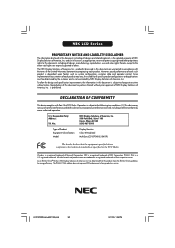
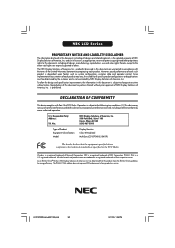
... for design and specification improvements, the information in accordance with Part 15 of any time without prior approval of NEC Display Solutions of NEC Corporation. The ENERGY....:
NEC Display Solutions of America, Inc. 500 Park Blvd, Suite 1100 Itasca, Illinois 60143 (630) 467-3000
Type of Product: Equipment Classification: Model:
Display Monitor Class B Peripheral MultiSync LCD1570NX (...
NEC LCD1570NX Reviews
Do you have an experience with the NEC LCD1570NX that you would like to share?
Earn 750 points for your review!
We have not received any reviews for NEC yet.
Earn 750 points for your review!