NEC LCD52VM bk - AccuSync - 15" LCD Monitor Support and Manuals
Get Help and Manuals for this NEC item
This item is in your list!

View All Support Options Below
Free NEC LCD52VM bk manuals!
Problems with NEC LCD52VM bk?
Ask a Question
Free NEC LCD52VM bk manuals!
Problems with NEC LCD52VM bk?
Ask a Question
Most Recent NEC LCD52VM bk Questions
Auto Adjust.
How can i turn off the auto adjust? I have the auto adjust message several times and it becomes anno...
How can i turn off the auto adjust? I have the auto adjust message several times and it becomes anno...
(Posted by ohvhv2 11 years ago)
Popular NEC LCD52VM bk Manual Pages
AccuSync 52VM/72VM User's Manual - Page 3


...AccuSync LCD52VM (L154F0), AccuSync
LCD72VM (L174F1), or AccuSync LCD92VM (L194F2) color monitor so as not to interfere with any problems.... 60950-1. NO USER SERVICEABLE PARTS INSIDE. Therefore, it ...This booklet is in a particular installation. Government Printing Office, Washington, D.C.,...instructions, may have sufficient magnitude to Identify and Resolve Radio-TV Interference Problems...
AccuSync 52VM/72VM User's Manual - Page 4
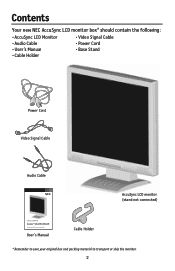
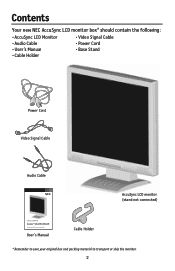
Contents
Your new NEC AccuSync LCD monitor box* should contain the following:
• AccuSync LCD Monitor • Audio Cable • User's Manual • Cable Holder
• Video Signal Cable • Power Cord • Base Stand
Power Cord Video Signal Cable
Audio Cable
AccuSync LCD monitor (stand not connected)
AccuSync™ LCD52VM/72VM/92VM
User's Manual
Cable Holder
* Remember...
AccuSync 52VM/72VM User's Manual - Page 5
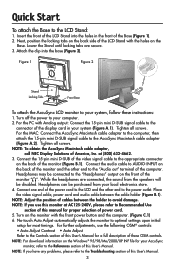
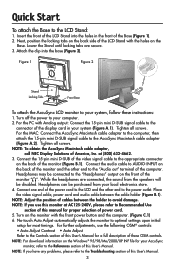
... on the back side of this User's Manual for your AccuSync
monitor, refer to optimal settings upon initial
setup for proper selection of the monitor " ". Tighten all screws. NOTE: To obtain the AccuSync Macintosh cable adapter,
call NEC Display Solutions of the Base (Figure 1).
2. No-touch Auto Adjust automatically adjusts the monitor to the References section of the LCD...
AccuSync 52VM/72VM User's Manual - Page 10
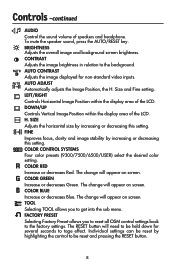
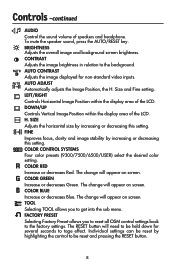
.../UP Controls Vertical Image Position within the display area of the LCD. TOOL Selecting TOOL allows you to reset all OSM control settings back to get into the sub menu. CONTRAST Adjusts the image brightness in relation to be held down for non-standard video inputs. The change will appear on screen...
AccuSync 52VM/72VM User's Manual - Page 11
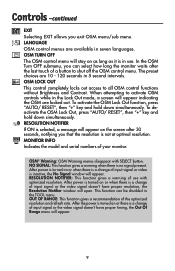
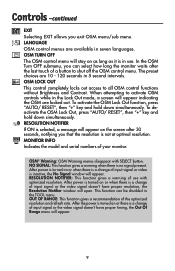
...window will appear. MONITOR INFO Indicates the model and serial numbers of the optimized resolution and refresh rate. OSM LOCK OUT This control completely locks out access to shut off the OSM control menu. RESOLUTION NOTIFIER: ... mode, a screen will stay on the screen after the last touch of use . To activate the OSM Lock Out function, press "AUTO/ RESET", then "+" key and...
AccuSync 52VM/72VM User's Manual - Page 12
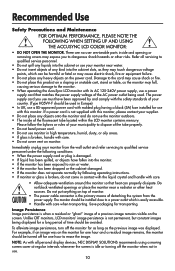
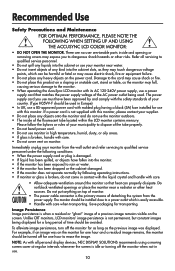
...
Safety Precautions and Maintenance
FOR OPTIMUM PERFORMANCE, PLEASE NOTE THE FOLLOWING WHEN SETTING UP AND USING THE ACCUSYNC LCD COLOR MONITOR:
• DO NOT OPEN THE MONITOR. There are no user serviceable parts inside of time should be used . Refer all personal display devices, NEC DISPLAY SOLUTIONS recommends using a moving screen saver at regular intervals whenever the...
AccuSync 52VM/72VM User's Manual - Page 14
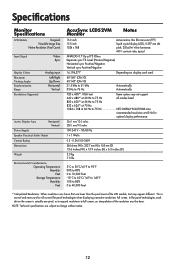
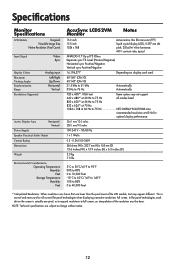
...Humidity: Feet:
AccuSync LCD52VM Monitor
Notes
15.0 inch 15.0 inch 1024 x 768
Active matrix; NOTE: Technical specifications are subject to... 624*1 at 75 Hz
1024 x 768 at 60 Hz to 75 Hz NEC DISPLAY SOLUTIONS cites
recommended resolution at 60 Hz for
optimal display performance.
304.1...Some systems may not support
640 x 480*1 at 60 Hz to 75 Hz
all current ...
AccuSync 52VM/72VM User's Manual - Page 15


... (TFT) liquid crystal display (LCD); 0.264 mm dot pitch; 250cd/m2 white luminence; 450:1 contrast ratio, typical
ANALOG 0.7 Vp-p/75 Ohms Separate sync TTL...Specifications -continued
Monitor Specifications
LCD Module
Diagonal:
Viewable Image Size:
Native Resolution (Pixel Count):
Input Signal
Video: Sync:
Display Colors
Maximum Viewing Angles Synchronization Range
Resolutions Supported...
AccuSync 52VM/72VM User's Manual - Page 16
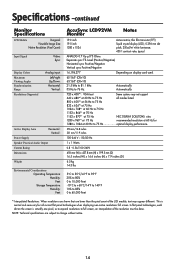
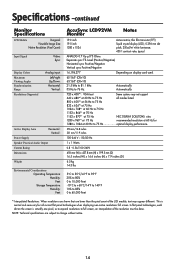
...Monitor Specifications
LCD Module
Diagonal:
Viewable Image Size:
Native Resolution (Pixel Count):
Input Signal
Video: Sync:
Display Colors
Maximum Viewing Angles Synchronization Range
Resolutions Supported...AccuSync LCD92VM Monitor
Notes
19.0 inch 19.0 inch 1280 x 1024
Active matrix; thin film transistor (TFT) liquid crystal display (LCD); 0.294 mm dot pitch; 250cd/m2 white...
NEC ...
AccuSync 52VM/72VM User's Manual - Page 17
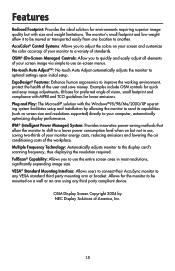
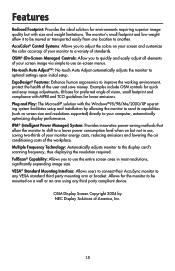
... connect their AccuSync monitor to any third...touch Auto Adjust™: No-touch Auto Adjust automatically adjusts the monitor...supported) directly to your monitor to a variety of vision, small footprint and compliance with the Windows®95/98/Me/2000/XP operating system facilitates setup and installation by NEC Display Solutions of your monitor...monitor to optimal settings upon initial setup...
AccuSync 52VM/72VM User's Manual - Page 18
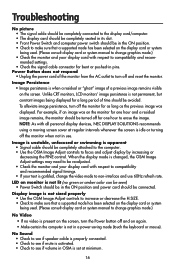
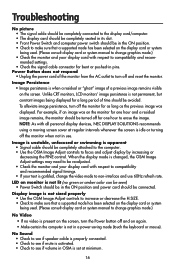
...monitors, LCD monitors' image persistence is not in a power-saving mode (touch the keyboard or mouse). Power Button does not respond • Unplug the power cord of the monitor from the AC outlet to turn the Power button off and reset the monitor. Troubleshooting... a supported mode has been selected on the display card or system being used . (Please consult display card or system manual to ...
AccuSync 52VM/72VM User's Manual - Page 19
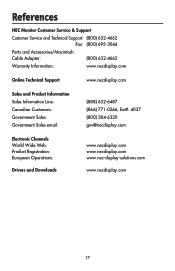
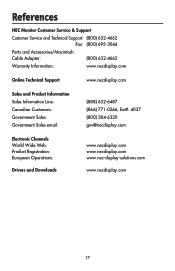
References
NEC Monitor Customer Service & Support
Customer Service and Technical Support: (800) 632-4662 Fax: (800) 695-3044
Parts and Accessories/Macintosh Cable Adapter:
(800) 632-4662
Warranty Information:
www.necdisplay.com
Online Technical Support
www.necdisplay.com
Sales and Product Information Sales Information Line: Canadian Customers: Government Sales: Government Sales email:
(...
AccuSync 52VM/72VM User's Manual - Page 20


... calling 1-800-632-4662. This Product is provided outside of the U.S.A. Replacement parts or unit may also have been previously altered, repaired, or serviced by anyone other facility authorized by NEC DISPLAY SOLUTIONS to render the services provided hereunder in accordance with many systems, specific functional implementation by this warranty the Product shall not have been altered...
AccuSync 52VM/72VM User's Manual - Page 21
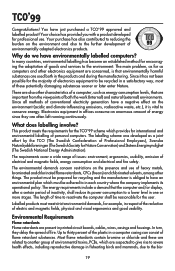
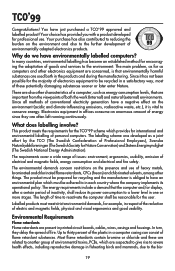
...later enter Nature. The labelling scheme was developed as computers and other things.
The main problem, as far as a joint effort by the TCO (The Swedish Confederation of time to ... to severe health effects, including reproductive damage in a computer casing can consist of goods and services to in the products and during the manufacturing. Your choice has provided you with a product...
AccuSync 52VM/72VM User's Manual - Page 46
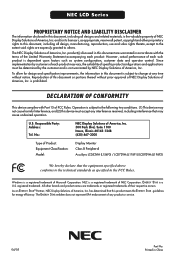
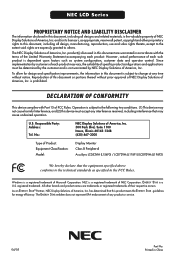
... the suitability of specific product configurations and ...NEC is subject to others. As an ENERGY STAR® Partner, NEC Display Solutions of any product or service.
04/05
Part...NEC Display Solutions of America, Inc. 500 Park Blvd, Suite 1100 Itasca, Illinois 60143-1248 (630) 467-3000
Type of Product: Equipment Classification: Model:
Display Monitor Class B Peripheral AccuSync LCD52VM...
NEC LCD52VM bk Reviews
Do you have an experience with the NEC LCD52VM bk that you would like to share?
Earn 750 points for your review!
We have not received any reviews for NEC yet.
Earn 750 points for your review!
