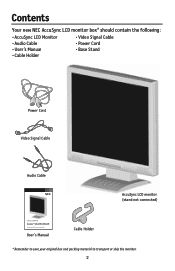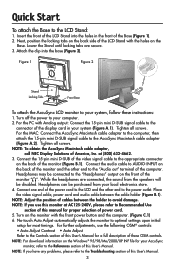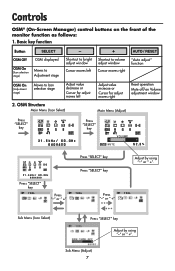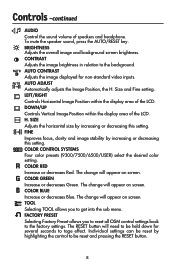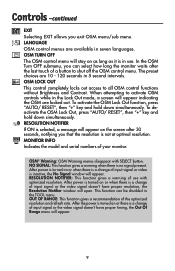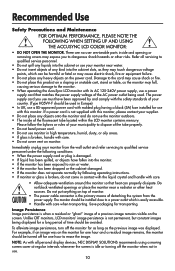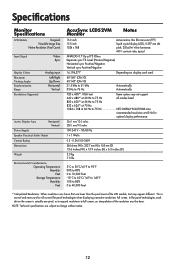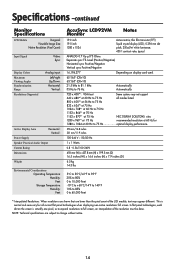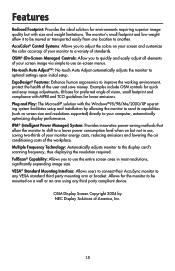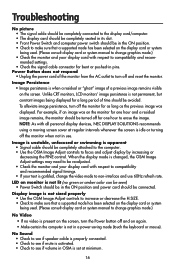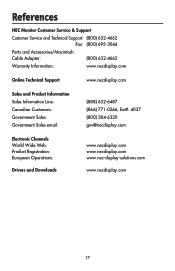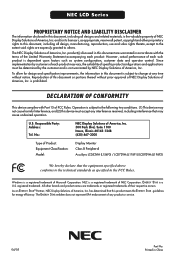NEC LCD52VM bk Support Question
Find answers below for this question about NEC LCD52VM bk - AccuSync - 15" LCD Monitor.Need a NEC LCD52VM bk manual? We have 1 online manual for this item!
Question posted by ohvhv2 on March 31st, 2013
Auto Adjust.
How can i turn off the auto adjust? I have the auto adjust message several times and it becomes annoying.
Current Answers
Related NEC LCD52VM bk Manual Pages
Similar Questions
Monitor Will Only Turn On For A Second Or Two, Then Shuts Off....help!!
Monitor will only turn on for a second or two, then shuts off.Any help would be appreciated.ThanksGr...
Monitor will only turn on for a second or two, then shuts off.Any help would be appreciated.ThanksGr...
(Posted by gdowd 6 years ago)
How Can I Turn It Into A Tv?
(Posted by ayivikofi 9 years ago)
How Do I Access The Screen Menu?
How Do I access the screen menu on AccuSync LCD92VX NEC Monitor?
How Do I access the screen menu on AccuSync LCD92VX NEC Monitor?
(Posted by leonardzag 11 years ago)
Lcd1760nx-computer Monitor-would Like To Know How To Adjust It?
the computer screen is too far to the left, so i can not see the back button arrow, would like to kn...
the computer screen is too far to the left, so i can not see the back button arrow, would like to kn...
(Posted by rmulder 11 years ago)
Can The Monitor Be Plugged Into My Hp Pavillion Pc As A Power Source? What Cord
I think the NEC MultiSync LCD1735NXMTM L174F4 LCD monitor was pugged into my Dell Desktop as the pow...
I think the NEC MultiSync LCD1735NXMTM L174F4 LCD monitor was pugged into my Dell Desktop as the pow...
(Posted by snell22 12 years ago)