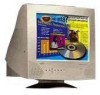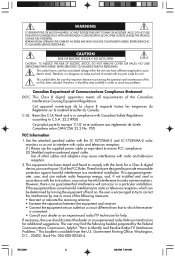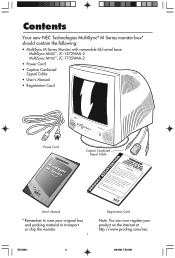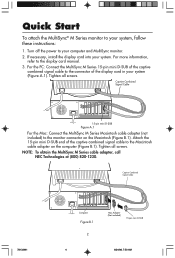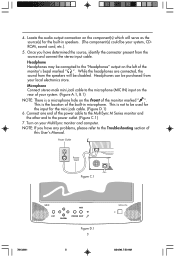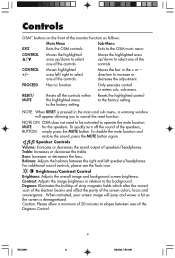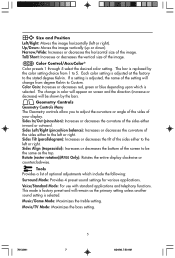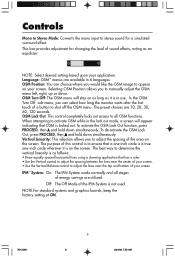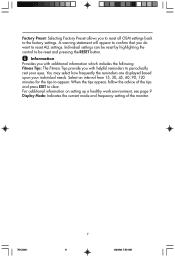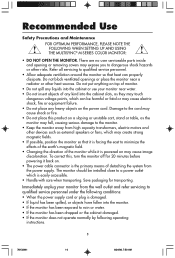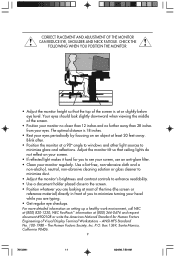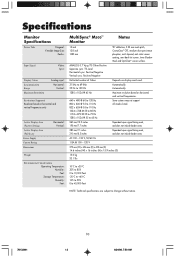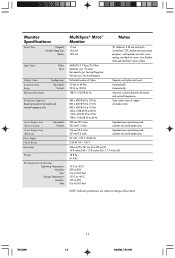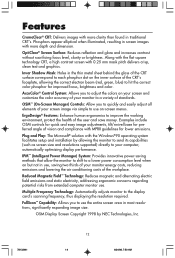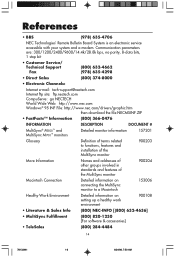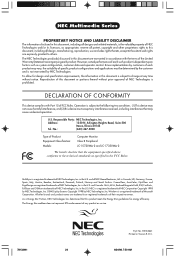NEC JC-1572VMA-1 Support Question
Find answers below for this question about NEC JC-1572VMA-1 - MultiSync M500 - 15" CRT Display.Need a NEC JC-1572VMA-1 manual? We have 1 online manual for this item!
Question posted by gdowd on September 26th, 2017
Monitor Will Only Turn On For A Second Or Two, Then Shuts Off....help!!
Monitor will only turn on for a second or two, then shuts off.Any help would be appreciated.ThanksGreg
Current Answers
Answer #1: Posted by Odin on September 27th, 2017 5:11 PM
Consider the following:
- The display card should be completely seated in its slot.
- The signal cable should be completely connected to the display card/computer,
- Check the connector for bent or pushed-in pins.
Hope this is useful. Please don't forget to click the Accept This Answer button if you do accept it. My aim is to provide reliable helpful answers, not just a lot of them. See https://www.helpowl.com/profile/Odin.
Related NEC JC-1572VMA-1 Manual Pages
Similar Questions
Can It Be Repaired Doesn't Need Prepared.
monitor turned gray stripes vertical and horizontal. What is wrong, can it be fixed.
monitor turned gray stripes vertical and horizontal. What is wrong, can it be fixed.
(Posted by markless7 11 years ago)
Monitor Won't Automatically Turn Off On Computer Shut Down.
When I first purchased the monitor, it would power on and off depending on the CPU. Now, when I powe...
When I first purchased the monitor, it would power on and off depending on the CPU. Now, when I powe...
(Posted by mcsbrad 12 years ago)
Nec Lcd2090uxi-bk Dead
I need service manual for this monitor with power supply schematics. Thanks in advance. Liviu
I need service manual for this monitor with power supply schematics. Thanks in advance. Liviu
(Posted by lonniux1957 13 years ago)
Nec Multisync P1150 Driver
Just inherited this NEC P1150 behemoth...Seems to have a decent picture but the 60Hz refresh rate is...
Just inherited this NEC P1150 behemoth...Seems to have a decent picture but the 60Hz refresh rate is...
(Posted by jzad 13 years ago)
What Can I Do About My Monitor Shuting Off After 30 Mins/
after it shut off i just push the power button on the monitor and it comes back on not losing what i...
after it shut off i just push the power button on the monitor and it comes back on not losing what i...
(Posted by james72080 13 years ago)