NEC AS70-BK Support and Manuals
Popular NEC AS70-BK Manual Pages
AccuSync CRT Series Brochure - Page 2


... printed output. This technology provides precise, continuous focus adjustments for public or private listening. such as what they see on-screen is as realistic and lifelike as screen size and resolutions supported by providing the best match between the capabilities of your monitor and your computer. To minimize setup and installation time with crisp, sharp...
AccuSync CRT Series Brochure - Page 3


...'s quality and reliability provide peace of NEC AccuSync monitors have been engineered to change . ErgoDesign enhancements adapt technology to the way you as your display needs
FullScan capabilities let you view images at their best, with a 3-year limited parts and labor warranty and 24/7 customer service and technical support
see more.™
95F 18" (19...
AccuSync CRT Series Brochure - Page 4


... horizontal and vertical frequencies only)
Factory Setting Active Display Area Horizontal Vertical (Full..., CRT, parts and labor
All specifications are registered trademarks of Apple Computer, Inc. ENERGY STAR is a U.S. NEC-Mitsubishi Electronics ...55-66 Hz *(Some systems may not support all models unless otherwise noted. AS70/AS70M/AS75F (White) AS70/AS70M/AS75F (Black)
AS90/AS90M/AS95F...
AccuSync 50 User's Manual - Page 3
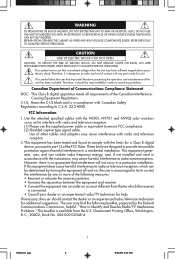
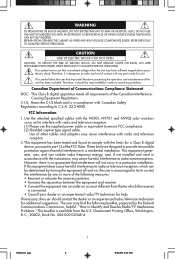
...with the instructions, may...SERVICING TO QUALIFIED SERVICE PERSONNEL.
Therefore, it should contact the dealer or an experienced radio/television technician for additional suggestions.
C-UL: Bears the C-UL Mark and is in a residential installation. Use the attached specified cables with the N9501, N9701 and N9902␣ color monitors so as not to avoid any part...any problems.
...
AccuSync 50 User's Manual - Page 7
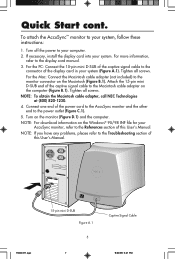
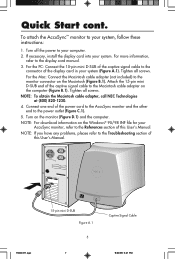
... INF file for your system, follow these instructions:
1.
Tighten all screws. For the PC: Connect the 15-pin mini D-SUB of the captive signal cable to the connector of the captive signal cable to the Troubleshooting section of this User's Manual. Connect one end of this User's Manual.
15500371.wpc
15-pin mini D-SUB...
AccuSync 50 User's Manual - Page 10
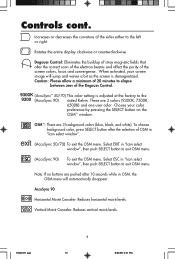
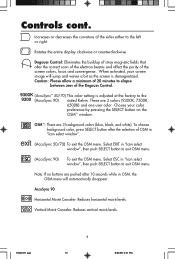
...beams and affect the purity of the Degauss Control.
(AccuSync™ 50/70) This color setting is demagnetized.
Note: If no buttons are pushed after the selection of the sides either .... Select EXIT in "Icon select window", then push SELECT button to exit OSM menu.
(AccuSync 90)
To exit the OSM menu. Vertical Moiré Canceler: Reduces vertical moiré levels.
15500371.wpc
8
...
AccuSync 50 User's Manual - Page 11


... the monitor may fall, causing serious damage to the monitor. • Keep the monitor away from high capacity transformers, electric... FOLLOWING WHEN SETTING UP AND USING THE AccuSync™ COLOR MONITOR:
• DO NOT OPEN THE MONITOR. CAUTION •...refer servicing to qualified service personnel under the following operating instructions.
• Allow adequate ventilation around the monitor so...
AccuSync 50 User's Manual - Page 12
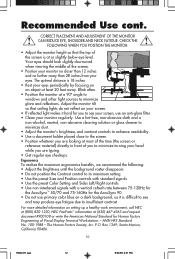
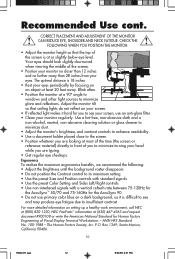
... setting up a healthy work environment, call NEC at (800) 820-1230, NEC FastFacts™ information at (630) 467-4363 and request document #900108 or write the American National Standard for you are looking at or slightly below eye level. P.O. CHECK THE
FOLLOWING WHEN YOU POSITION THE MONITOR:
• Adjust the monitor height so that ceiling lights...
AccuSync 50 User's Manual - Page 13
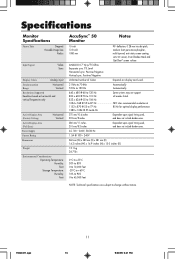
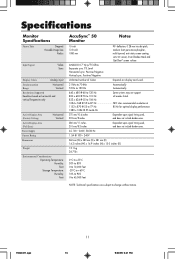
...Level Horizontal sync. Specifications
Monitor Specifications
Picture Tube
Diagonal: Viewable Image Size:
Radius:
Input Signal
Video: Sync:
Display Colors
Analog input:
Synchronization Range
Horizontal: Vertical:
Resolutions Supported Resolution based on...832 x 624 @ 55 to 106 Hz
1024 x 768 @ 55 to 87 Hz NEC cites recommended resolution at
1152 x 870 @ 55 to 77 Hz
85 Hz for optimal...
AccuSync 50 User's Manual - Page 14
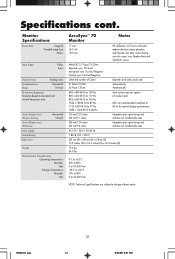
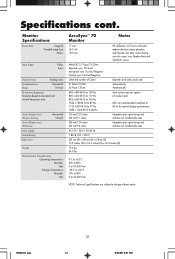
TTL Level Horizontal sync. Monitor Specifications
Picture Tube
Diagonal: Viewable Image Size:
Radius:
Input Signal
Video: Sync:
Display Colors
Analog input:
Synchronization Range
Horizontal: Vertical:
Resolutions Supported Resolution based on display card used.
31 kHz to 70 kHz 55 Hz to 120 Hz
Automatically Automatically
640 x 480 @ 60 to 120 Hz
Some ...
AccuSync 50 User's Manual - Page 15
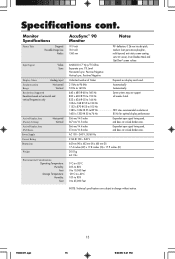
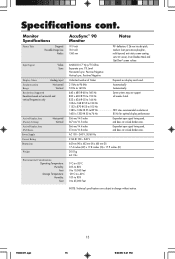
... upon signal timing used, and does not include border area. Positive/Negative Vertical sync. Specifications cont. Monitor Specifications
Picture Tube
Diagonal: Viewable Image Size:
Radius:
Input Signal
Video: Sync:
Display Colors
Analog input:
Synchronization Range
Horizontal: Vertical:
Resolutions Supported Resolution based on display card used.
31 kHz to 96 kHz 55 Hz to 160...
AccuSync 50 User's Manual - Page 16
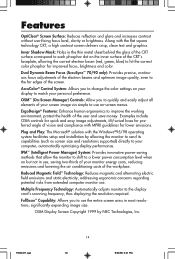
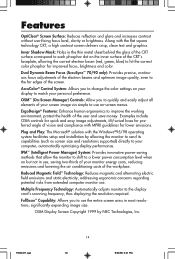
...monitor to send its capabilities (such as screen size and resolutions supported) directly to a lower power consumption level when on but not in use on-screen menus. Dual Dynamic Beam Focus (AccuSync™ 70/90 only): Provides precise...® solution with the Windows®95/98 operating system facilitates setup and installation by NEC Technologies, Inc.
15500371.wpc
14
16
9/30/99, 5:41 ...
AccuSync 50 User's Manual - Page 18


... monitor to a Macintosh
153006
Healthy Work Environment
Detailed information on setting up a healthy work environment
900108
• Literature & Sales Info
(800) NEC-INFO [(800) 632-4636]
• TeleSales
(800) 284-4484
15500371.wpc
16
18
9/30/99, 5:41 PM References
• BBS
(978) 742-8706
NEC Technologies' Remote Bulletin Board System is an electronic service...
AccuSync 50 User's Manual - Page 19
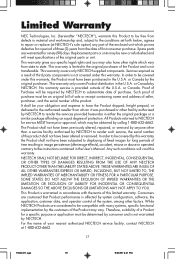
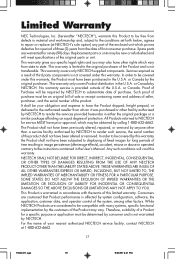
...repair or replace (at 1-800-632-4662.
17
15500371.wpc
19
9/30/99, 5:41 PM Replacement parts or units may be obtained by NECTECH. Service...will meet specifications of ...NEC Technologies, Inc. (hereinafter "NECTECH"), warrants this Product to be free from defects in material and workmanship and, subject to the conditions set forth below, agrees to the instructions contained in the User's Manual...
AccuSync 50 User's Manual - Page 40
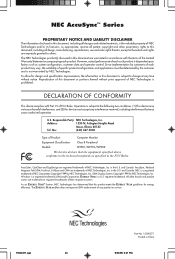
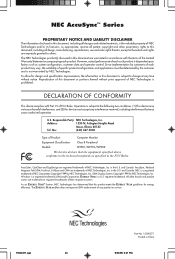
...specific product configurations and applications must accept any product or service.
15500371.wpc
40
Part No. 15500371 Printed in the U.S. Reproduction of this document is subject to change at any time without prior approval of NEC.... However, actual performance of Product:
Computer Monitor
Equipment Classification: Class B Peripheral
Models:
N9501/N9701/N9902
We hereby declare that ...
NEC AS70-BK Reviews
Do you have an experience with the NEC AS70-BK that you would like to share?
Earn 750 points for your review!
We have not received any reviews for NEC yet.
Earn 750 points for your review!

